Swap mode (switch from com 1 to com 2 remotely), Audio selector (all models), Speaker amplifier – PS Engineering PMA7000H Installation Manual User Manual
Page 21: Split mode
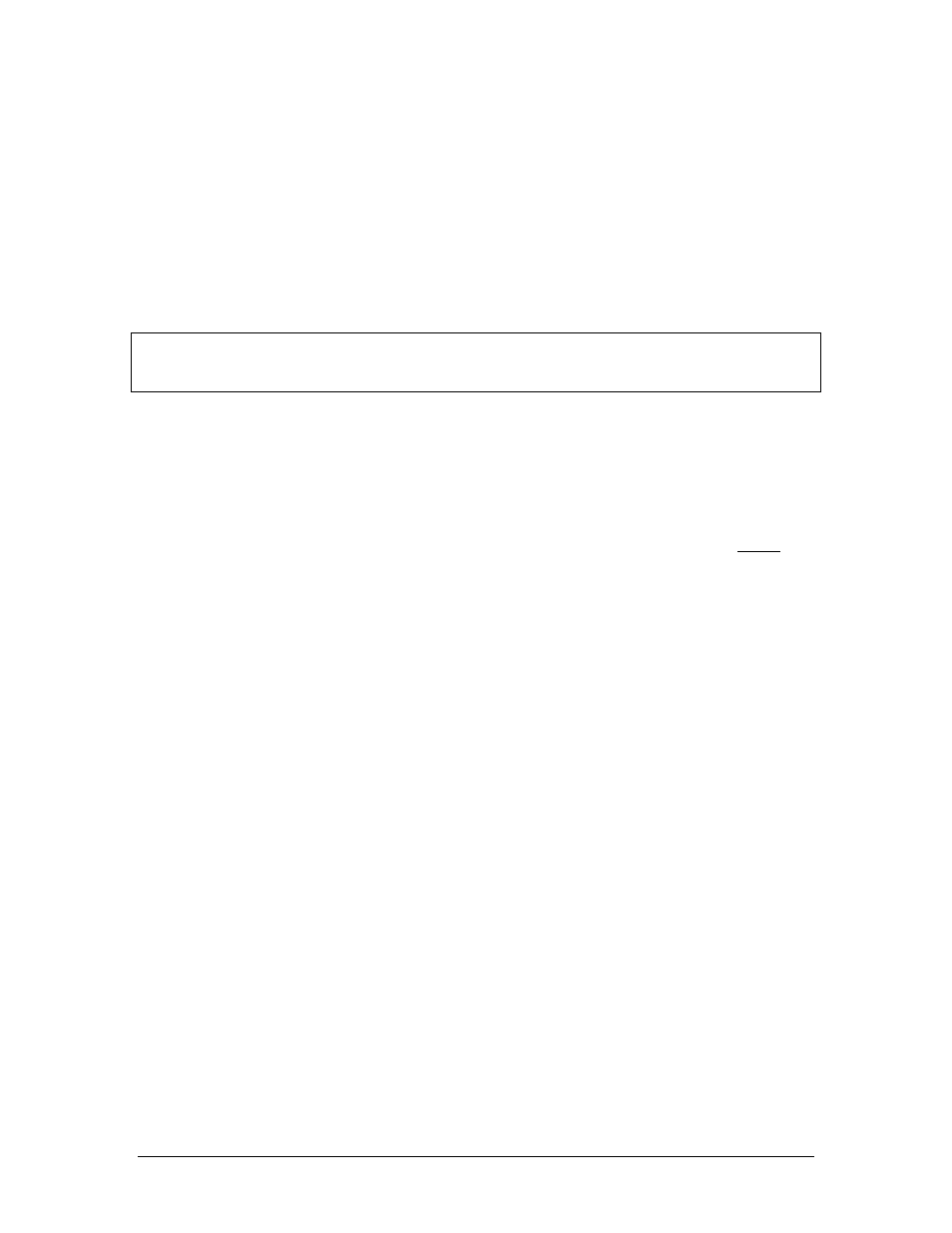
PS Engineering
PMA7000H Audio Selector Panel and Intercom System
Installation and Operator’s Manual
200-780-0429
Page 3-2
Rev. 4, Dec 2012
When switching from C
OM
1 to C
OM
2, while C
OM
2 audio had been selected, Com 1 audio will continue to
be heard. This eliminates the pilot having to switch Com 1 audio back on, if desired.
When switching from C
OM
1 to C
OM
2 while Com 2 has NOT been selected, Com 1 audio will be switched
off. In essence, switching the mic selector will not effect the selection of Com receiver audio.
When the duplex enable, or TELEPHONE mode is implemented during installation, Com 3 becomes the
“TEL” position. This is the pilot’s “hook” switch, when the system is interfaced to an appropriate approved
wireless telecommunication system, such as the AirCell system. Selecting Com 3 for transmit places the
pilot microphone and headphones on the cellphone. The pilot PTT will switch the pilot mic to the other
selected com transceiver, and allow continued aircraft communications to continue.
The copilot will also be able to transmit on the other selected radio with his PTT as well.
NOTE: Placing the mic selector switch in the COM 3 –TEL– mode will disable pilot and copilot intercom,
as the intercom circuit is transferred to the telephone use. In crew or ISO mode, placing the switch in TEL
mode removes the passengers access to the telephone.
3.3.1
Swap Mode (Switch from Com 1 to Com 2 remotely)
With a yoke mounted, momentary switch, the pilot can change from the current Com transceiver to the other
by depressing this switch. To cancel "Swap Mode," the pilot may either press the yoke mounted switch
again, or select a different Com with the XMT buttons. .
3.4
Audio Selector (All models)
Receiver audio is selected through seven momentary, push-button, backlit switches. You will always hear
the audio from the transceiver that is selected for transmit.
The users can identify which receivers are selected by noting which of the green switch LEDs are illuminat-
ed. Push buttons labeled Nav 1, Nav 2, MKR (Marker), ADF, DME, AUX (auxiliary), and SPR (Speaker)
are "momentary” type switches. When one of these buttons is pressed, be active, and the LED will illumi-
nate. Press the switch again and it be in the "off" position and remove that receiver from the audio.
3.4.1
Speaker Amplifier
The "SPR" in the push-button section stands for speaker. This switch will place all selected audio on the
cockpit speaker when this switch is selected. NOTE: Except for the unswitched audio, the speaker amplifier
is not active in the "Split Mode."
Unswitched audio, (autopilot disconnect, altimeter warning, etc.) will come through the speaker regardless
of the speaker button position.
3.4.1.1 Public Address Function
To access PA function, a switch is installed to connect the top connector, pin 18, to ground. This places the
pilot microphone on the speaker output (Pin W) when the PTT is pushed. The copilot can continue to use
the selected com radio.
We recommend that the switch transfer the audio from the cockpit speaker to a cabin speaker for public
address. This will prevent feedback.
3.5
Split Mode
The split mode can be activated at any time by pressing the desired combination of XMT buttons. For in-
stance, to activate a Com 1/Com 2 split, press and hold the Com 1 button, and then press the Com 2 button
while holding the Com 1 button. This places the pilot on Com 1 and the Copilot on Com 2.
Split mode for Com 3 is possible with pilot on Com 1, copilot on Com 2 or 3, if telephone is not enabled.
Pilot on Com 2 or Com 3 and Copilot on Com 1 is not possible.
