PS Engineering PMA7000H Installation Manual User Manual
Page 13
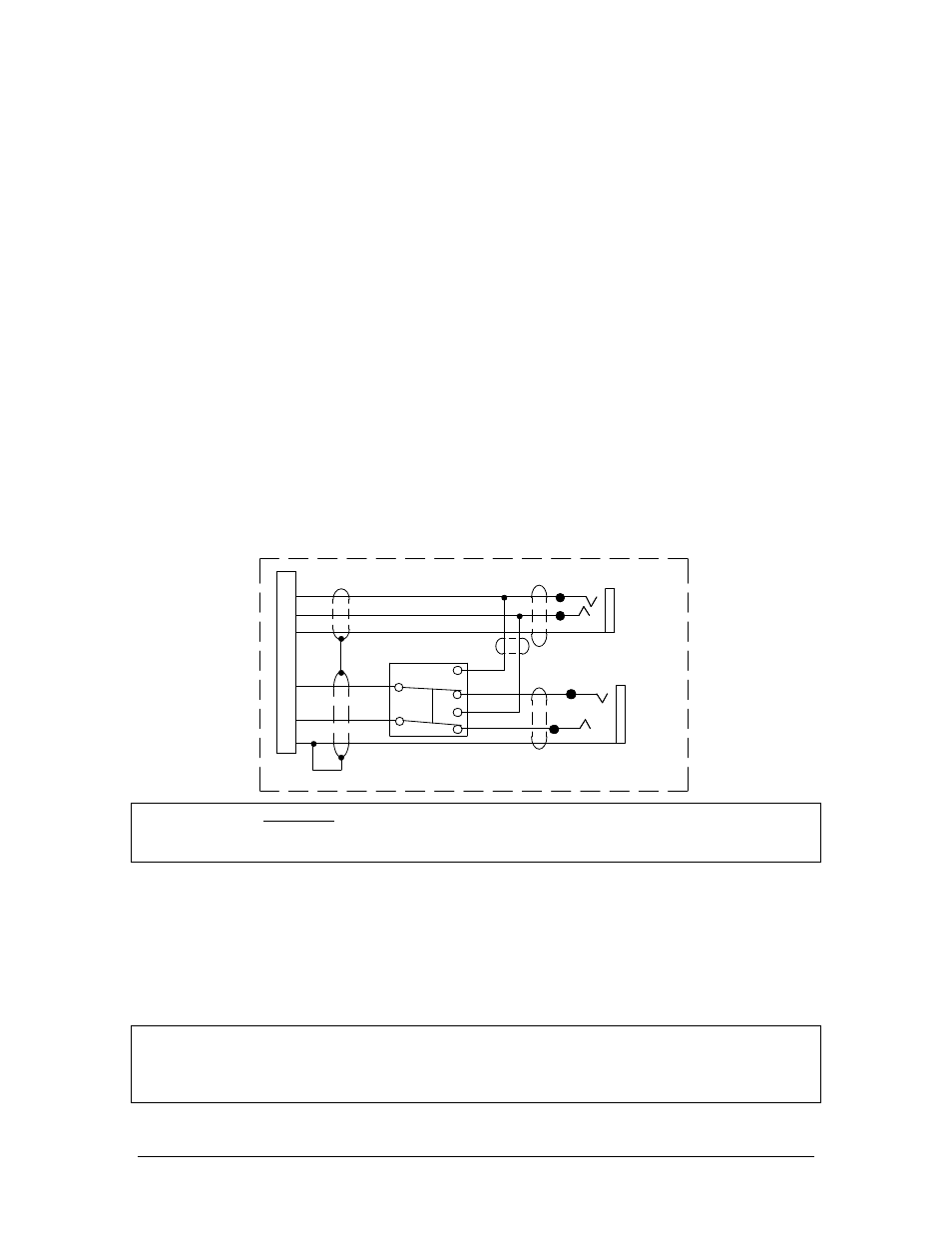
PS Engineering
PMA7000H Series Audio Selector Panel and Intercom System
Installation and Operator’s Manual
200-780-0429
Page 2-6
Rev. 4, Dec 2012
2.4.13.1 Intercom Microphone Wiring
The PMA7000H is a 9-place intercom system; supporting seven passengers. Passengers 1 through 4 have
individual mic audio high and low connections on J2. Passengers 5, 6 and 7 have mic audio high inputs,
however the mic audio low connections are combined with Passenger 4 mic, on J2, Pin H. See Appendix D.
2.4.13.2 Push-to-Talk Intercom
The PMA7000H contains a push-to-talk intercom that can be used to enable intercom in cases where the
ambient noise makes VOX operation impractical.
The PTT ICS Mode is enabled by grounding J2, Pin W, through a normally open SPST switch. This will
prevent the IntelliVOX® from opening.
The pilot microphone will be placed on the intercom when J2, Pin X is connected to ground through a mo-
mentary, normally open switch. The copilot microphone will be placed on the intercom when J2, Pin Y is
connected to ground through a momentary, normally open switch.
2.4.13.3 Entertainment Input
The PMA7000H has two INDEPENDENT music inputs. Entertainment input number 1 is J2 pins 15 (left
channel) and 16 (right channel), WRT pin T, and is provided to the pilot and copilot. Entertainment number
2 is provided to the passengers at all times.
Entertainment 1 and 2 must be connected together in order for all positions to hear the same music source.
We recommend installing a DPDT switch to allow isolation of the music sources if desired.
16
15
T
Ent. #2 Input
14
R
13
Alternate Music Interconnect
Ent. #1 Input
NOTE: Use the low level output of any additional entertainment device to connect to
the audio panel. Maximum signal level is 2 VAC p-p. DO NOT use a speaker-level
output, this will cause internal damage in the audio panel.
2.4.13.3.1 Entertainment Muting
The PMA7000H-system incorporates a "Soft Mute" system. This will mute the entertainment devices dur-
ing ICS or radio conversation.
Any signal appearing in the unswitched audio inputs will mute the entertainment #1 & #2 sources when the
intercom is in the ALL mode, even though the passengers may not hear the audio tone itself. Going to the
ISOLATE or CREW mode will alleviate the passenger’s music from muting.
Caution: Local oscillators and internal signals from entertainment equipment can cause undesired interfer-
ence with other aircraft systems. Before takeoff, operate the entertainment devices to determine if there is
any adverse effect within the aircraft systems. If any unusual operation is noted in flight, immediately switch
off the entertainment devices.
