PRG Mbox Designer User Manual v3.7 User Manual
Page 79
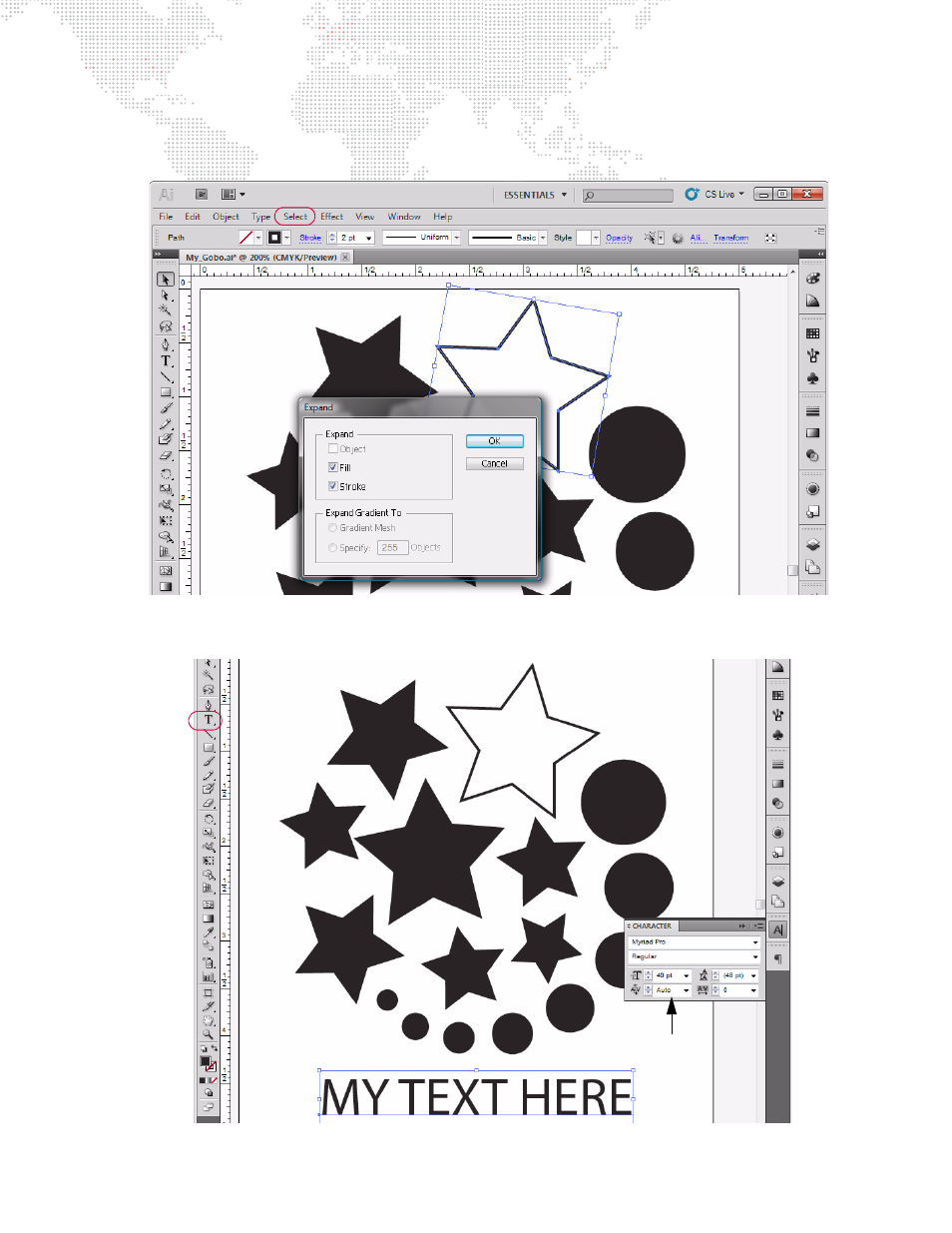
MBOX
®
MEDIA SERVER USER MANUAL
71
Step
4. To expand an object, first select the object, then choose Expand from the Object menu. This will open a
pop-up window. You don't need to change any of the options in the window, just press OK. Add more
objects as desired. (You can use multiple layers, if required.)
Step
5. Use the text tool to create text as desired. Use the Character options to set font and size.
Character
Options
