PRG Mbox Designer User Manual v3.7 User Manual
Page 6
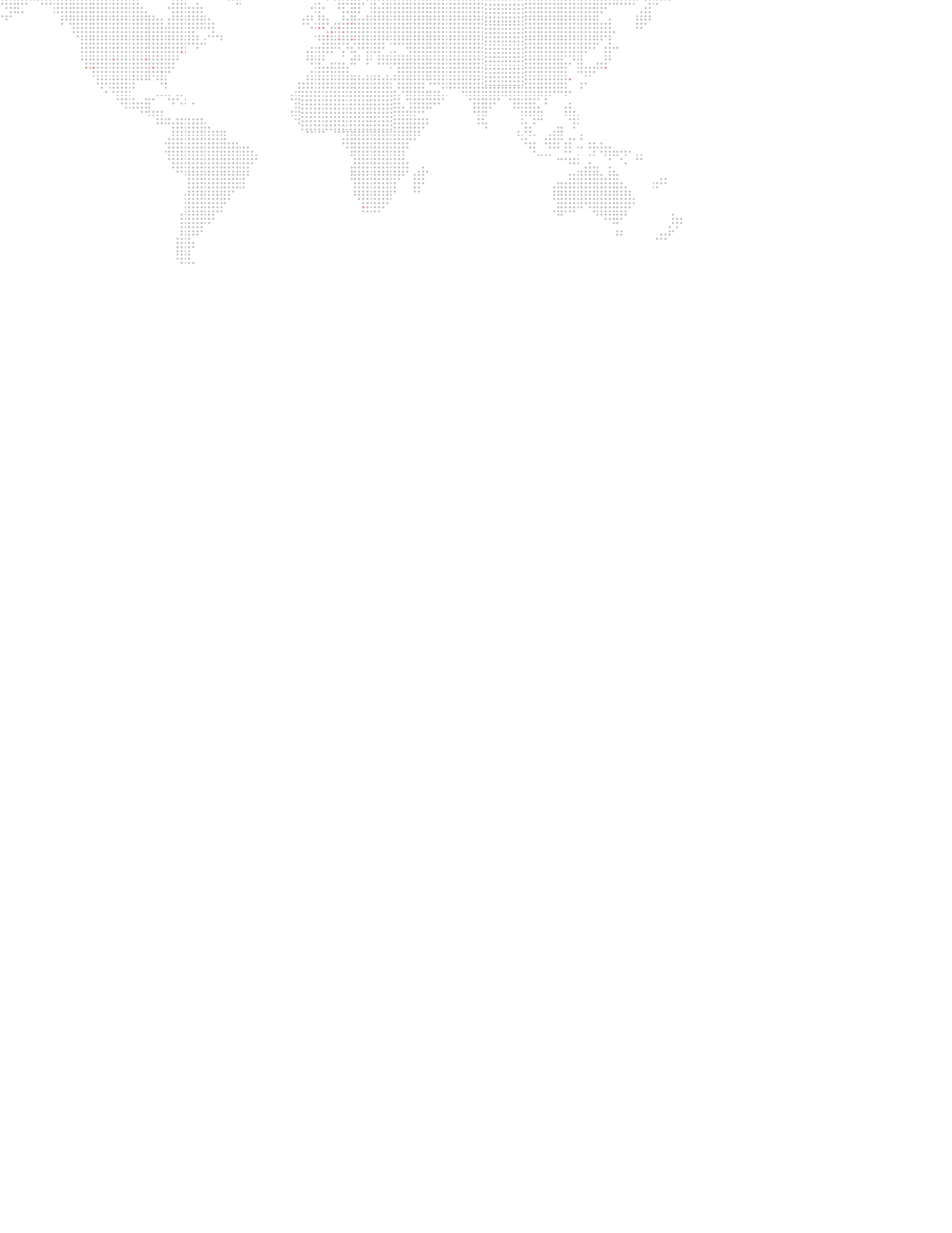
VI
MBOX
®
MEDIA SERVER USER MANUAL
Overview ................................................................................................................................................................................... 121
Projected Mapping ................................................................................................................................................................... 122
Discrete Mapping...................................................................................................................................................................... 135
QuickTime Streaming with Video Capture Card ............................................................................................................... 142
USB/FireWire Input............................................................................................................................................................ 143
Setting Video Input for Video Capture Card ............................................................................................................................. 144
Configuring Video Input within Mbox ....................................................................................................................................... 146
Chapter 8. Content Creation and Utilities
File Extension .................................................................................................................................................................... 150
Codec ................................................................................................................................................................................ 150
Compression (Bit Rate)...................................................................................................................................................... 151
Frame Rate ........................................................................................................................................................................ 151
Resolution.......................................................................................................................................................................... 151
Audio ................................................................................................................................................................................. 151
Discrete Audio Support for Multichannel Audio ....................................................................................................................... 152
Alpha Channel in Movies – the Animation and ProRes 4444 Codecs ...................................................................................... 153
Applications for Content Creation ............................................................................................................................................ 153
Mbox Media Lock ..................................................................................................................................................................... 154
Mbox File Converter ................................................................................................................................................................. 156
About File Conversion ....................................................................................................................................................... 156
File Conversion Settings.................................................................................................................................................... 156
Pre-Multiplying Alpha ........................................................................................................................................................ 157
File Conversion Procedure ................................................................................................................................................ 157
Appendix A. Mbox Remote Application
About Mbox Remote ................................................................................................................................................................ 160
Mbox Daemon .......................................................................................................................................................................... 160
Starting Mbox Remote.............................................................................................................................................................. 161
Adding Servers .................................................................................................................................................................. 161
Setting Mbox Remote Preferences ................................................................................................................................... 163
Setup ................................................................................................................................................................................. 164
Indicators........................................................................................................................................................................... 166
