PRG Mbox Mini Manual 3.8 User Manual
Page 80
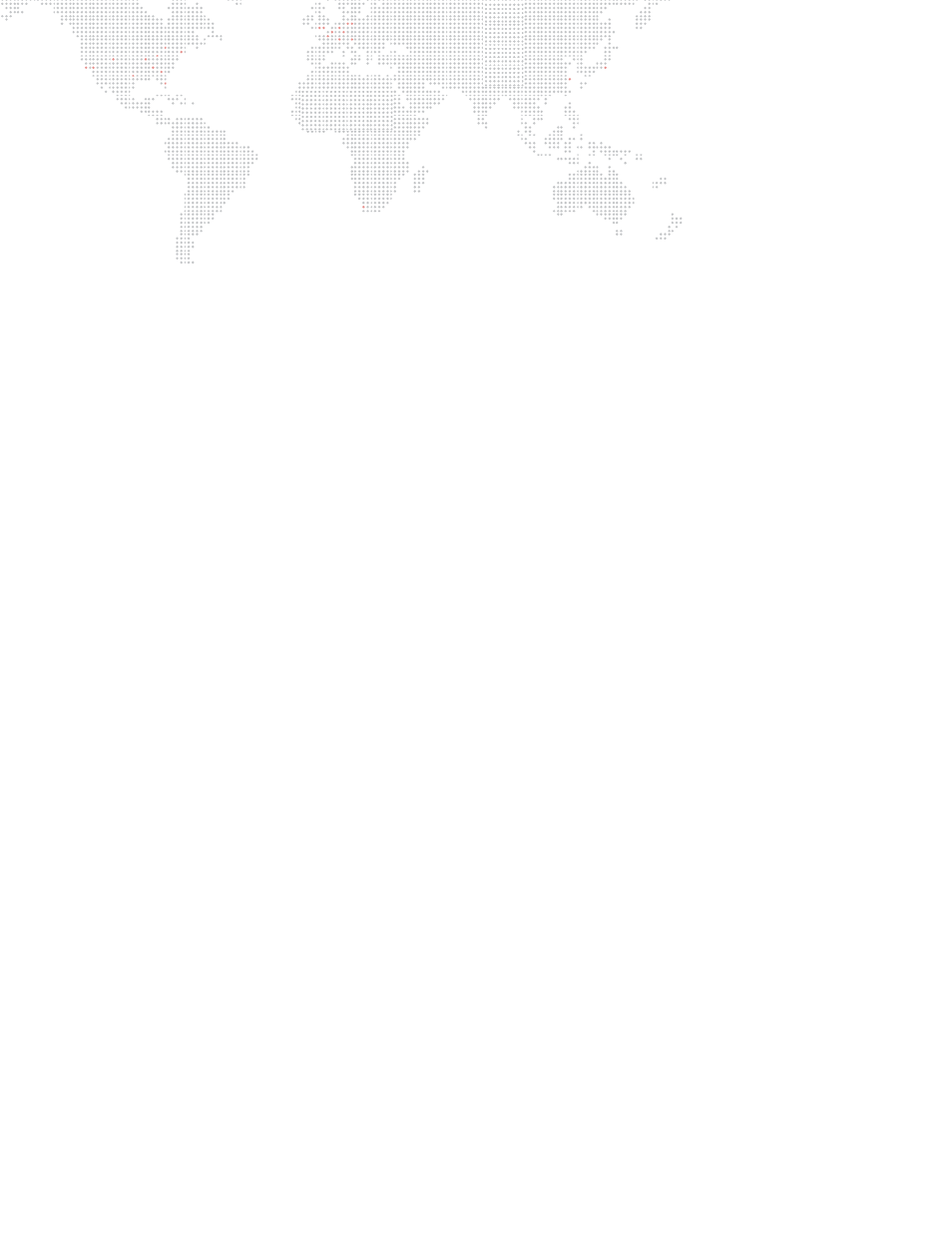
72
MBOX
®
MINI USER MANUAL
Alignment Rectangle Grouping:
It is possible to have nine (9) groups of Alignment Rectangles. The group number comes into play when the Master
control channel is set to a value that makes Alignment Rectangles visible. Rectangles can be assigned to groups
using the Mbox Remote application. (Refer to
"Example: Setting Up Alignment Rectangles Using Remote"
page 147.)
Master control channel values are as follows:
+
120
- All rectangles without X & O
+
121
- Group 1 rectangles without X & O
+
122
- Group 2 rectangles without X & O
+
123
- Group 3 rectangles without X & O
+
124
- Group 4 rectangles without X & O
+
125
- Group 5 rectangles without X & O
+
126
- Group 6 rectangles without X & O
+
127
- Group 7 rectangles without X & O
+
128
- Group 8 rectangles without X & O
+
129
- Group 9 rectangles without X & O
+
130
- All rectangles with X & O
+
131
- Group 1 rectangles with X & O
+
132
- Group 2 rectangles with X & O
+
133
- Group 3 rectangles with X & O
+
134
- Group 4 rectangles with X & O
+
135
- Group 5 rectangles with X & O
+
136
- Group 6 rectangles with X & O
+
137
- Group 7 rectangles with X & O
+
138
- Group 8 rectangles with X & O
+
139
- Group 9 rectangles with X & O
