Syphon video input, Using syphon – PRG Mbox Mini Manual 3.8 User Manual
Page 127
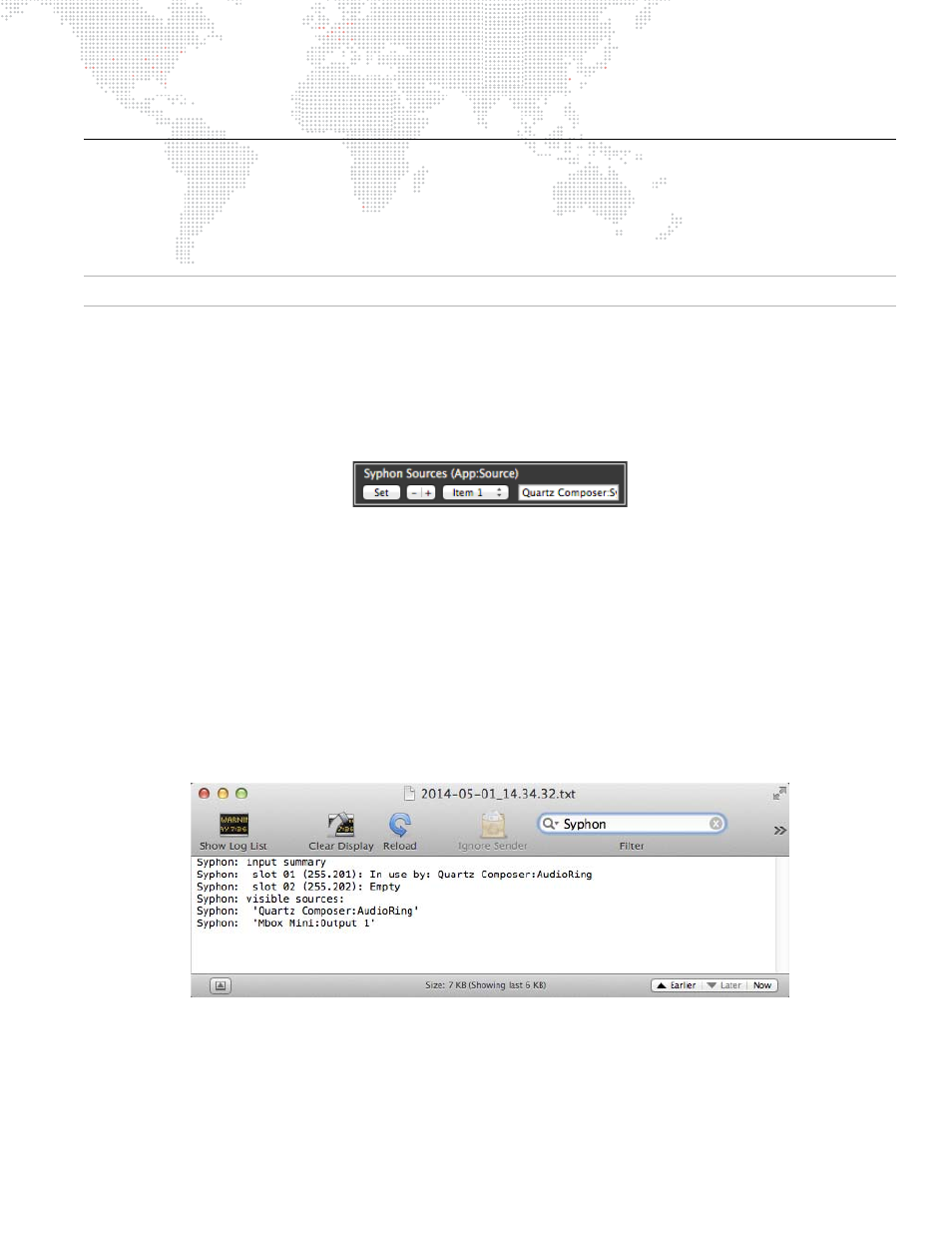
MBOX
®
MINI USER MANUAL
119
SYPHON VIDEO INPUT
Using Syphon
Mbox Mini includes the Syphon framework, which allows Mbox to either send or receive real-time, full-framerate
videos or stills between applications on the same machine. For example, it is possible to place the video output from
Quartz Composer, Unity 3, or other applications onto a layer within Mbox.
Note:
For more information on the Syphon framework, refer to the webpage:
Without any configuration, Mbox can display Syphon inputs in the order they became active on the computer. This
allows for quick use without setup, but if more than one input is present, it does not guarantee that the same input
source will always have the same index number for selection purposes.
You can use Mbox Remote's remote preference setting feature to assign a specific Syphon input to a specific index.
To do this, enter the configuration options into the "Syphon Sources" text field in the following syntax:
In the above example, the full text is "Quartz Composer:Syphon Output." In this case Quartz Composer is the
application presenting the source to Mbox and the individual source's name in Quartz Composer is "Syphon Output."
This Syphon input has been assigned to Item 1, which relates to Folder 255 and File 201. (See
section
below.)
Finding Application and Source Name
The Mbox logging system can be used to find the correct application and source name for any active Syphon source.
Step
1. To access this information, first start the Syphon source application, then start Mbox.
Step
2. With Mbox selected in Window mode, press [
L] to display the current Mbox Log.
Step
3. In the console Logging application, enter "Syphon:" into the search filter field at the top-right to display only
Syphon information. The first available Syphon slot will display the App:Source pair, if it is being presented
on the system.
