PRG Mbox Director User Manual v3.6.1 User Manual
Page 16
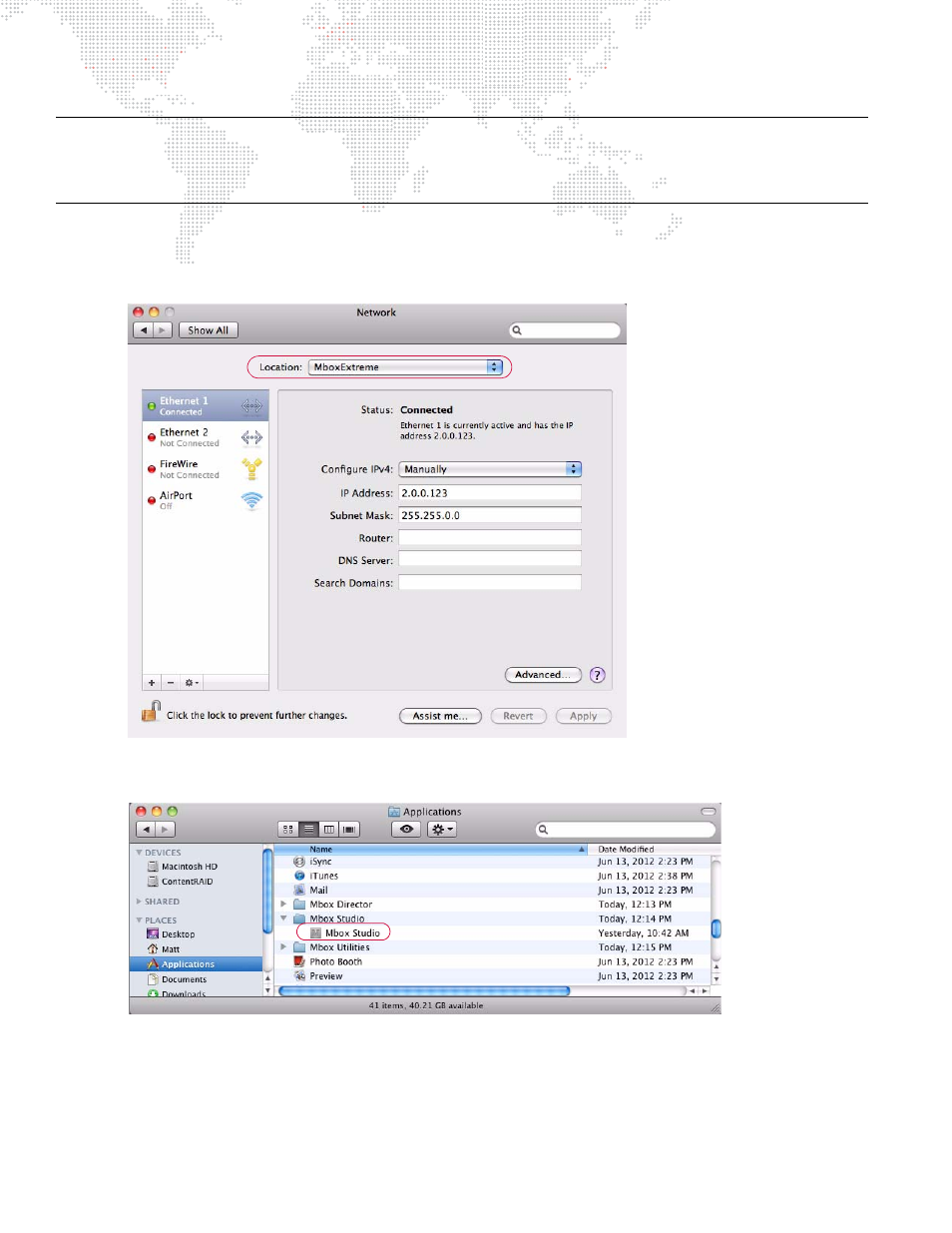
10
MBOX
®
DIRECTOR USER MANUAL
Note: If you do not choose "Manually" and/or you are connected to a public network (with a DHCP server), MBOX
Director may warn you that controlling an MBOX server over a DHCP-enabled network is not recommended unless
the network administrator can guarantee that your IP addresses will not change dynamically. The network
administrator should also verify that the subnet mask will allow the two machines to "see" each other.
At each networked MBOX Media Server...
Step
4. Open Mac System Preferences window and click on Network.
Step
5. Confirm that Location is set to "Mbox Extreme."
Step
6. Launch MBOX application (if the MBOX application is not already running).
