Controlling director with a midi device – PRG Mbox Director User Manual v3.8a User Manual
Page 76
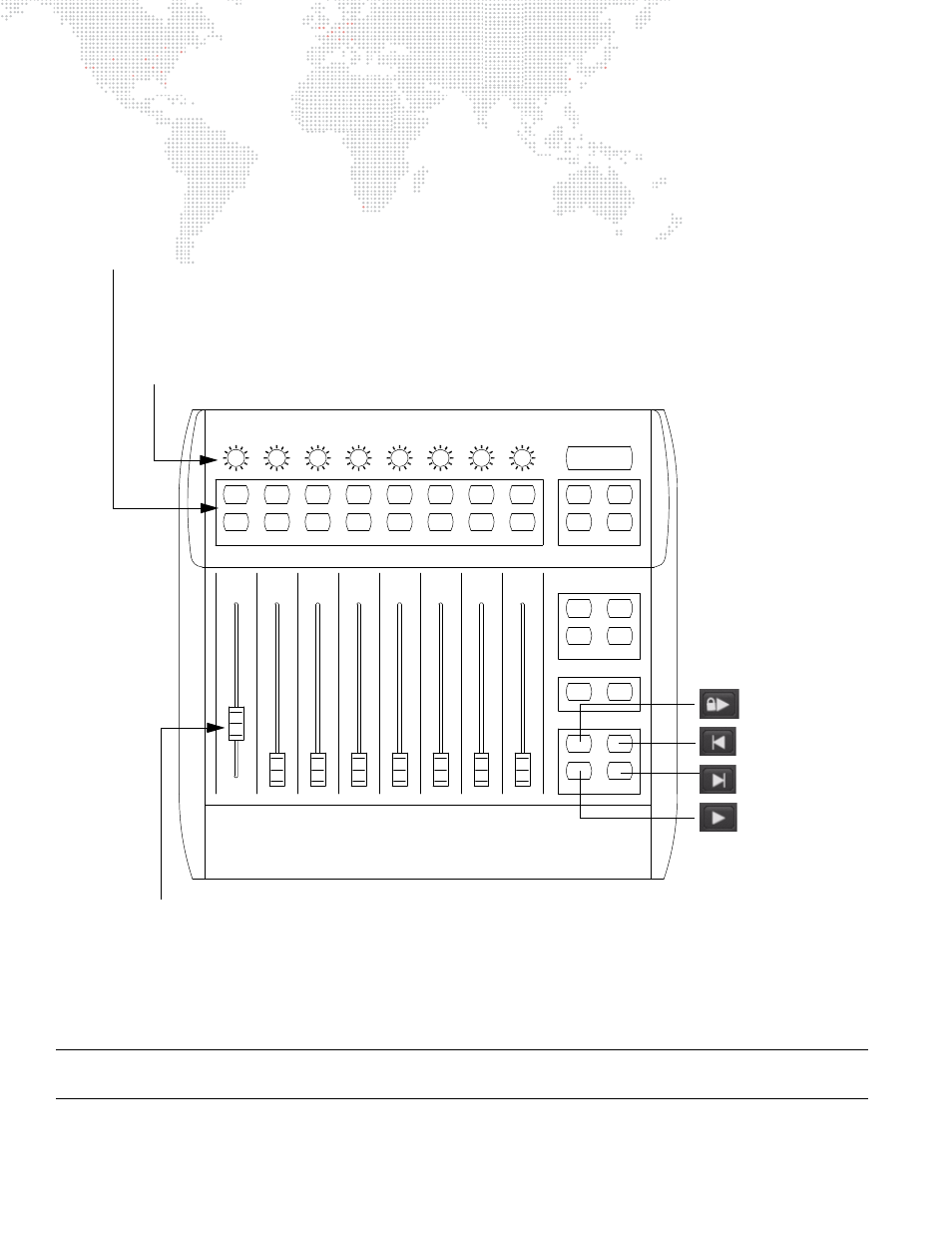
70
MBOX
®
DIRECTOR USER MANUAL
Controlling Director with a MIDI Device
When Mbox Director is used with a third-party MIDI device, the MIDI controls can be mapped to the device’s buttons,
knobs, and faders. For example, when using the Trigger Selected Fixtures mode and a Behringer BCF 2000 MIDI
Controller, the mapping will be as follows:
Figure 4: Behringer BCF2000 Mapping
Note: The above example requires the BCF2000 to be set to its default patch and to preset 1. If the unit has been
custom configured, then it may need to be reset.
Encoders (1-8)
When LAYER is selected:
(1) Audio Volume, (2) Red, (3) Green, (4) Blue, (5) Play Speed, (6) Scale, (7) X Position, (8) Y Position
When MASTER is selected
(1) Master Volume, (2) Red, (3) Green, (4) Blue, (5) Pix Intensity, (6) Scale, (7) X Position, (8) Y Position
Buttons
Top Row: Select/Deselect Servers 1-8
Bottom Row: Select/Deselect Master, Layers 1-7
Faders (1-8)
(1) Master, (2) Opacity Layer 1, (3) Opacity Layer 2, (4) Opacity Layer 3,
(5) Opacity Layer 4, (6) Opacity Layer 5, (7) Opacity Layer 6, (8) Opacity Layer 7
Run/Lock Stop
Previous Scene
Play/Pause
Next Scene
