PRG Mbox Director User Manual v3.8a User Manual
Page 12
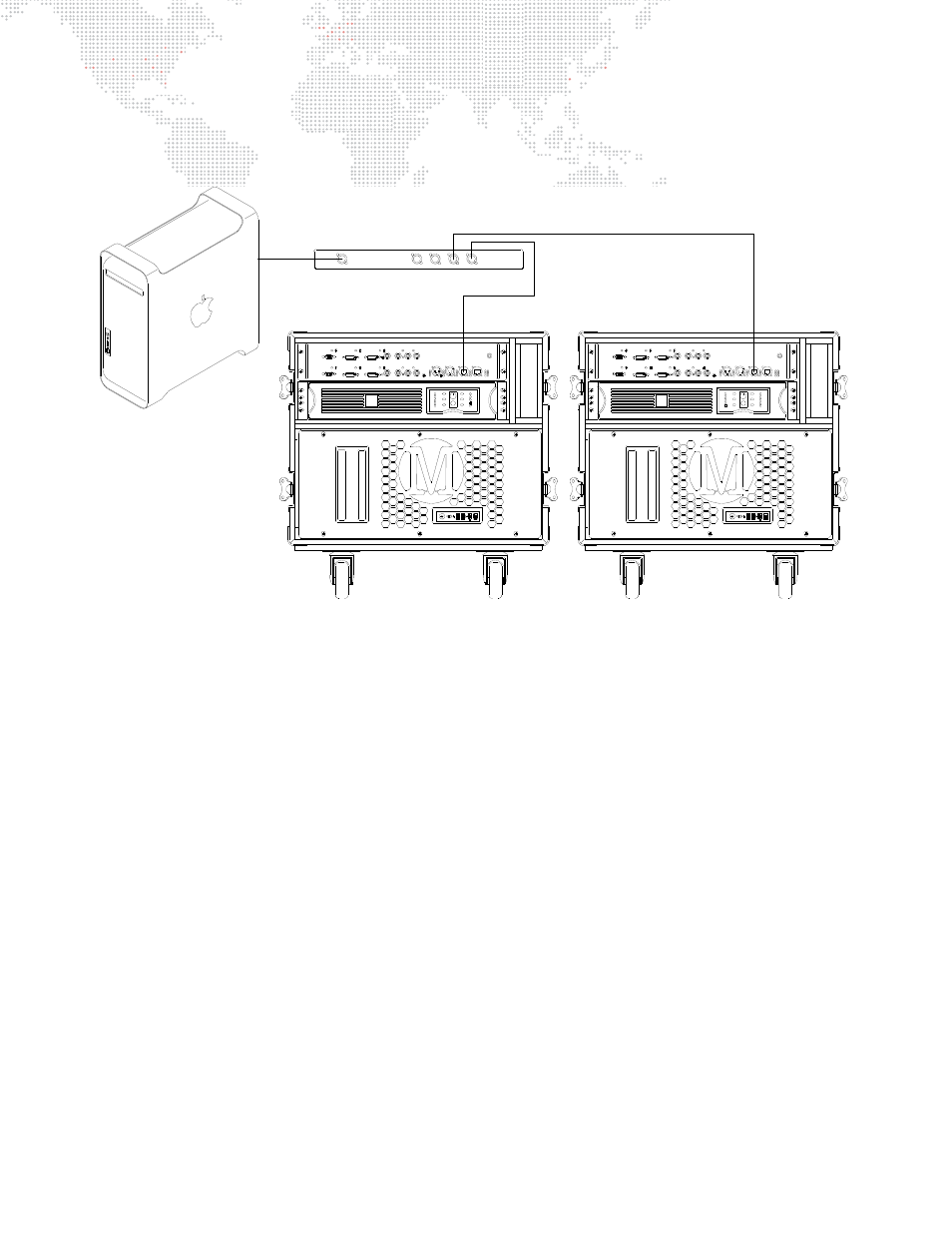
6
MBOX
®
DIRECTOR USER MANUAL
When connecting a Mac computer (running Mbox Director) to an Mbox server, use the Ethernet 1 port for this type of
network connection. The physical Ethernet 1 port on the Mbox server is located on the front of its Dual I/O module. A
network switch can be used if multiple Mbox servers need to be connected as shown below:
Figure 2: Sample Mac to Mbox Connection Diagram
Network Troubleshooting
For troubleshooting assistance while setting up or reconfiguring your network settings, refer to
MAC COMPUTER *
NETWORK SWITCH
MBOX MBOX
To Ethernet 1
To Ethernet 1 Port of MBOX Dual I/O Module
Port of Mac
*
This diagram shows a
sample Mac com-
puter. The computer
type may vary.
