Fanning layers – PRG Mbox Director User Manual v3.8a User Manual
Page 59
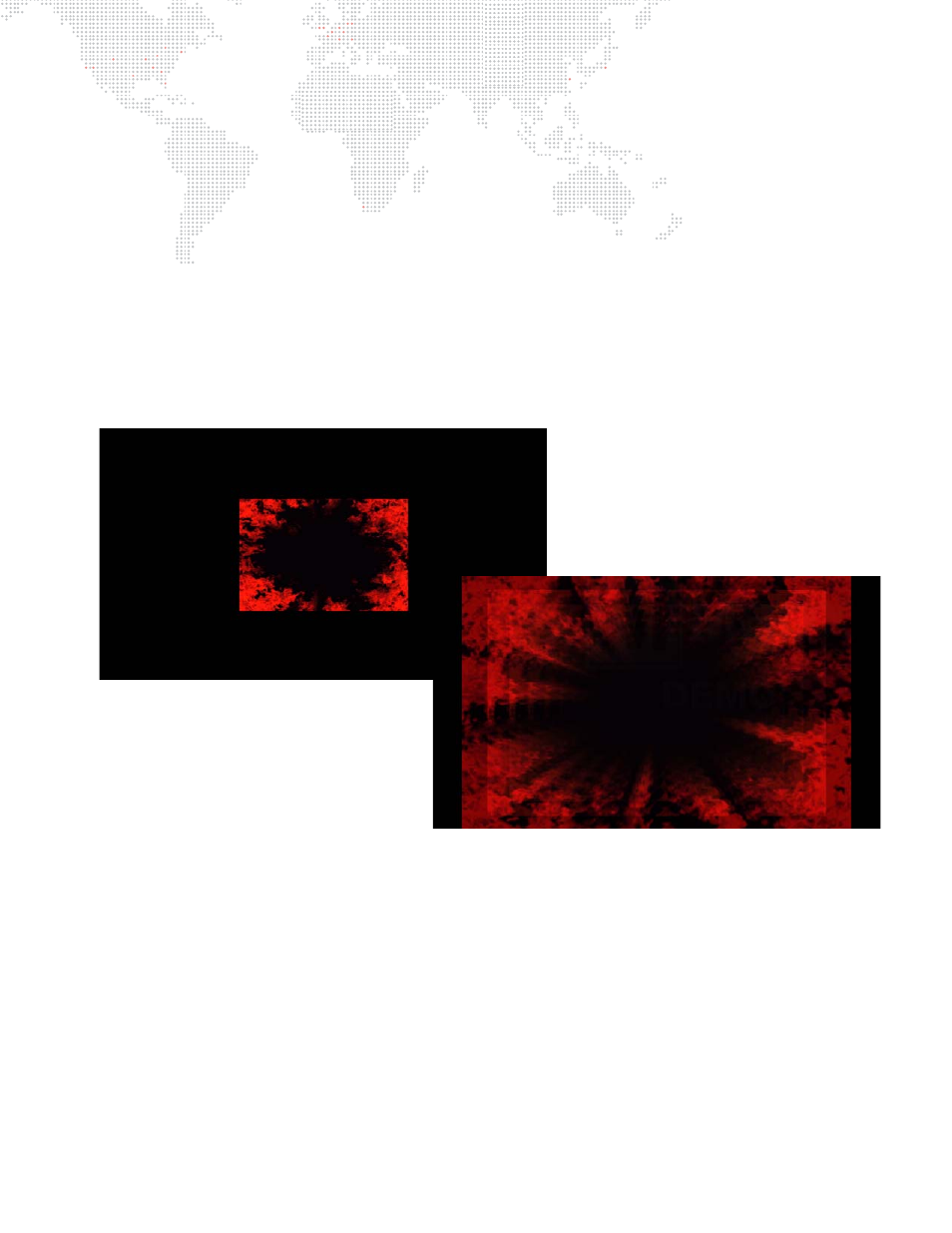
MBOX
®
DIRECTOR USER MANUAL
53
Fanning Layers
A fan effect can be applied to multiple layers using the [F] key. This is especially useful with parameters like X-Position
to create a nice spread across layers. Fanning Time or Delay values will also create impressive results.
Notes:
+
When setting a fan, Layer 1’s values will stay the same while all other selected layers will change.
+
The number of values changing, and the values, will be shown in text at the bottom of the window.
+
When multiple layers are selected and different layers have different parameter values, the value will be italicized.
+
Enter '+n' or '-n' in value/time/delay field to add relative deltas.
To fan:
Step
1. Select multiple layers.
Step
2. Press and hold [F] key while dragging in a numeric value field.
BEFORE FAN - all layers stacked
AFTER FAN - layers staggered
Example: Fan being applied to
the Scale parameter of 7 layers.
