Controls, G dpi sound control, Dolby pro logic – Philips FW754P37 User Manual
Page 14: Setting up the dolby pro logic system, Positioning the speakers, Controls -14, Dolby pro logic -16
Attention! The text in this document has been recognized automatically. To view the original document, you can use the "Original mode".
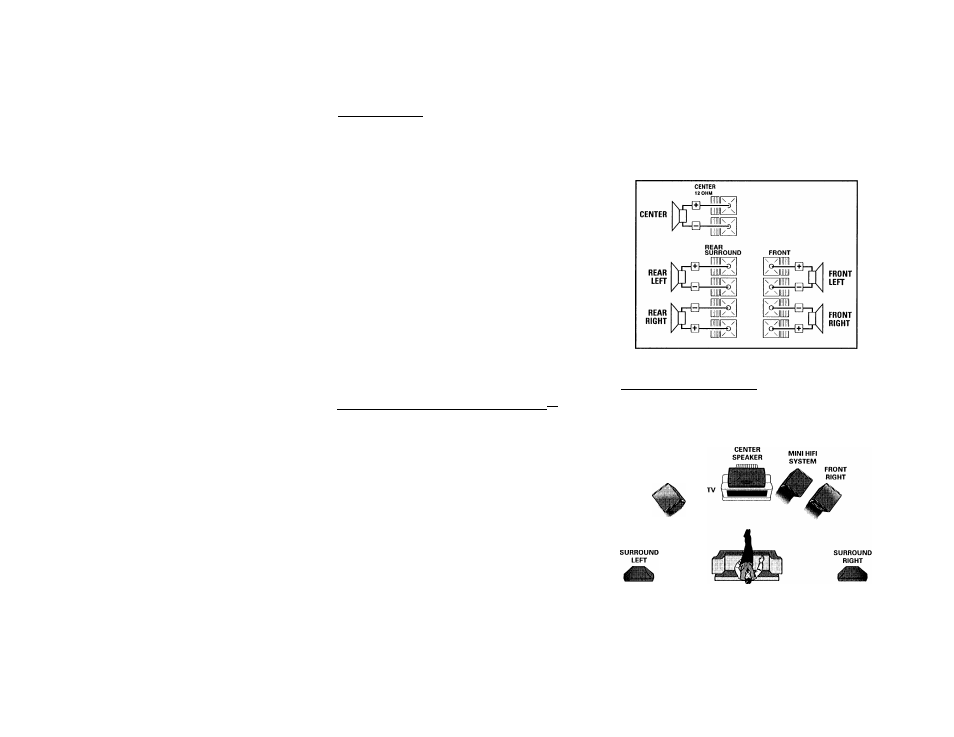
CONTROLS
g DPI SOUND CONTROL
BALANCE
+/— ....to balance the sound level of
the Front Right and Left
speakers.
CENTER
+ / —........... to adjust the sound level of
the center speaker.
REAR
+ / —................to adjust the sound level of
the surround speakers.
[2| BRIGHTNESS (not functional for this model)
M
(!)
- to switch the system to standby mode.
Notes for remote control:
- First select the source you wish to control by pressing
one of the source select buttons on the remote control
(e.g. CD, TUNER, TAPE 1/2 or AUX).
- Then select the desired function (PLAY, NEXT, etc.).
DOLBY PRO LOGIC
Dolby Pro Logic
This state-of-the-art Dolby Pro Logic mini system enables
you to experience and enjoy a ffome Cinema sound
ambience. The Pro Logic system allows more accurate
definition of the individual sound sources. It produces
greater sound separation between channels and provides
pinpoint sound localisation. Pro Logic provides four
outputs which are called Left, Center, Right and Surround
(Rear). Front signals are produced from the pair of Left
and Right speakers and a Center speaker. The surround
signal is reproduced by two speakers placed at the rear
of the listening area. Although the surround signal is
mono, a pair of speakers is necessary to produce the
correct diffused sound field.
This Pro Logic decoder enables you to decode the
following mode :
Dolby Surround, Center Phantom,
Dolby 3 Stereo
or normal
Stereo.
Setting up the Dolby Pro Logic system
* •
You need to do a proper set up in order for you to enjoy
the Flome Cinema sound to the fullest. First you need to
do a complete speakers' connection.
5-Speakers Connection
•
Front speakers
:
Connect the black wires to the black
FRONT terminals and the red wires to the red FRONT
terminals.
• Center speafrer; Connect the black or non-marked
wires to the black CENTER terminal and the blue or
marked wires to the blue CENTER terminal.
Rear (surround) speakers
:
Connect the black or
non-marked wires to the black REAR terminals and the
white or marked wires to the grey REAR terminals. You
may also connect a pair of wireless rear speakers (not
supplied) from the SURROUND OUT terminals.
Positioning the Speakers
To get the best surround sound effect, place the speakers
as follow.
FRONT
LEFT
14
