Digital sound control (dsc), Dolby pro logic (dpl), Program – Philips FW754P37 User Manual
Page 13: Volume, Headphones o, Dubbing, Mode selection, Search ►► (◄◄ tuning ►>), Stop ■ (clear), Play ► / pause ii
Attention! The text in this document has been recognized automatically. To view the original document, you can use the "Original mode".
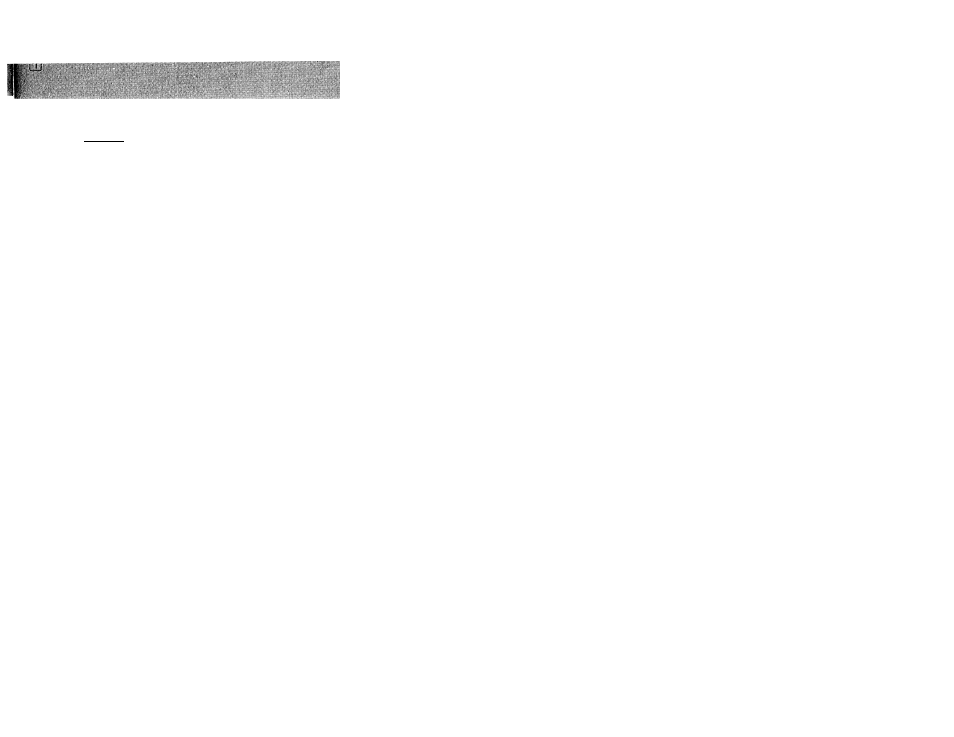
Controls on the system and remote
Ql
control_________________________________
-
to switch the system on or to standby mode.
- to store radio stations automatically by pressing
and holding for 2 seconds (only in Standby or
Demonstration mode).
Q1
[U CLOCK-TIMER
- to view clock, set clock or timer.
[1] SOURCE : to select the following;
¡]3
CD (CD 1-2-3)
............ to select CD mode. When in
CD stop mode; to select
respective disc tray.
TUNER (BAND)
......... to select Tuner mode. When Qg
in Tuner mode; to select the
waveband: FM or AM.
^
TAPE (TAPE 1-2)
.. ..to select Tape mode.
AUX (VIDEO)
........ ....to select external source (e.g.
DVD, TV, Laser Disc or VCR
sound).
0 DISPLAY
- to view the current setting of the system.
[
5
]
CD CAROUSEL TRAY
[
6]
3 CD DIRECT PLAY
- to select a CD tray for playback.
[7] DISC CHANGE
- to change CD(s).
0 OPEN-CLOSE
- to open or close the CD carousel tray.
[9] DYNAMIC BASS BOOST (DBB)
- to select bass boost level (Beat, Punch, Blast),
d DIGITAL SOUND CONTROL DISPLAY PANEL
- to view the selected DSC setting.
DIGITAL SOUND CONTROL (DSC)
- to select the desired sound effect: OPTIMAL,
JAZZ, CLASSIC, ROCK or TECHNO.
DOLBY PRO LOGIC (DPL)
- to select the desired Dolby Pro Logic mode: DOLBY
SURROUND, CENTER PHANTOM, DOLBY 3 STEREO
or STEREO.
PROGRAM
- to program CD tracks in CD mode or preset radio
stations in Tuner mode.
VOLUME
- to adjust the volume level.
HEADPHONES O
- to connect headphones jack.
DUBBING
- to dub a tape in normal or high speed.
MODE SELECTION
◄◄ SEARCH ►► (◄◄ TUNING ►>)
for CD.................. to search backward/forward.
for TUNER........... to tune to a lower or higher radio
frequency.
STOP ■ (CLEAR)
for CD..................to stop CD playback or clear a
program.
for TUNER........... to stop programming.
PLAY ► / PAUSE II
for CD..................to start or interrupt playback.
PREV !◄ / NEXT ►! (T PRESET A)
for CD..................to skip to the beginning of the
current or previous/next track.
for TUNER...........to select a preset radio station in
memory.
cc
TAPE DECK 2 OPERATION
PLAY
► ................. to start playback.
-4^.......................... to rewind the tape.
► ► ...........................to fast forward the tape.
STOP-OPEN
......... to stop playback or to open the
tape door.
PAUSE
..................to interrupt playback.
TAPE DECK 1 OPERATION
RECORD
...............to start recording.
PLAY
► ................. to start playback.
◄ ◄ ............................ to rewind the tape.
► ► ........................... to fast forward the tape.
STOP-OPEN
............ to stop playback/recording or to
open the tape door.
PAUSE
................. to interrupt playback or
recording.
REPEAT
- to repeat a CD track.
SHUFFLE
- to play all the available discs and their tracks in
random order.
TEST TONE
- to check the sound level for Front Left, Front Right,
Center and Surround speakers respectively.
MUTE
- to switch off the sound temporarily or to switch on
again.
13
