Compex Systems WPE53G User Manual
Page 71
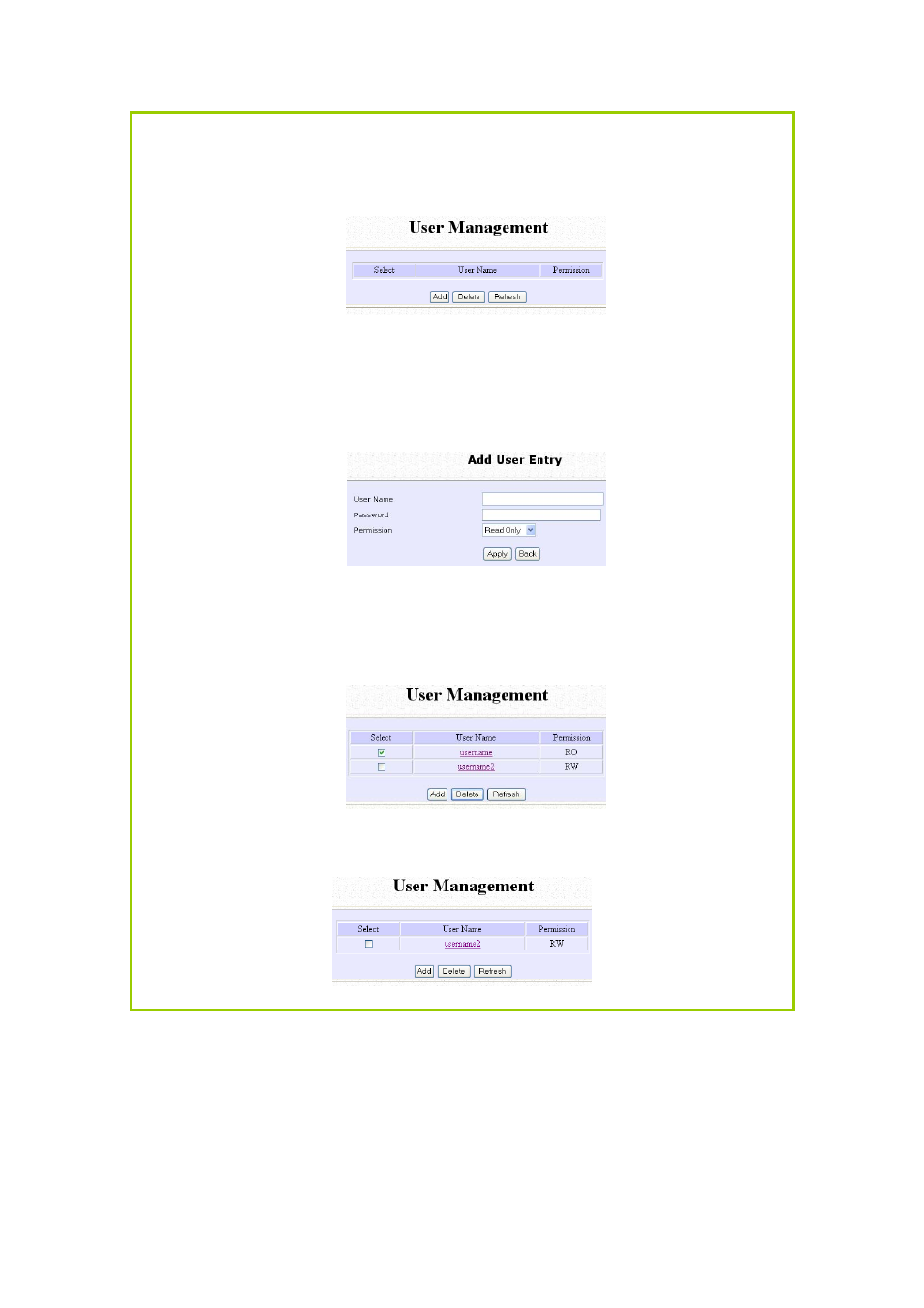
Page 65
Step 3:
To add user:
1. Click the
Add
button.
2. In Add User Entry Page, enter the User Name, Password, and
specify whether the user is granted permission to Read Only or
Read/Write.
3. Click the
Apply
button.
To Delete User:
1. Select which user to Delete.
2. Click the
Delete
button.
To Refresh User Management list click the
Refresh
button.
