Compex Systems WPE53G User Manual
Page 69
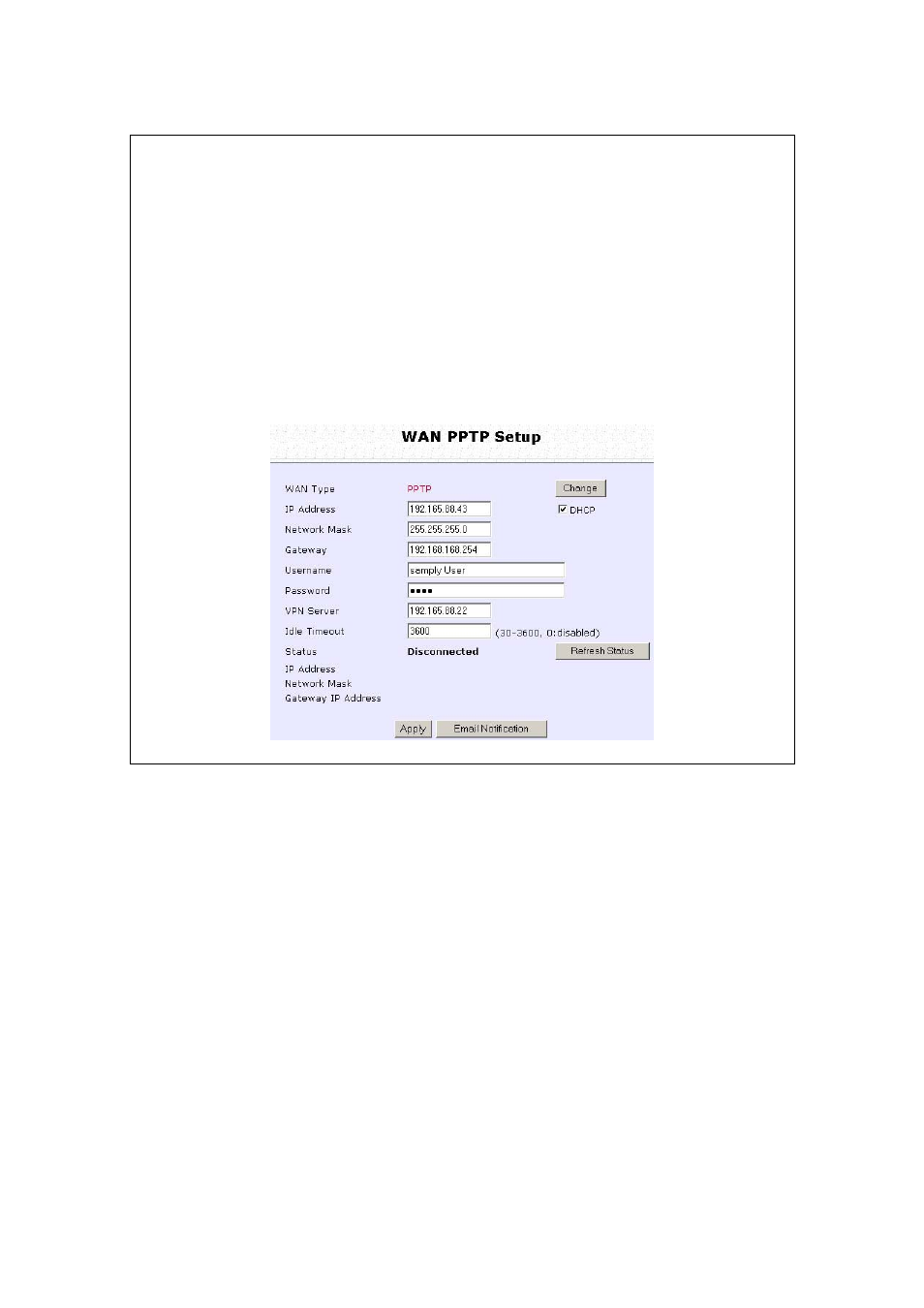
Page 63
Step 3:
Fill in the information provided by your ISP in the
I
I
P
P
A
A
d
d
d
d
r
r
e
e
s
s
s
s
,
,
N
N
e
e
t
t
w
w
o
o
r
r
k
k
M
M
a
a
s
s
k
k
,
G
G
a
a
t
t
e
e
w
w
a
a
y
y
,
,
and
V
V
P
P
N
N
S
S
e
e
r
r
v
v
e
e
r
r
fields; select whether to enable
D
D
H
H
C
C
P
P
;
and click the
A
A
p
p
p
p
l
l
y
y
button.
Select
R
R
e
e
b
b
o
o
o
o
t
t
S
S
y
y
s
s
t
t
e
e
m
m
under
S
S
Y
Y
S
S
T
T
E
E
M
M
T
T
O
O
O
O
L
L
S
S
and click the
R
R
e
e
b
b
o
o
o
o
t
t
button
to effect the settings
The
I
I
d
d
l
l
e
e
T
T
i
i
m
m
e
e
o
o
u
u
t
t
setting allows you to specify the value in seconds after
the last Internet activity by which the access point will disconnect from
the ISP. A value of “0” will disable idle timeout.
