Compex Systems WPE53G User Manual
Page 64
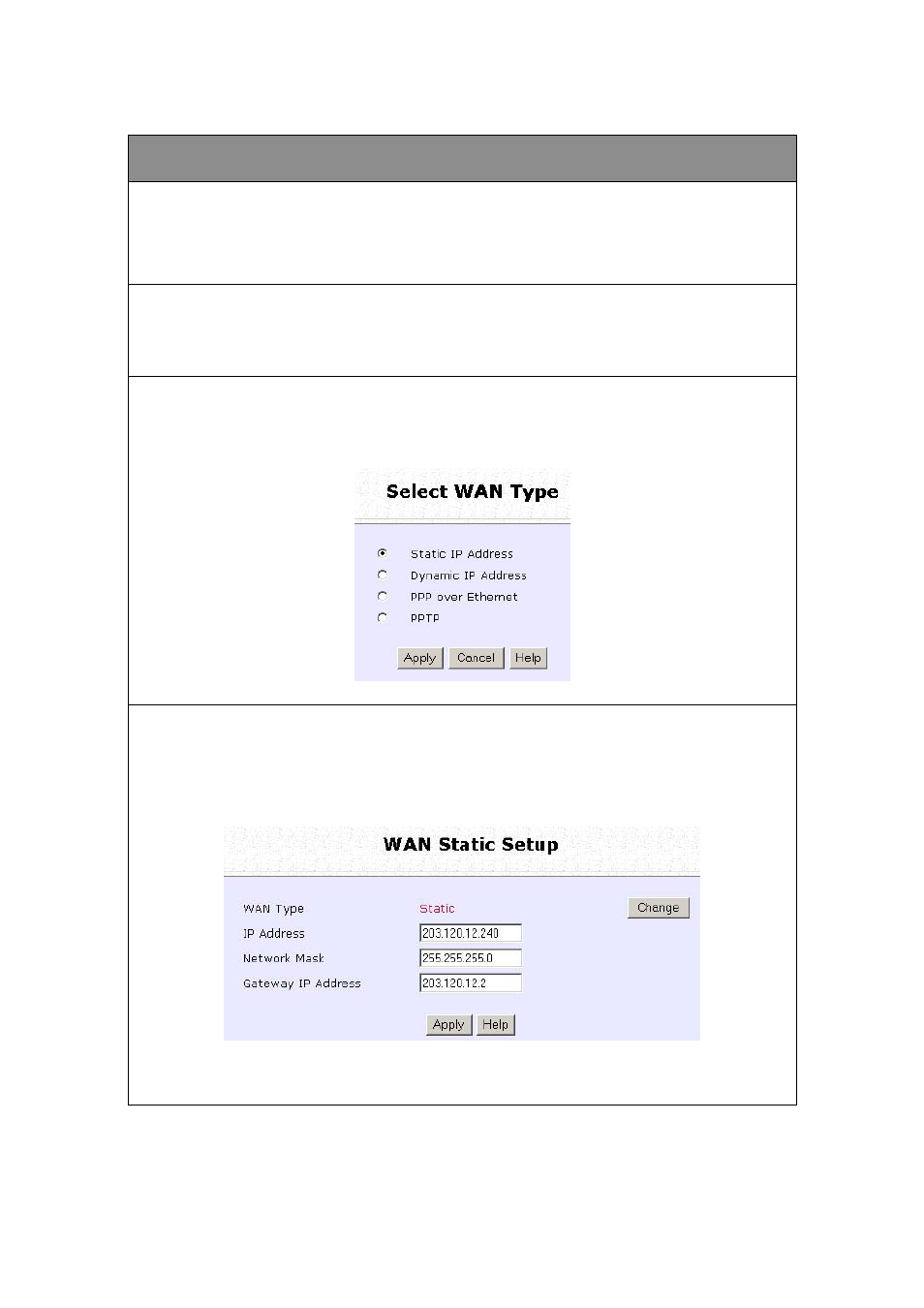
Page 58
Setup your WAN for cable internet whereby fixed WAN IP
address is assigned by ISP
WAN Setup Parameters Example:
• IP Address: 203.120.12.240
• Network Mask: 255.255.255.0
• Gateway IP Address: 203.120.12.2
Step 1:
U
U
n
n
d
d
e
e
r
r
C
C
O
O
N
N
F
F
I
I
G
G
U
U
R
R
A
A
T
T
I
I
O
O
N
N
o
o
n
n
t
t
h
h
e
e
c
c
o
o
m
m
m
m
a
a
n
n
d
d
m
m
e
e
n
n
u
u
,
,
s
s
e
e
l
l
e
e
c
c
t
t
W
W
A
A
N
N
S
S
e
e
t
t
u
u
p
p
.
.
Step 2:
A
A
c
c
c
c
e
e
s
s
s
s
t
t
h
h
e
e
Select WAN Type
p
p
a
a
g
g
e
e
a
a
n
n
d
d
s
s
e
e
l
l
e
e
c
c
t
t
Static IP Address
b
b
e
e
f
f
o
o
r
r
e
e
c
c
l
l
i
i
c
c
k
k
i
i
n
n
g
g
t
t
h
h
e
e
Apply
b
b
u
u
t
t
t
t
o
o
n
n
.
.
Step 3:
Fill in the information provided by your ISP in the
I
I
P
P
A
A
d
d
d
d
r
r
e
e
s
s
s
s
,
,
N
N
e
e
t
t
w
w
o
o
r
r
k
k
M
M
a
a
s
s
k
k
and
G
G
a
a
t
t
e
e
w
w
a
a
y
y
I
I
P
P
A
A
d
d
d
d
r
r
e
e
s
s
s
s
fields, and click the
A
A
p
p
p
p
l
l
y
y
button.
Select
R
R
e
e
b
b
o
o
o
o
t
t
S
S
y
y
s
s
t
t
e
e
m
m
under
S
S
Y
Y
S
S
T
T
E
E
M
M
T
T
O
O
O
O
L
L
S
S
and click the
R
R
e
e
b
b
o
o
o
o
t
t
button
to effect the settings.
