Loading tape, Playing tapes, To stop playback – Philips MC77 User Manual
Page 22: To change the playback side, Lb change the playback mode, Loading tape playing tapes, O o m o, O 6 o, Tape operation/recording, O(3)
Attention! The text in this document has been recognized automatically. To view the original document, you can use the "Original mode".
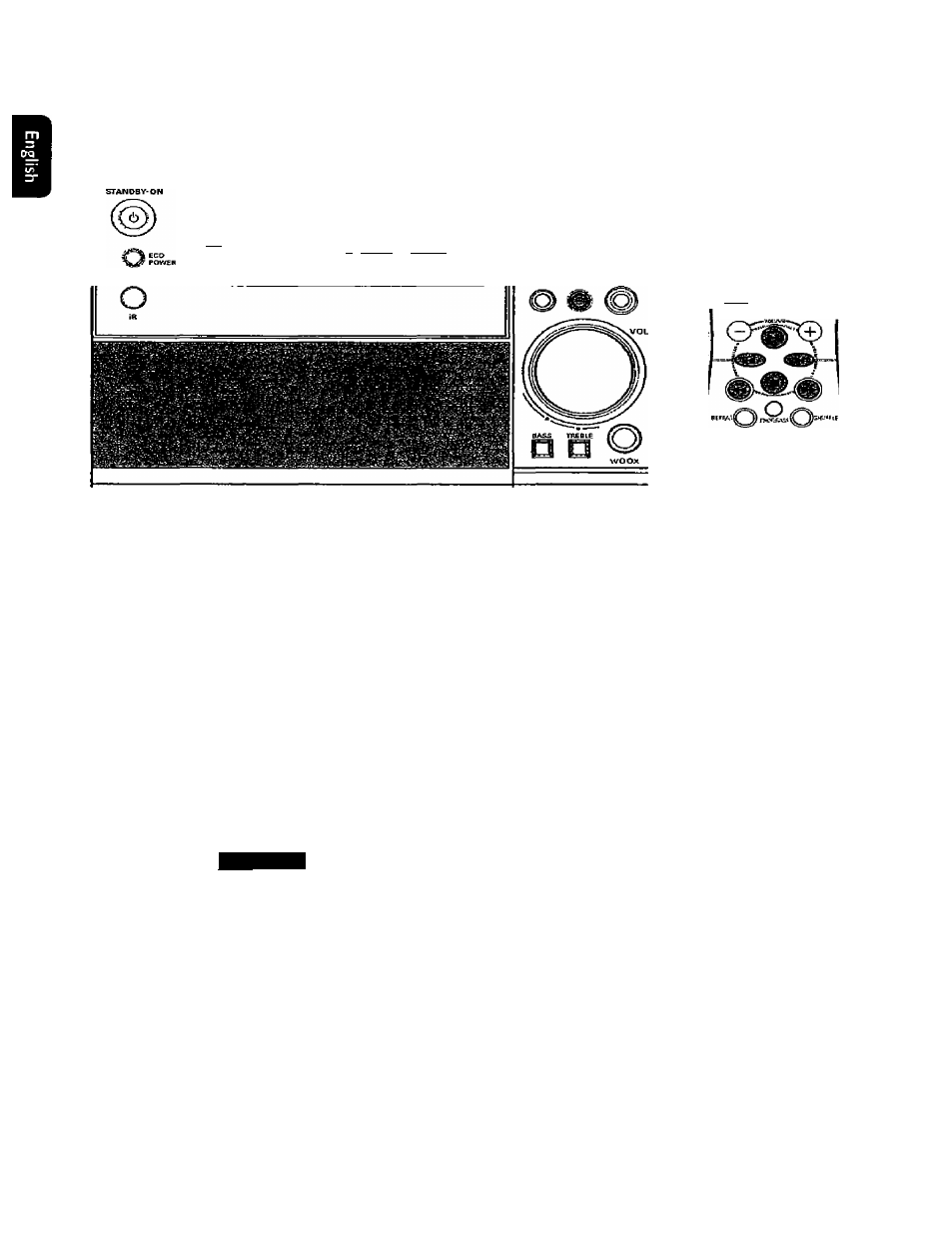
Tape Operation/Recording
rtAy»
mrrn
H I C f l O S r s T E I
=il
si?
1^
t» DU ^
___
1” I_____ l___i I
n f“ 1“
^
fjg5S№o anJjTH
PMJSCn
DCNtOSTOP
PR£V W W£XTH
^ seAHCM/TuwE
«■ ^
W*r
O
(3)
9ITJ TVPlt/. 1»>c ¿UC-QSt
o o m o
• ^
' I
©
©
®
o 6 o
0
urjVi
o o
wtpiw. •
i№£cweri
^
O CI>
0-0 0-0
^rtrPx vjiM.’i, irrti
o o
IMPORTANTl
— Before p/ayinf a tape, check and tighten
stack tape with a penciL Slack tape may ;et
Jammed or may burst in the mechanism.
— C-120 tape is extremely thin and is easily
deformed or damaged. It is not
recommended for use in this system.
— Store the topes at room temperature and
do not put them too close to a magnetic
field (for example, a transformei^TV or
speaker).
Loading tape
1
Press OPEN to open the tape deck door.
insi
1^ *1^1
Il
ia.
V
2
Load the tape with the open side downward and
full spool to the left.
3
Close the tape deck door:
Playing tapes
1
Press TAPE to select tape mode.
2
Press PLAY ►
( ►II)
to start playback.
"T
h
PE" with playback direction indicator will
appear on the display.
To stop playback
•
Press ■.
To change the playback side
•
Press M or H.
The (BACK) or ► (FRONT) is displayed,
depending on the tape side selected.
lb change the playback mode
•
Press AUTO REV. on the remote control
repeatedly to select the different playback
modes.
IZI : playback on one side of the tape only,
EE) : both sides are played once.
CZD : both sides are played repeatedly, up
to 10 times each side unless you
press ■.
22
