Compaq HB1004 User Manual
Page 24
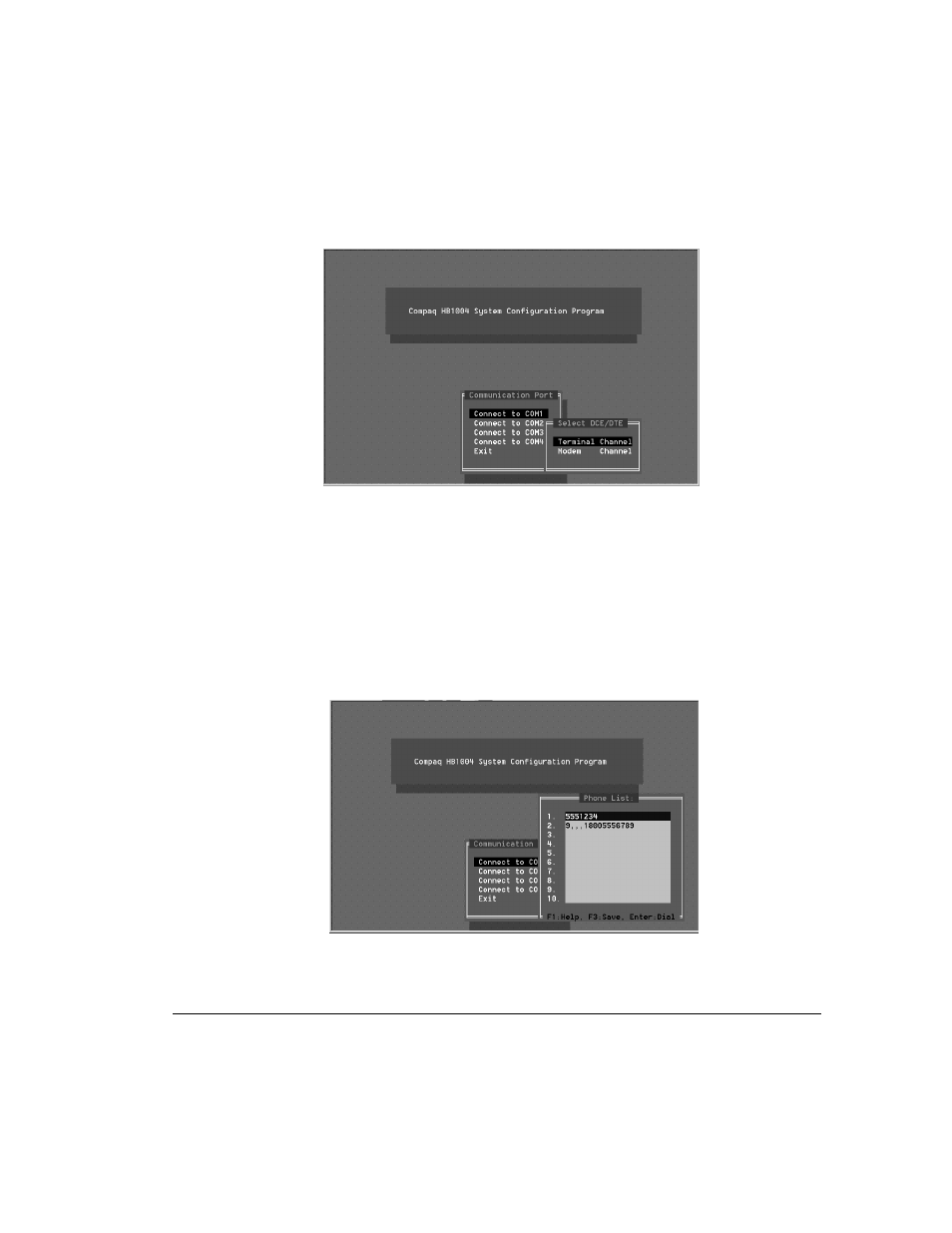
. . . . . . . . . . . . . . . . . . . . . . . . . . . . . .
3-6
Setup and Configuration
Writer: Weldon W. Rowan Project: Setup and Configuration Comments:
File Name:SAB_3.DOC Last Saved On:7/2/98 4:53 PM
Figure 3-4 DCE/DTE Dialog Box
3.
Select the appropriate option in the DCE/DTE dialog box:
Q
Terminal Channel for local hookup, opens the Main Menu as
shown in Figure 3-6.
Q
Modem Channel for remote connection via modems.
If you are using a modem connection, select
Modem Channel
to open
the
Phone List
menu as shown in Figure 3-5. Enter the phone number
and press
.
Figure 3-5 Phone List Menu
