Concord Camera 5330z User Manual
Page 96
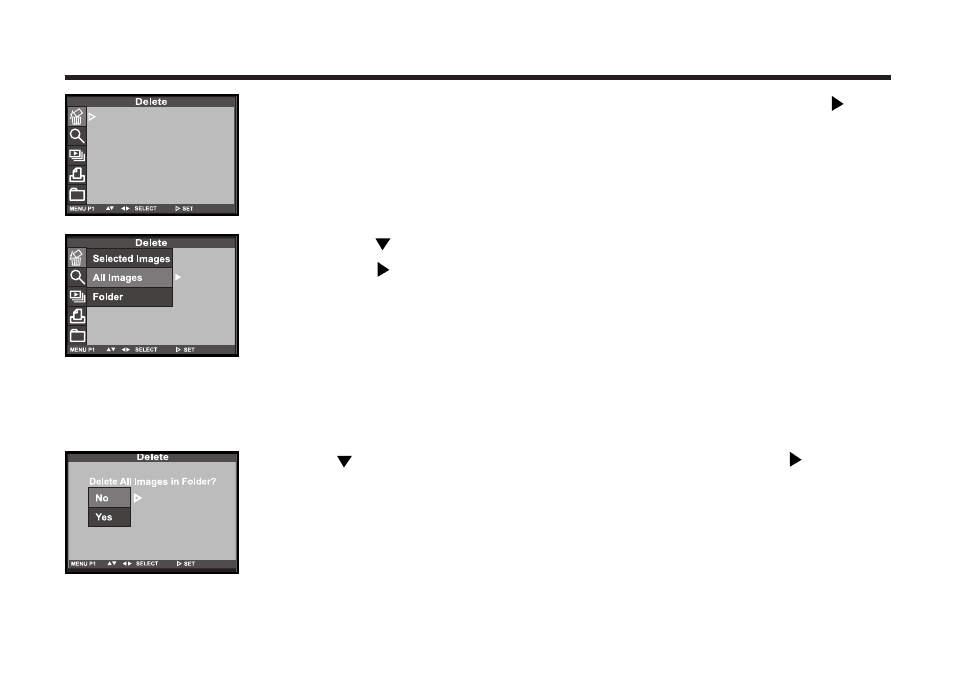
96
6
6 Press key so that [YES] is highlighted and press key to
finish the Deleting.
• All images recorded in the CF card are deleted.
• While all images are deleted, the focus lamp (green) blinks slowly (about two
times a second).
4
4 After confirming that [DELETE] is highlighted, press the
key.
5
5 Press the key so that [ALL IMAGES] is highlighted and
press the key.
• The display to confirm whether you delete all images or not appears as shown
in the figure.
• Only the images captured with this camera can be all deleted. Even if you
insert the CF card in which the images captured with other camera is record-
ed, the images cannot be deleted.
