Concord Camera 5330z User Manual
Page 90
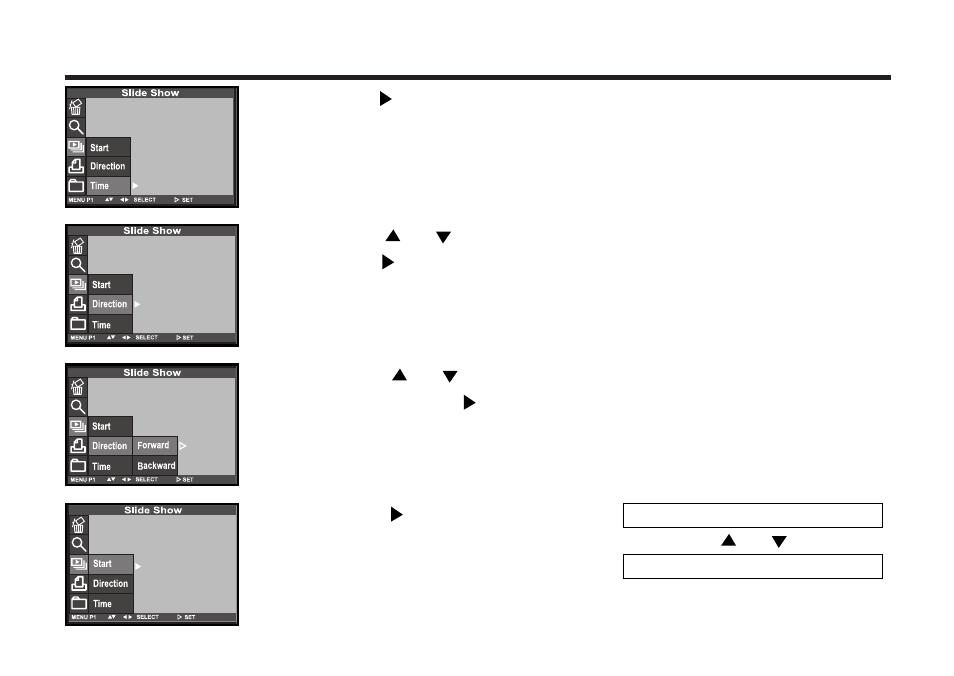
90
8
8 Press the key to start
slide show.
5
5 Press the key to finish the setting.
6
6 Press the or key so that [DIRECTION] is highlighted
and press key.
7
7 Press the or key so that the desired direction is high-
lighted and press to finish the setting.
• The direction changes in the following order.
FORWARD
BACKWARD
