Digital zoom – Concord Camera 5330z User Manual
Page 50
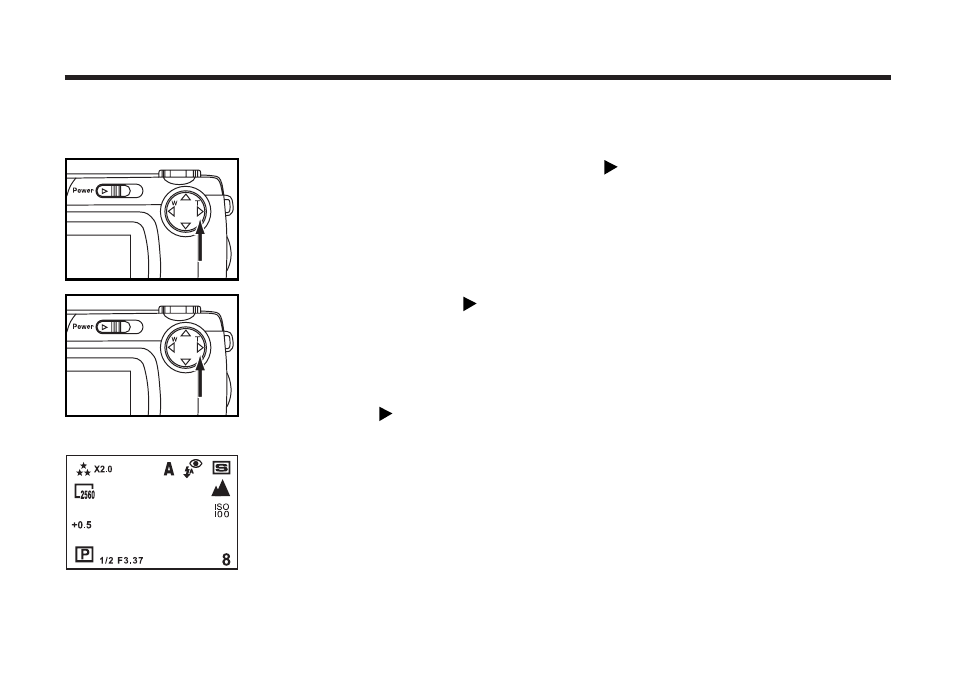
50
DIGITAL ZOOM
The digital zoom function can increase the maximum magnification (about 24 mm) of the optical zoom
lens (102 mm in the 34 mm film format equivalent) up to 2 times.
1
1 In the recording mode, press the key in the recording
mode so that the image is zoomed to the maximum.
2
2 Press and hold the key for more than 2 seconds.
• The digital zoom function is set.
• The indicator that shows the image range appears on the LCD monitor as
shown in the figure left below. When the indicator appears, remove your fin-
ger from the key.
• The digital zoom function cannot be set when the LCD monitor is turned off.
