Concord Camera 5330z User Manual
Page 39
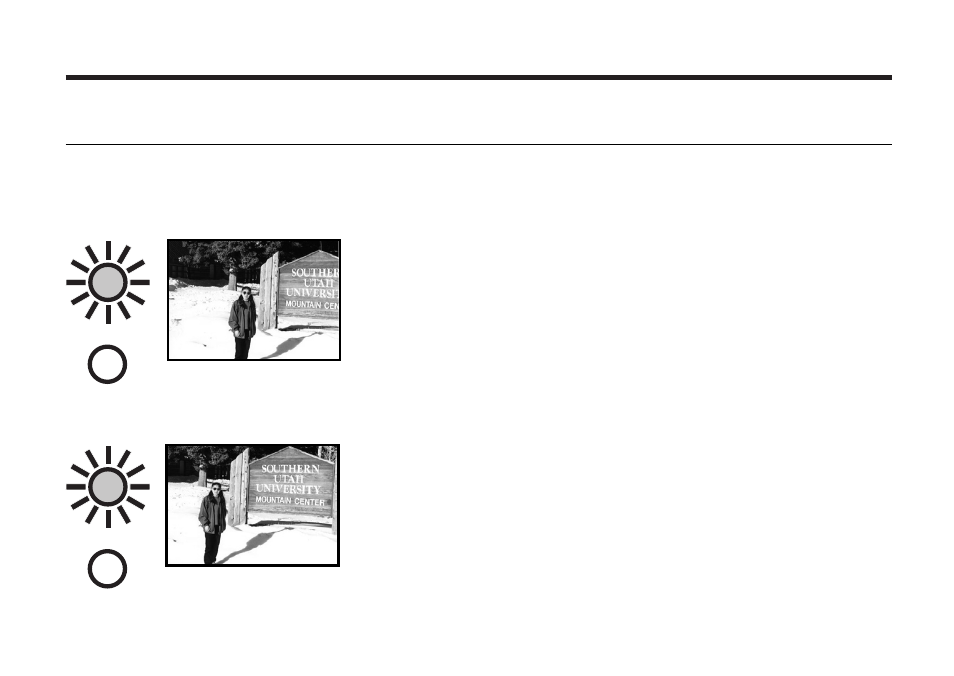
39
WHEN THE SUBJECT IS NOT IN THE CENTER OF THE FRAME
(Focus Lock Function)
When the subject is not in the center of the frame, the camera adjusts the focus on the background. In
this case, take a picture with the focus lock function.
1
1 Aim the camera so that the subject is in the center
of the frame and press the shutter-release button
half-way down.
• The camera adjusts the focus automatically. When the focus is
adjusted, the focus lamp (green) lights.
2
2 While you hold pressing the shutter-release button
half-way down, change the camera position to
obtain the desired image composition and press the
button full-way down to take a picture..
