Table 4-1, For a description of the leds – Cabletron Systems 2E42-27 User Manual
Page 46
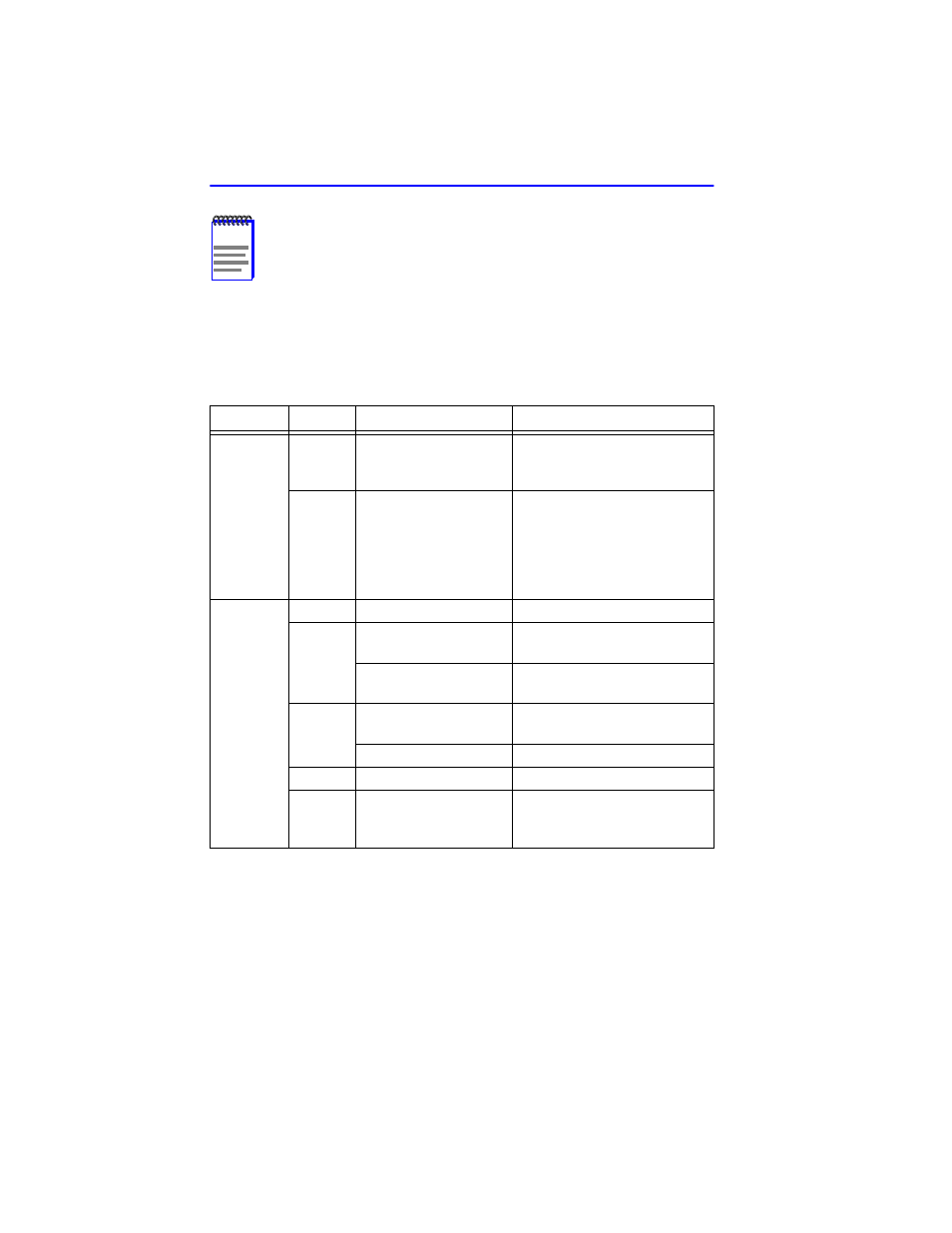
Chapter 4: Troubleshooting
4-2
2E42-27/2E42-27R/2E43-27/2E43-27R User’s Guide
NOTE
The terms flashing, blinking, and solid used in the following
tables indicate the following:
Flashing indicates an LED flashing randomly.
Blinking indicates an LED flashing at a steady rate
(approximately 50% on, 50% off).
Solid indicates a steady LED light. No flashing.
Table 4-1
LANVIEW LEDs
LED
Color
State
Recommended Action
PWR
Green
Functional. Power
supply(ies) operating
normally.
No action.
Amber
Indicates loss of power
supply redundancy.
This indication only
applies when there are
two power supplies.
1. Ensure that the power cords
are plugged in correctly and
that there is power at the
power source.
2. Contact the Cabletron
Systems Global Call Center.
CPU
Off
Power off.
Power up device.
Red
Blinking. Hardware
failure has occurred.
Contact the Cabletron
Systems Global Call Center.
Solid. Resetting,
normal power up reset.
No action.
Amber
Blinking. Crippled.
Contact the Cabletron
Systems Global Call Center.
Solid. Testing.
No action.
Green
Solid. Functional.
No action.
Amber
and
Green
Booting. Blinks amber
and green while
booting.
No action.
