Press pause/step during playback, Press stop, I notes i – Philips DVD405AT98 User Manual
Page 17
Attention! The text in this document has been recognized automatically. To view the original document, you can use the "Original mode".
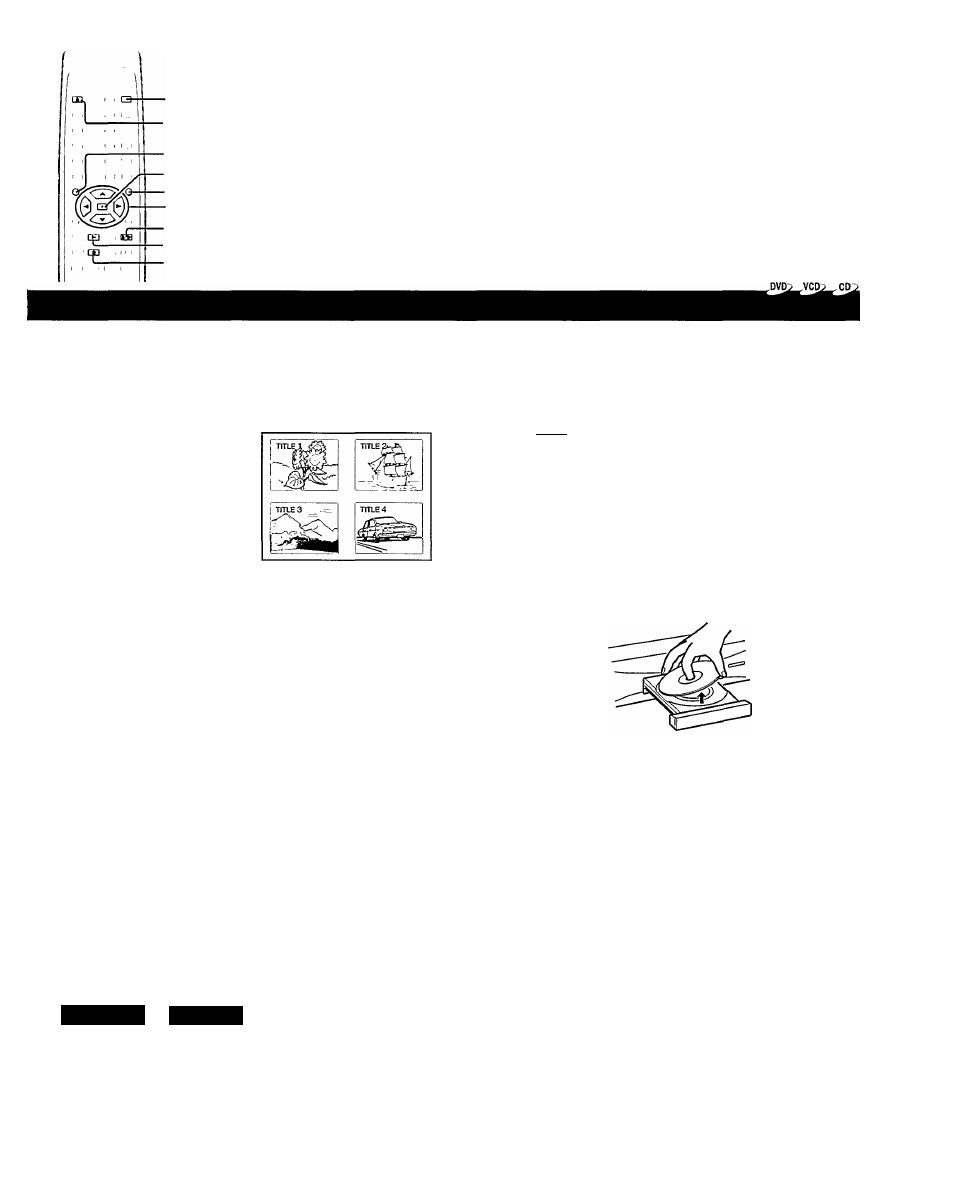
1
■2
■
TITLE
• ENTER
■MENU
■
PAUSE/STEP
■ 4
■STOP
■ To obtain a higher quaiity picture
Occasionally, some picture noise may appear on the TV screen
while playing a DVD video disc because the high resolution pictures
on these discs include a lot of information. While the amount of noise
depends on the TV, you should reduce the sharpness adjustment on
your TV from the position you usually set for normal broadcasts.
■ About
^
l
SS?
The ^ ^ symbols on the heading bar in this manual show
the playable discs for the function described under that heading.
: You can use this function with DVD video discs.
; You can use this function with VIDEO CDs.
¿£2? : You can use this function with audio CDs.
To start playback from the menu screen
1
Example
ene
2 Press ENTER. (You do not have to press
ENTER to start playback if you use the
number buttons at step 1.)
To pause playback (still playback)
Press
j k . l ' T ! M l o r
the number buttons to
select the title you want.
PAUSE/STEP
liTllH
Press PAUSE/STEP during
playback.
To resume normal playback, press the
PLAY button.
• The sound is muted during still playback.
To remove the disc
OPEN/CLOSE
(S
G3 li:
The DVD video player starts playback from
the selected title.
When not using the menu screen of a PBC-controllable
VIDEO CD, set “PBC” to “OFF via the on-screen
displays. ^ ¡
3
^
Press OPEN/CLOSE.
m..
Remove the disc after the disc tray
opens completely.
To stop playback
STOP
c
Press STOP.
Be sure to press the OPEN/CLOSE
button to close the disc tray after you
remove the disc.
I
Notes I
• In many instances, a menu screen will appear after playback of a movie is completed. Prolonged display of an on-screen menu may damage your
television set, permanently etching that image onto its screen. To avoid this, be sure to press the STOP button once the movie is completed.
• If you pause a picture and leave it still for a long while, the screen saver of the DVD video player automatically appears. To turn off the screen saver,
press the PLAY button.
About this I
r’s manual
This owner’s manual explains the basic instructions of this DVD video player. Some DVD video discs are produced in a
manner that allows specific or limited operation during playback. As such, the DVD video player may not respond to all
operating commands. This is not a defect in the DVD video player. Refer to the instruction notes of discs.
“ ini' ” may appear on the TV screen during operation. A white “ ” means that the operation is not permitted by the DVD video
player; a red “ ” means the operation is not permitted by the disc.
16
