OFM ORO200 User Manual
Page 3
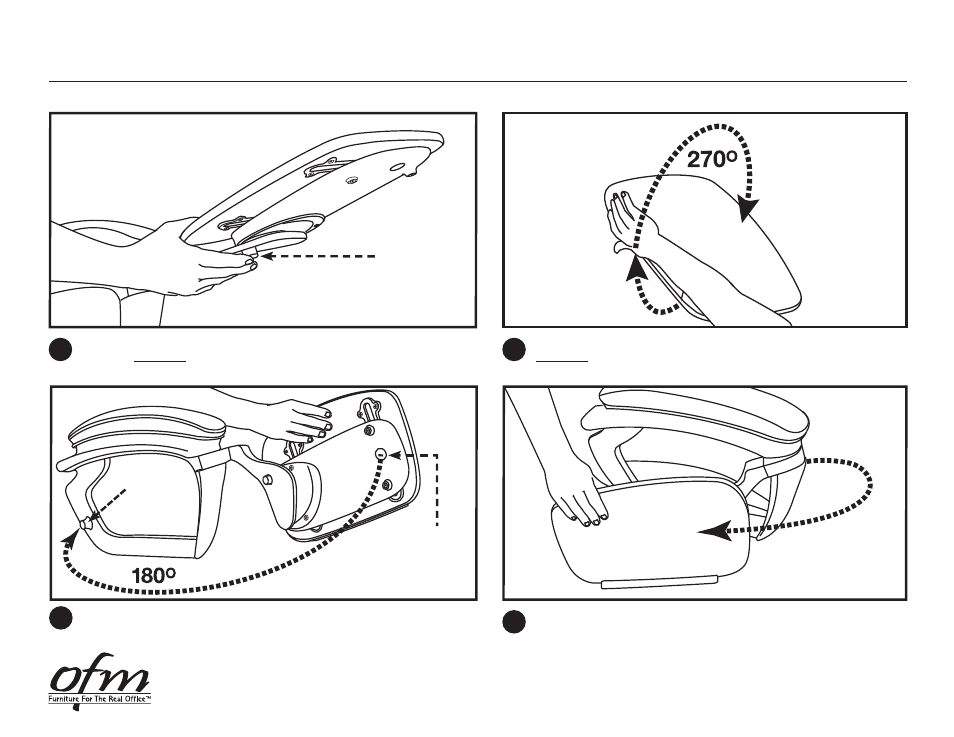
With right hand, press the Tablet Lock/Release Button and begin rotating
the tablet clockwise 90° until it stops and the button clicks.
270
O
With right hand, lift from Shelf Edge, up and over, rotating tablet
clockwise 270° until it stops. Tablet is now in straight out position.
2
Tablet
Lock/Release
Button
1
Pull Tablet clockwise 180° towards arm of chair and return it to
Tucked Position. Tablet will click when it comes in contact with
Connection Magnet.
180
O
4
180
O
Connection
Magnet
Connection
Magnet
Tablet is now straight out and ready to be tucked away.
3
ORO Chair Tablet Arm Operating Instructions — CLOSE Tablet
5-2013
OFM • 161 Tradition Trail • Holly Springs, NC • 27540
See also other documents in the category OFM Furniture:
- 247-VAM (2 pages)
- 810-LX (1 page)
- 811-LX (1 page)
- 710 (1 page)
- 800-L (1 page)
- 700 (2 pages)
- 408-C (1 page)
- 404-C (1 page)
- 338C (1 page)
- 241-VAM-DK (3 pages)
- 910 (1 page)
- 650 (1 page)
- 610 (1 page)
- 902-VAM-DK (2 pages)
- 105 (3 pages)
- 122 (2 pages)
- E125 (2 pages)
- E336 (1 page)
- 921 (1 page)
- 611 (1 page)
- E1001 (1 page)
- 150 (3 pages)
- 200 (2 pages)
- 130 (3 pages)
- ORO300 (3 pages)
- ORO100 (3 pages)
- 581 (1 page)
- 580 (1 page)
- 640 (1 page)
- 118-2 (3 pages)
- 522-LX (1 page)
- 521-LX (2 pages)
- 119-VAM (3 pages)
- 654 (1 page)
- 606 (1 page)
- 550 (1 page)
- 453 (1 page)
- 590-F (1 page)
- 591-F (1 page)
- 670 (1 page)
- 660 (1 page)
- 655 (1 page)
- 560-L (1 page)
- 565-L (1 page)
