Warning – Oberon 1045-00 User Manual
Page 2
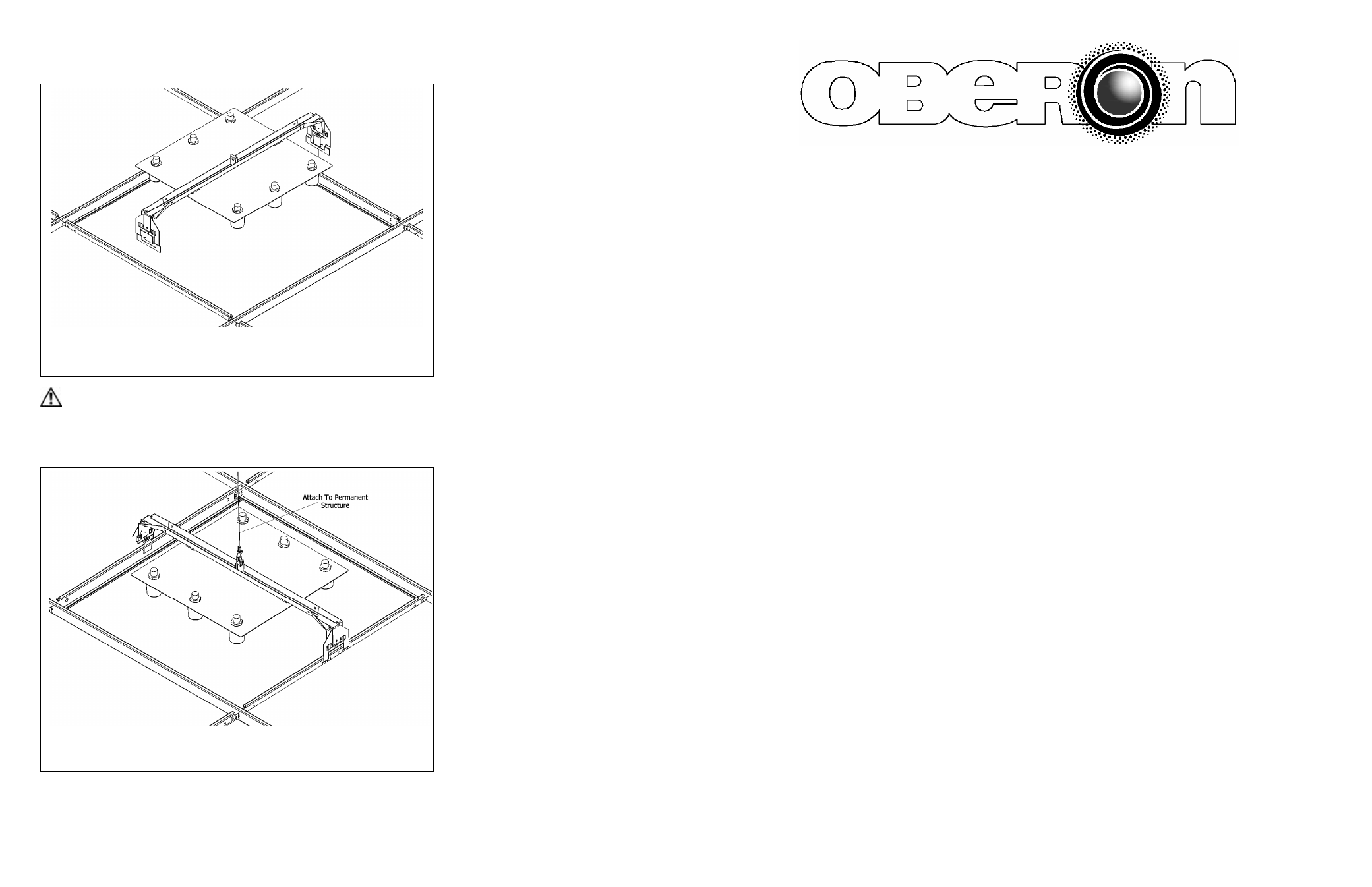
0
Figure 6
Figure 7
Step 6 – Remove ceiling tile where above ceiling tile mount will be located. The assembled unit should snap into place to the
ceiling grid work by the hanger bar extension on both ends. This secures the mount and access point above the ceiling
(Figure 6).
Step 7 – Attach data and power cables to
the access point (if necessary).
**IMPORTANT** - This is an important safety feature that could prevent human injury or damage to the access
point, should the mount become dislodged from the ceiling grid.
Step 8 – Attach Speed Link wire rope to the wire rope clip and secure the cable to a permanent structure within the ceiling
(Figure 7).
Step 9 – The installation is now completed.
Page 4
MODEL 1045-00
Installation Instructions
**** WARNING ****
Please thoroughly read the product warning
below before installation to provide for a safe
work environment.
1. Always consider the hazard to other people:
a. During installation, use warning signs, etc.
b. Don’t work with people directly below the work area as equipment
could fall and cause an injury
2. Be sure to securely fasten the mount to a permanent structure in the
ceiling to prevent the mount from becoming dislodged.
Page 1
