Installation instructions – Oberon 1030-00 User Manual
Page 2
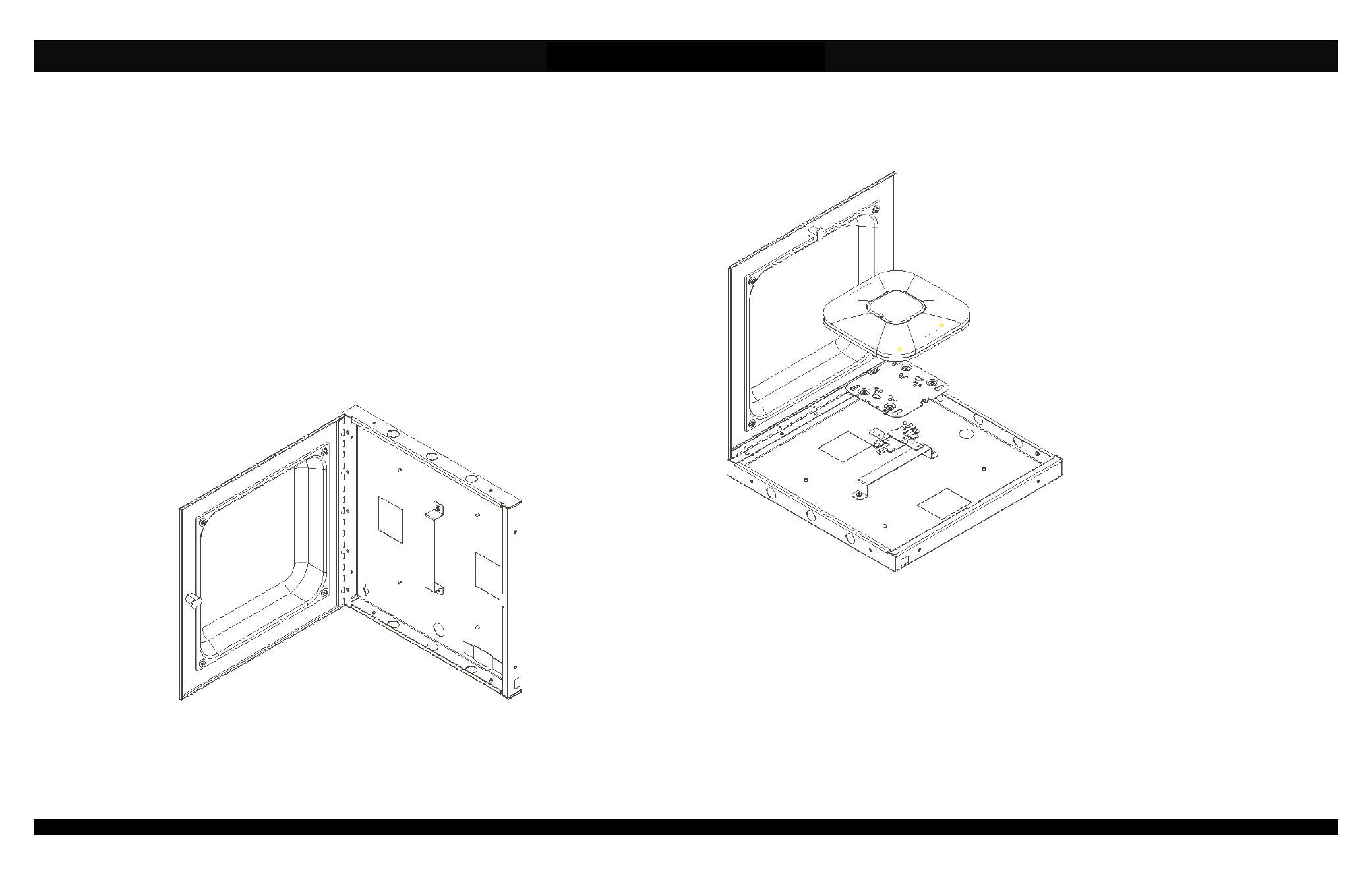
Installation Instructions
Model Number 1030-00
(877) 867-2312
• www.oberonwireless.com
Rev. 7
Oberon, Inc.
• 1315 South Allen Street • State College, PA 16801
Copyright 2013
Assembly Components:
- Wall / Ceiling Enclosure, Model 1030-00 assembly – 1 each
- #6-32 Screws – 4 each
- #8-32 Screws – 4 each
- #10-32 Screws – 4 each
- #6-32 Hex Nuts – 2 each
- ½” Trade Size Cable Clamp
- Keys for access door lock – 2 each
If any of these items are missing, contact your Oberon representative.
Find a flat work surface to assemble the wall/ceiling enclosure and access point prior to mounting.
Step 1 – Step 3 – (Any manufacturer’s access points) Install the access point’s mounting plate to the enclosure’s “T-Bar”
bracket using the manufacturer’s instructions for attaching the mounting bracket to a ceiling tile grid (T-Bar). Attach the
Access Point to the mounting plate. (Ref. Figure 3).
Step 3 – Decide the best location from which to
bring in the Ethernet cable. There are two (2) ¾”
trade size knockouts located against the back
surface of the enclosure and six (6) ½” trade
size clamps located on the top and bottom
surface of the enclosure. Remove the knockout
that best fits your application. (Note: The
knockouts located on the top and bottom walls
of the enclosure can also be used for external
antennas if required). Install the cable clamp.
Step 4 – Place the enclosure against the surface
to which it will be mounted and mark the hole
locations to drill pilot holes.
NOTE: Openings are provided in the back of
the enclosure so that the unit can be placed
over an outlet. If placing over an outlet,
remove the cover plate of the outlet and
place the enclosure over top. Once the
enclosure has been secured in place, re-
attach the outlet cover plate inside the
enclosure.
Step 5 – Set the enclosure to the side and drill
holes for wall anchors. Install the wall anchors
and mount the enclosure.
Step 6 – Bring in the Ethernet cable and attach
to the access point.
Step 7 – Attach the access point to the
previously installed access point mounting plate,
close and lock the door. Installation is now
complete.
Step 8 – Bring in the Ethernet cable and attach to the access point.
Step 9 – Attach the access point to the previously installed access point mounting plate, close and lock the door. Installation is
now complete.
Figure 1 – Model 1030-00 Enclosure Opened
.
Figure 2 - Install AP per manufacturer's instruction for T-Bar mounting
