Canon A450 User Manual
Page 5
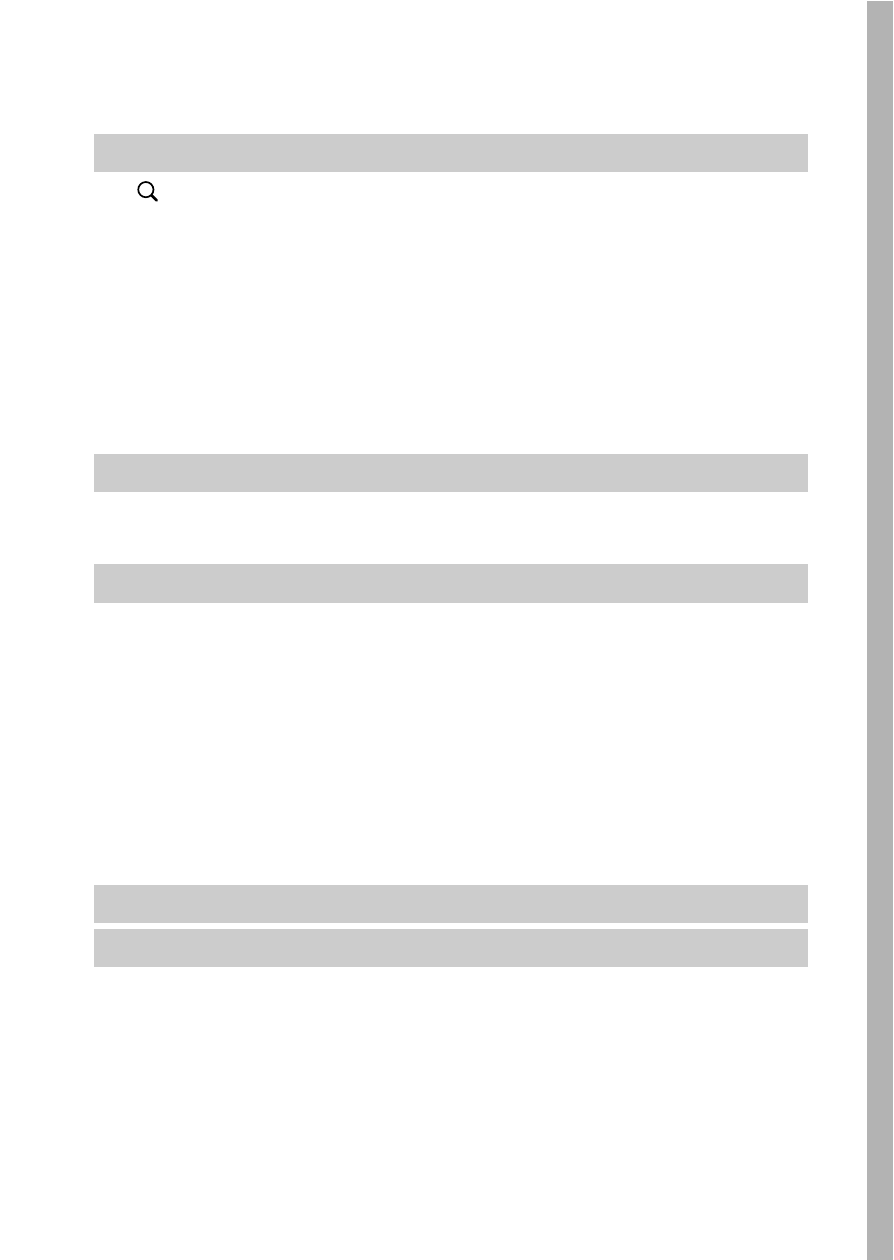
3
Adjusting the ISO Speed. . . . . . . . . . . . . . . . . . . . . . . . . . . . .45
Creating an Image Destination (Folder) . . . . . . . . . . . . . . . . .46
Resetting the File Number . . . . . . . . . . . . . . . . . . . . . . . . . . .48
Magnifying Images . . . . . . . . . . . . . . . . . . . . . . . . . . . . . .50
Viewing Images in Sets of Nine (Index Playback). . . . . . . . . .51
Viewing Movies . . . . . . . . . . . . . . . . . . . . . . . . . . . . . . . . . . . .52
Rotating Images in the Display . . . . . . . . . . . . . . . . . . . . . . . .53
Attaching Sound Memos to Images . . . . . . . . . . . . . . . . . . . .54
Automated Playback (Slide Shows) . . . . . . . . . . . . . . . . . . . .56
Protecting Images . . . . . . . . . . . . . . . . . . . . . . . . . . . . . . . . . .61
Viewing Images on a TV set . . . . . . . . . . . . . . . . . . . . . . . . . .62
Erasing All Images . . . . . . . . . . . . . . . . . . . . . . . . . . . . . . . . .63
Setting the DPOF Print Settings . . . . . . . . . . . . . . . . . . . . . . .64
Setting the DPOF Transfer Settings . . . . . . . . . . . . . . . . . . . .67
Camera . . . . . . . . . . . . . . . . . . . . . . . . . . . . . . . . . . . . . . . . . .69
When the power is turned on . . . . . . . . . . . . . . . . . . . . . . . . .69
LCD monitor . . . . . . . . . . . . . . . . . . . . . . . . . . . . . . . . . . . . . .70
Shooting . . . . . . . . . . . . . . . . . . . . . . . . . . . . . . . . . . . . . . . . .71
Shooting movies . . . . . . . . . . . . . . . . . . . . . . . . . . . . . . . . . . .75
Playback . . . . . . . . . . . . . . . . . . . . . . . . . . . . . . . . . . . . . . . . .76
Battery. . . . . . . . . . . . . . . . . . . . . . . . . . . . . . . . . . . . . . . . . . .77
TV monitor output . . . . . . . . . . . . . . . . . . . . . . . . . . . . . . . . . .77
Printing with a direct print compatible printer . . . . . . . . . . . . .78
Battery Handling . . . . . . . . . . . . . . . . . . . . . . . . . . . . . . . . . . .83
Handling the Memory Card . . . . . . . . . . . . . . . . . . . . . . . . . . .85
Using the Power Kits (Sold Separately) . . . . . . . . . . . . . . . . .87
Using an Externally Mounted Flash (Sold Separately) . . . . . .90
Replacing the Date Battery . . . . . . . . . . . . . . . . . . . . . . . . . . .92
Playback/Erasing . . . . . . . . . . . . . . . . . . . . . . . . . . . . . . . . 50
Print Settings/Transfer Settings. . . . . . . . . . . . . . . . . . . . 64
Troubleshooting . . . . . . . . . . . . . . . . . . . . . . . . . . . . . . . . 69
List of Messages . . . . . . . . . . . . . . . . . . . . . . . . . . . . . . . . 79
Appendix . . . . . . . . . . . . . . . . . . . . . . . . . . . . . . . . . . . . . . 83
