Movie shooting, P. 32), P. 32 – Canon A450 User Manual
Page 34: Func. menu * (standard)
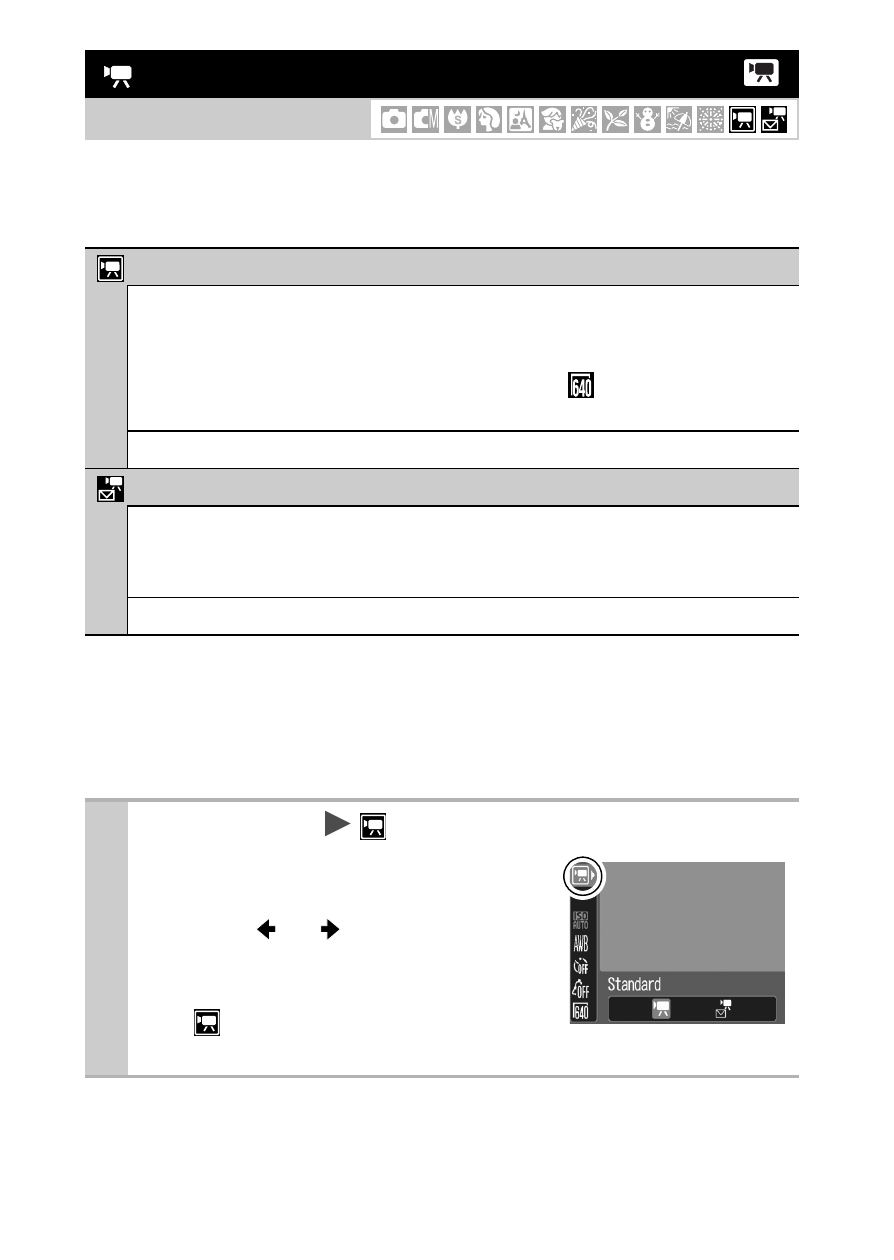
32
The following movie modes are available.
For information on the recording pixels and frame rate in each
mode, refer to “Recording Pixels and Frame Rates”
• The recording time will differ according to the memory card used
* Even if the size of the movie data has not reached 1 GB, recording will
stop when a shooting time of 1 hour has elapsed. Depending on memory
card capacity and data write speed, recording may stop before the file size
reaches 1 GB or the recording time reaches one hour.
Movie Shooting
Shooting Mode
Standard
You can select the recording pixels and record until the memory
card is full (when a super high-speed memory card is used, such
as the recommended SDC-512MSH).
The digital zoom can only be used with the
setting during
shooting
• Maximum Size: 1 GB/movie*
Compact
Since there are few recording pixels and also the data size is
small, this mode is convenient for sending movies as e-mail
attachments or when the memory card capacity is low.
• Maximum Clip Length: 3 minutes
1
FUNC. Menu
* (Standard).
See Menus and Settings
.
* Default setting.
z
Use the
or
button to select a
movie mode and press the FUNC./
SET button.
z
In
mode, you can change the
recording pixels
