Valve tuning – NORAC UC5-BC-ECHO-VT User Manual
Page 32
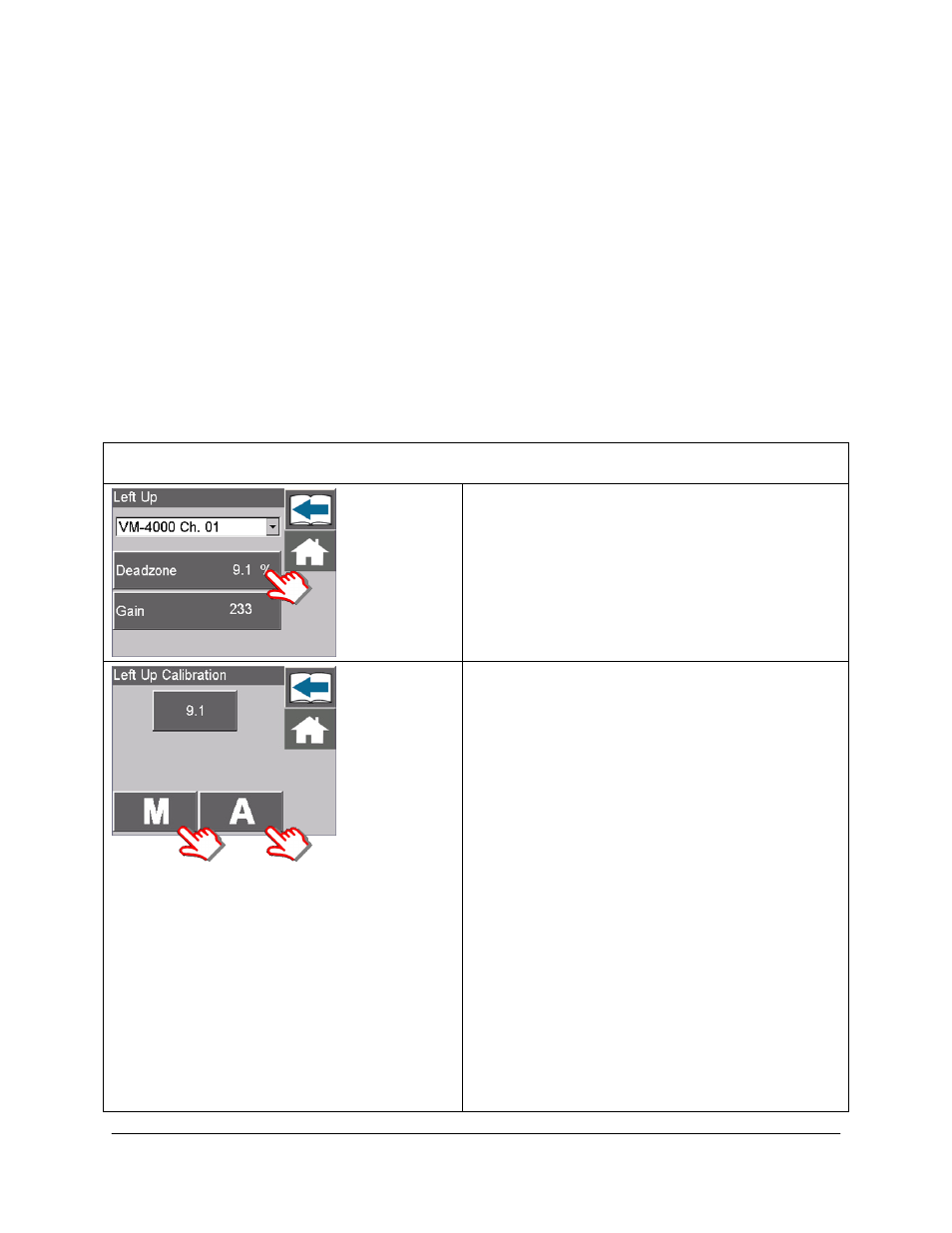
28
8.5.3. Valve Tuning
Each valve has two settings; a Deadzone and Gain setting. The Deadzone relates to the
smallest amount of movement the valve can produce. The Gain relates to the maximum speed
at which the valve can move the boom function.
A Deadzone and Gain parameter exists for each valve. Each valve may be tuned:
Automatically (as part of the Automatic System Setup or Retune).
Automatically (one valve at a time).
Manually.
Deadzone Calibration
In the Valves screen, select the function that you
wish to calibrate.
Select the Deadzone button.
1. Automatic Deadzone Calibration
Select and hold the Auto button. Continue to
hold it until the display says “Test Complete”.
This will automatically calibrate the Deadzone
value for that function.
Repeat this for all valves that are not calibrated.
2. Manual Deadzone Calibration
Select and hold the MANUAL button.
Continue to hold it until the boom stops moving
and the live reading of the distance travelled
stabilizes.
When properly tuned, the distance travelled
should be 1-2 inches (2-5cm). Adjust the
Deadzone value until the distance travelled is
within the range.
Repeat this for all valves that are not calibrated.
1
2
