Troubleshooting your phone, General troubleshooting – Cisco Cisco Unified Wireless IP Phone 7925G User Manual
Page 111
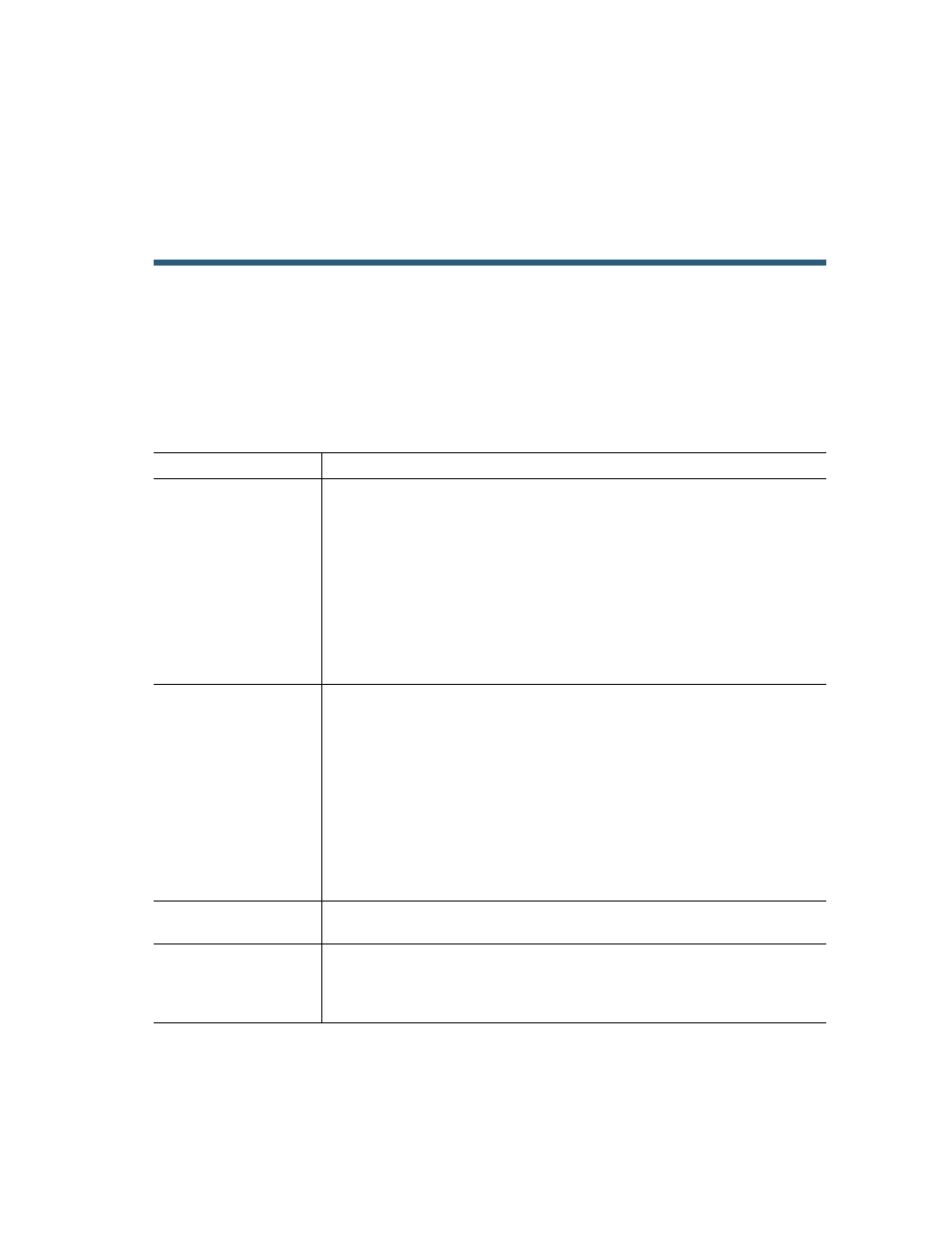
Troubleshooting Your Phone
Cisco Unified Wireless IP Phone 7925G for Cisco Unified Communications Manager 7.0
103
Troubleshooting Your Phone
This section provides troubleshooting information for your wireless IP phone.
General Troubleshooting
This section provides information to help you troubleshoot general problems with your phone. For
more information, see your system administrator.
Symptom
Explanation
You cannot complete a
call
One or more of the following factors might apply:
•
Your phone is out of the wireless network access point service area.
Note
When roaming with your phone, a green blinking light indicates that
the phone is still within the wireless service coverage area.
•
You must log in to the Extension Mobility service.
•
You must enter a client matter code or forced authorization code after
you dial a number.
•
Your phone has time-of-day restrictions that prevent you from using
some features during certain hours of the day.
The main screen is not
active
One of these messages appears on the status line:
•
Network busy—Not enough available bandwidth exists in wireless
network to complete this call. Try again later.
•
Leaving service area—Phone is out of range of its associated access
point and wireless network.
•
Locating network services—Phone is searching for a wireless network
access point.
•
Authentication failed—Authentication server did not accept the
security credentials.
•
Configuring IP—Phone is waiting for DHCP to assign an IP address.
The Settings menu is
unresponsive
Your system administrator might have disabled Settings on your phone.
Join fails
Join requires multiple selected calls. Be sure that you have selected at least
one call in addition to the active call, which is selected automatically. Join
also requires the selected calls to be on the same line. If necessary, transfer
calls to one line before joining them.
