Patch storing/copying – MOOER BEM Box User Manual
Page 16
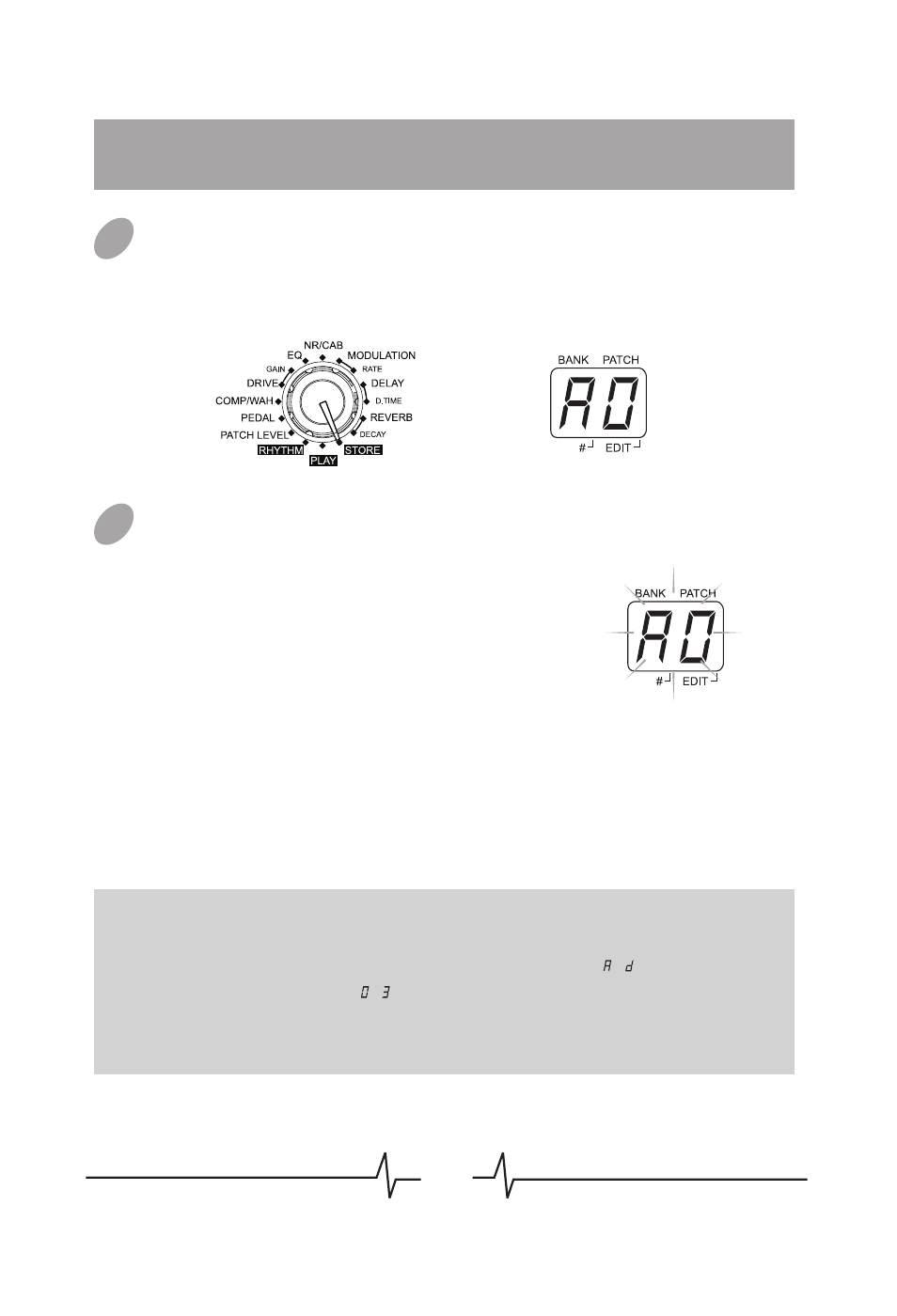
15
Patch Storing/Copying
Enter Storing Mode
Set the Module Selector to [STORE] to enter storing mode, the
display will show the current editing patch’s number.
Note: To cancel the store process, rotate the Module Selector to another
position, well then the patch will not be saved.
Note: An edited patch can be stored in a user bank ( ~ ), it can not be
stored in a preset patch ( ~ ).
Note: Storing an existing patch in another location can create a copy.
Storing/Copying Patch
When in [STORE] mode, press [VALUE]
button once to do the storing, the patch’s
number on the display will begin to flash, at
that time, rotate [VALUE] knob or press
[PATCH -] / [PATCH +] footswitch to
change patch number, when you got the
expectant position, press [VALUE] button
again to confirm the patch storing, the
patch’s number on the display will stop
flashing.
01
02
- MICRO DI (1 page)
- Noise Killer (1 page)
- ABY MK2 (1 page)
- Thunderball (1 page)
- Micro Power (1 page)
- Slow Engine (1 page)
- Mod Factory (1 page)
- The Juicer (1 page)
- Baby Tuner (1 page)
- Skyverb (1 page)
- Soul Shiver (1 page)
- Micro Buffer (1 page)
- TresCab (1 page)
- Cruncher (1 page)
- ShimVerb (1 page)
- Pitch Box (1 page)
- Blues Crab (1 page)
- Triangle Buff (1 page)
- E-lady (1 page)
- Grey Faze (1 page)
- Repeater (1 page)
- Ninety Orange (1 page)
- Trelicopter (1 page)
- Flex Boost (1 page)
- Blue Faze (1 page)
- Reecho (1 page)
- Rage Machine (1 page)
- Pure Boost (1 page)
- Pure Octave (1 page)
- Echolizer (1 page)
- Sweeper (1 page)
- Blues Mood (1 page)
- Fog (1 page)
- Rumble Drive (1 page)
- Solo (1 page)
- Lofi Machine (1 page)
- Acoustikar (1 page)
- Funky Monkey (1 page)
- Micro ABY (1 page)
- Graphic B (1 page)
- Graphic G (1 page)
- Yellow Comp (1 page)
- Ultra Drive MKⅡ (1 page)
- Green Mile (1 page)
- Ensemble King (1 page)
