MOOER BEM Box User Manual
Page 13
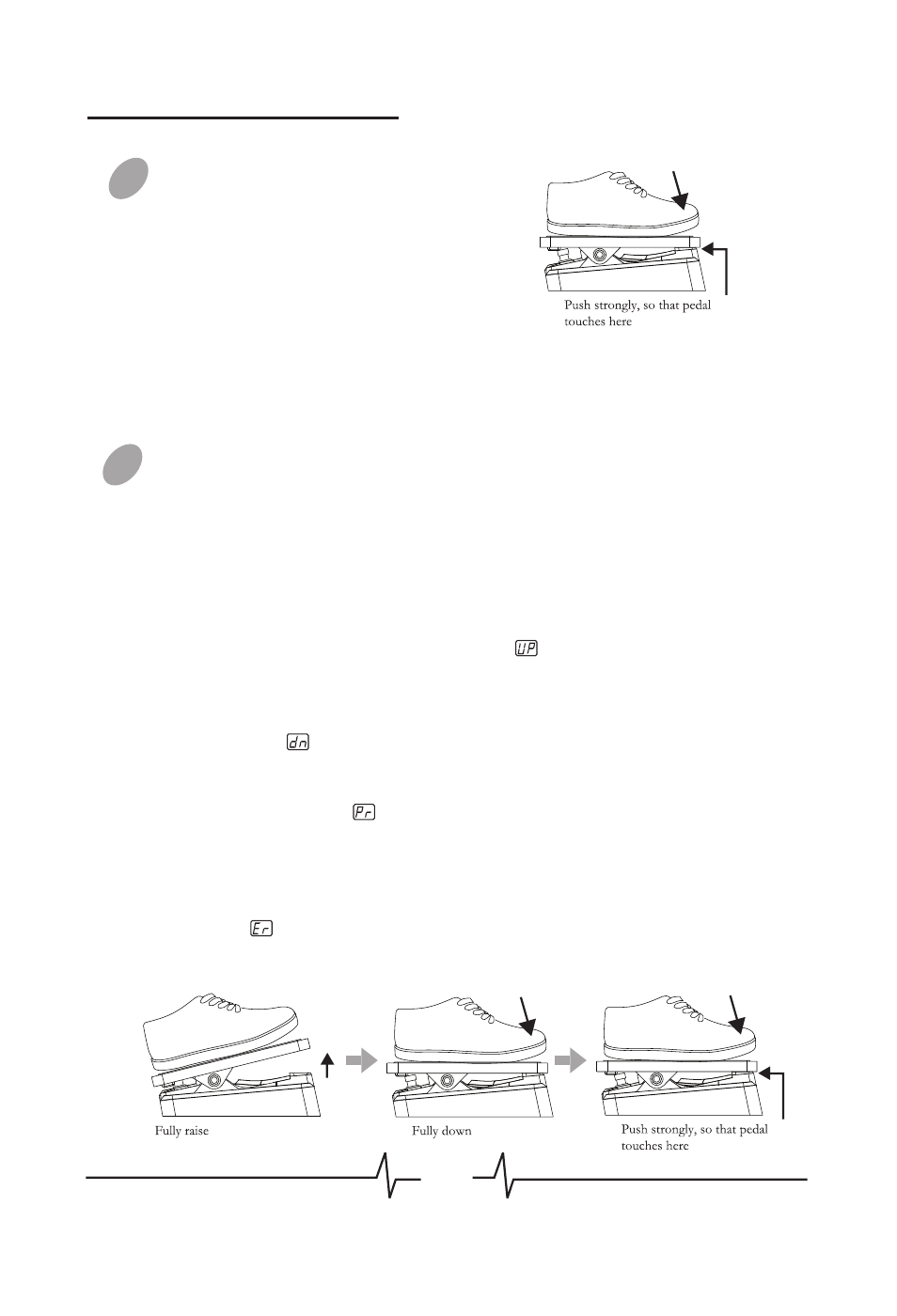
12
Switch Control Mode
(Volume-Effect)
Push down the expression pedal at full
tilt to switch the control mode from
volume control to effect control, and
[EXP.PEDAL] LED will shift from
extinguish to light. It also can switch the
control mode from effect control to
volume control,[EXP.PEDAL] LED will
shift from light to extinguish.
04
Expression Pedal
Pedal Reset
The responsivity of the expression pedal on BEM Box can be reset
as necessary. If the effect change seems insufficient when pushing
the pedal down, or if the volume or tone changes excessively even
when the pedal is only lightly pushed, or if it’s hard to switch the
pedal mode, adjust the pedal as follows:
a. Set the Module Selector to [PEDAL] and hold down [VALUE]
button while power on, the indication will appear on the LED
display, and then release the [VALUE] button.
b. Fully raise the expression pedal and press [VALUE] button once,
the indication will appear on the LED display.
c. Push the expression pedal fully down and press [VALUE] button
again, the indication will appear on the LED display.
d. Push strongly down the expression pedal at full tilt and press
[VALUE] button once more. The Pedal Reset adjustment is
completed, and BEM Box will return to the play mode. If the
indication is shown, press [VALUE] button and repeat the
procedure from step b.
05
