Troubleshooting – Microtel D51T v.1.0 User Manual
Page 24
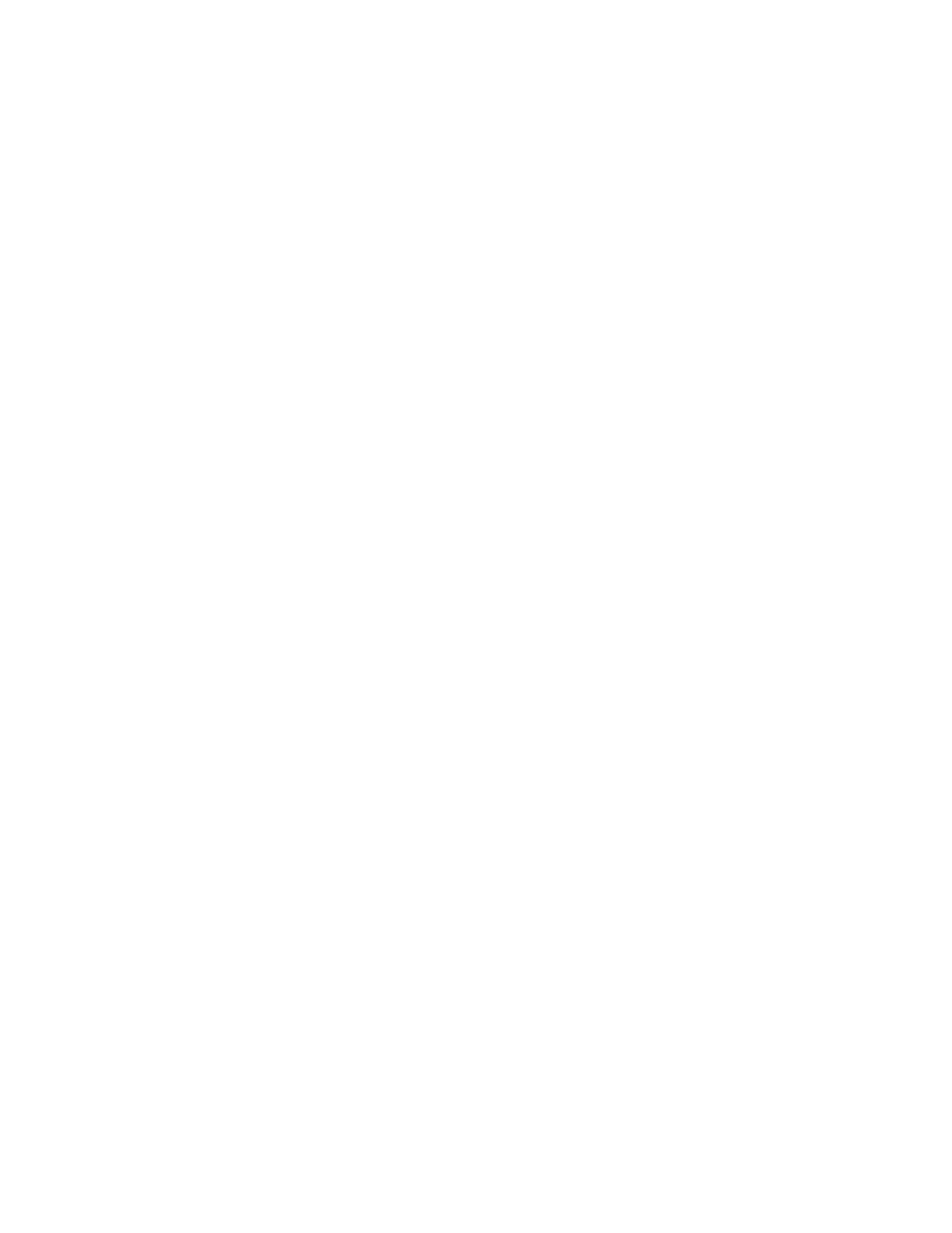
MICROTEL
D51T
22
TROUBLESHOOTING:
Symptom:
Unable to place telephone calls (Line LED comes on but no ring at called
telephone number).
Cause:
Phone number not entered correctly.
Cause:
Call being placed to different number than expected.
Cause:
Phone line not plugged-in, phone line broken or in use.
Cause
No touch-tone service,use pulse method by pre-pending *1 to each phone
number
Symptom:
Unable to program with local telephone.
Cause:
External 12 VDC power required. (Green AC power/charging LED must be on)
Cause:
Incorrect command format (all commands begin with * or **). To clear out the
message buffer at any time, press the ‘#’ key.
Cause:
Touch-tone phone must be used (listen for tones when keys are pressed).
Cause:
Phone not plugged in correctly (local telephone must be plugged into PHONE
jack, and OFF HOOK LED should be on).
Cause:
Dialer off-hook placing call (RING/ACTIVE LED is on).
Cause:
Very loud or noisy environment -- program from remote phone or use a mute
button on the local phone.
Symptom:
Not placing alarm call (RING/ACTIVE LED does not come on).
Cause:
Fault input not really in alarm or is not a new alarm. FAULT LED should blink.
Cause:
Alarm delay is too long. Try setting a shorter Fault Delay period.
Cause:
Local telephone is off-hook. Is OFF HOOK LED ON? This halts the dialer.
Cause:
Intercall (Snooze or Call-spacing) delay set. Dialer waits before next call.
Cause:
No telephone numbers to call. Review telephone numbers.
Symptom:
Dialer is dead (AC POWER LED is off).
Cause:
Check power to dialer. Make sure it is wired properly.
Cause:
No external power and internal battery is dead.
Symptom:
Dialer is dead (AC POWER/CHARGING LED is ON, Power switch is ON)
Cause:
Review all System and Fault Input configuration, and Telephone Numbers.
Nonvolatile data may have been corrupted, not entered, or incorrectly entered.
Enter *00- The dialer will recite the status of the dialer then “Data Error”
indicating corrupted nonvolitale parameters.
