MF Digital Ripstation v4.4.15.0 User Manual
Page 19
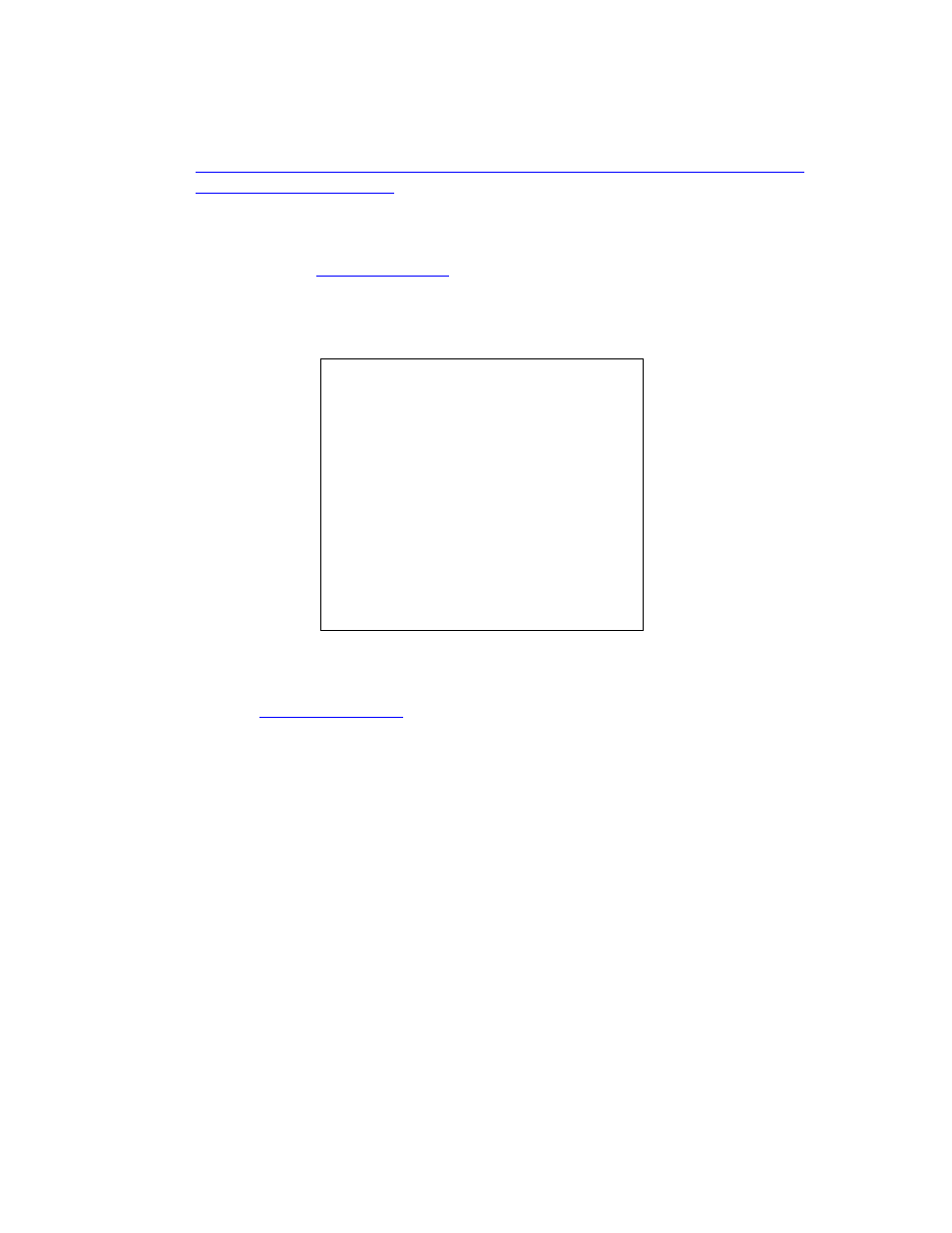
Ripstation v4.4 Main User Guide
100-5-01-000
Ripstation v4.4 – User Manual
Page 19 of 34
You can add GD3 look ups by clicking on the following link:
FreeDB – This is the web's main free metadata database. You can key in the
web address of
freedb.freedb.org
or one of the local regional mirrors (shown in
figure 3.7). FreeDB does not provide cover art.
Figure 3.7 – FreeDB Regional Mirrors
Tracktype – This is another free metadata service like FreeDB. Key the web
addres
into the FreeDB options in the metadata preferences
as shown in figure 4.6. Tracktype does not provide cover art.
Metadata drop down boxes – The boxes beside each metadata service
provider allow the user to choose the order that Ripstation v4.4 queries each
metadata provider. Click the drop down menu to the left of each provider and set
to Never, First, Second or Third.
No Data Setting - Four options exist for dealing with albums with no metadata.
Automatically Rip - Discs will be ripped using “Unknown Artist” for artist
tag and artist folder name. The album name will be generated using a unique
ID. All albums ripped in this way will be placed into an artist folder called
'Unknown Artist” for later tagging and naming. There are several added
options to automatically rip. The second new option is to have a cddbid text
file placed in the album folder for unknown discs.
Automatically Reject - Discs will be rejected and placed in the reject pile.
FreeDB regional mirrors..
at.freedb.org (Vienna, Austria)
au.freedb.org (Sydney, Australia)
ca.freedb.org (Winnipeg, Manitoba, Canada)
es.freedb.org (Madrid, Spain)
fi.freedb.org (Tampere, Finland)
fr.freedb.org (Courbevoie, France)
jp.freedb.org (Shizuoka, Shizuoka, Japan)
jp2.freedb.org (Tokyo, Tokyo, Japan)
ru.freedb.org (Saint-Petersburg, Russia)
uk.freedb.org (London, UK)
uk2.freedb.org (London, UK)
us.freedb.org (San Jose, California, USA)
