2 answer command, 4 set active channel command, Answer command – Maxim Integrated 73M1822/73M1922 Modem CTL Application User Manual
Page 10: Set active channel command, Figure 6: answer command logging session, Figure 7: set active channel logging session
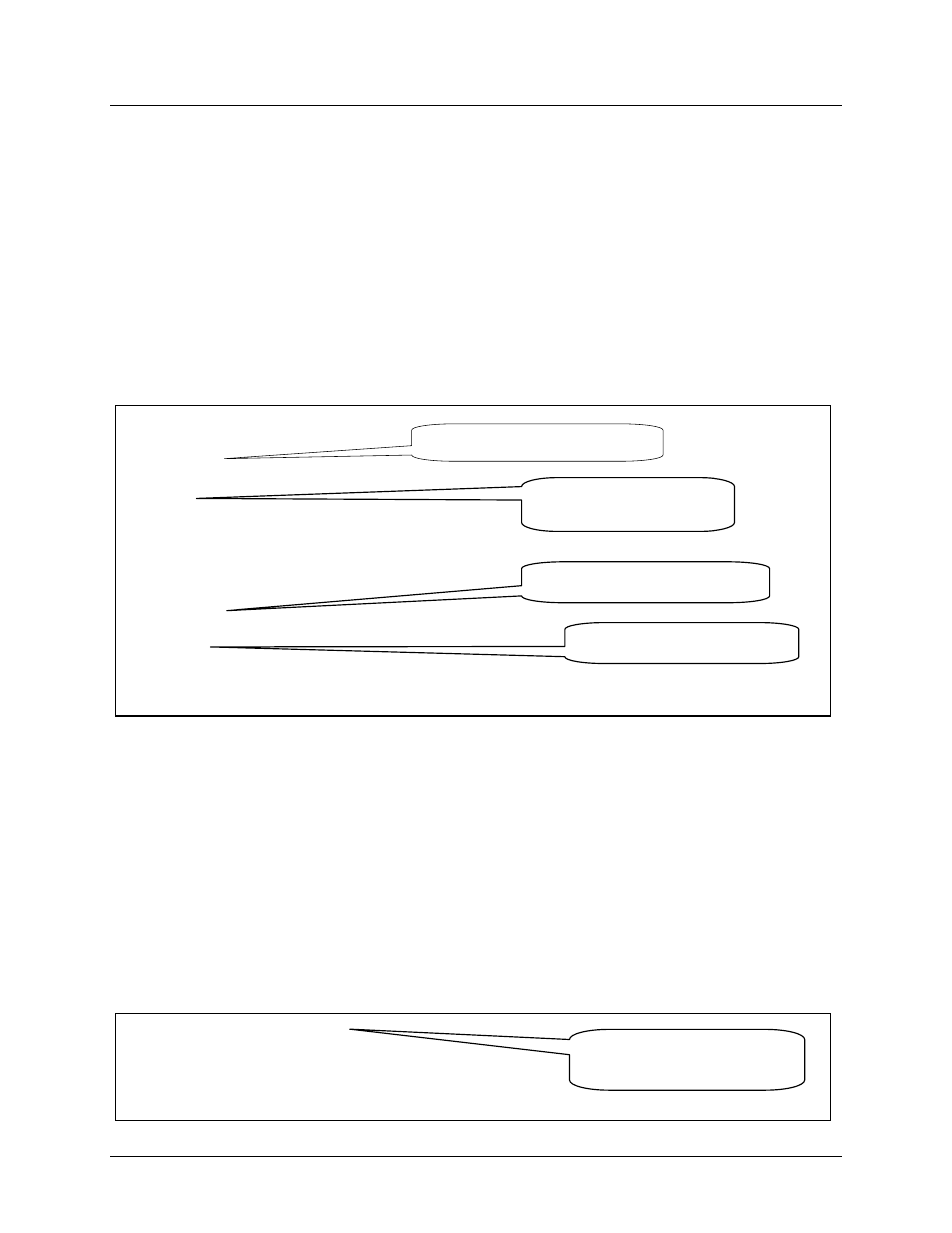
73M1822/73M1922 Modem CTL Application User Guide
UG_1x22_056
10
Rev. 1.0
2.3.2 Answer Command
The answer command manually answers an incoming call by bringing the FXO channel off-hook. This
command is manually issued by the user when the RING event is detected.
Syntax
1X22CTL:NN> answer (answer call on current active
channel)
1X22CTL:NN> answer
Where:
XX
00 to 15 decimal represent the channel ID.
NN
Shows the current active channel ID.
The following is a log of the command to answer incoming call on channel 0, and channel 3.
Figure 6: Answer Command Logging Session
2.4 Set Active Channel Command
NOTE: Current 73M1x22 HW Module only supports one channel (0).
The channel command sets the current active channel to a specific channel ID.
Syntax
1X22CTL:NN> channel
Where:
XX
New desired active channel ID – 00 to 15 (decimal).
NN
Shows the current active channel ID.
The following is a log of the command to set new active channel ID to channel 5.
Figure 7: Set Active Channel Logging Session
Modem CTL:00>
RING(0)
answer
Answer call on current active channel: 0.
Modem CTL:00>
Modem CTL:00>
RING(3)
answer 3
Answer call on channel: 3.
Modem CTL:00>
Modem CTL:00> channel 5
Set active channel to 5.
Modem CTL:05>
Incoming RING on channel 0.
Manually answer current
active channel (0).
Incoming RING on channel 3.
Manually answer channel 3.
Command prompt changed
to active channel id of 05.
