Start button, Lcd tests frame, Figure 7: lcd tests frame – Maxim Integrated 73S12xxF USB-CCID Host GUI User Manual
Page 11
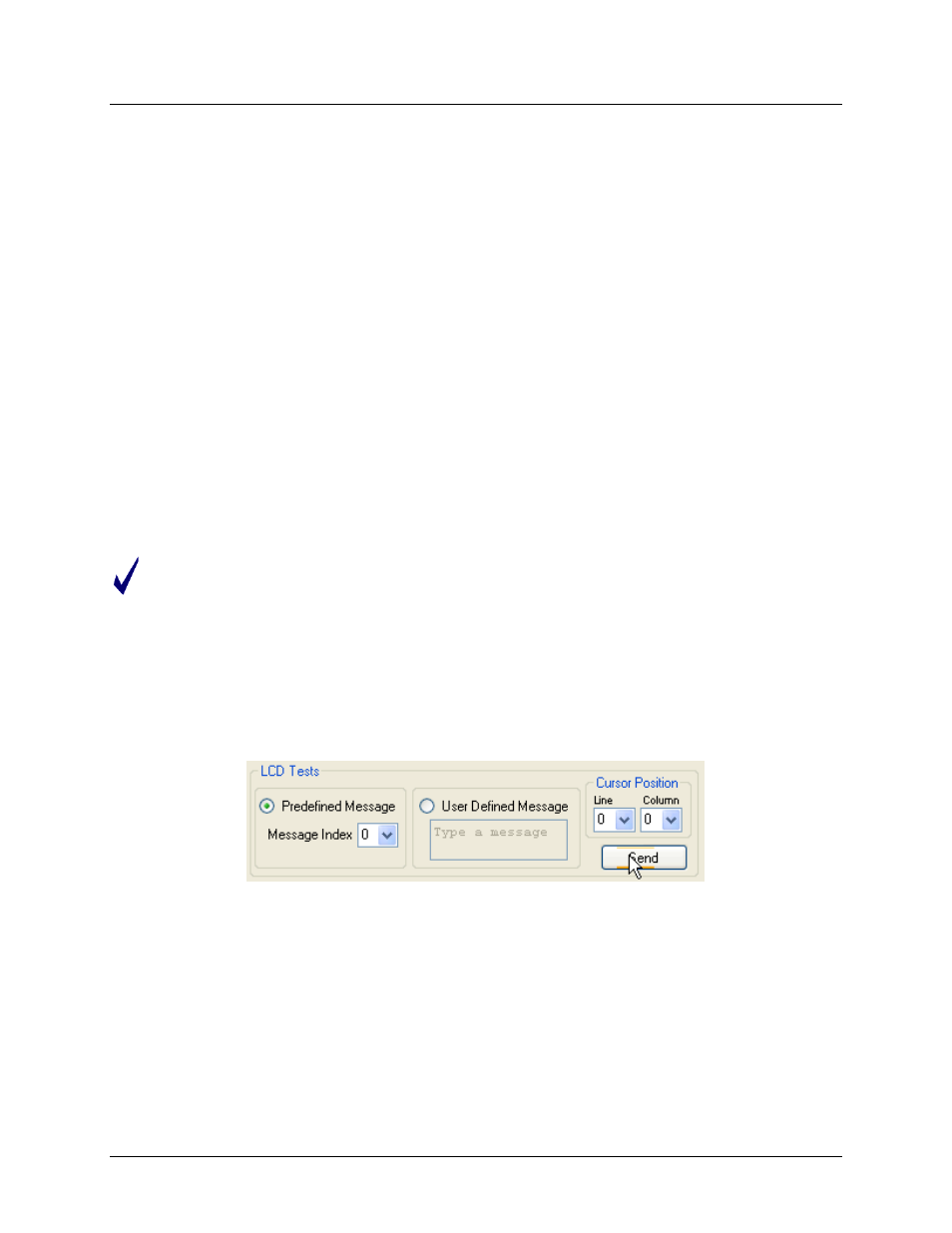
UG_12xxF_037
73S12xxF USB-CCID Host GUI Users Guide
Rev. 1.1
11
2.1.4.3 Start Button
When the Start button is clicked, a sequence of commands is sent to the Device. The Device needs to
be configured to go into EMV Test Mode and which Test Mode it should process. This process is done
via the CCID’s Escape(*) command. Windows requires that a Smart Card be activated BEFORE any
commands are acceptable with a functional Smart Card inserted into slot 0. The Windows Resource
Manager automatically sends an activation command to the Device to activate it. Once this is done,
check the LoopBack button. If loopback test is desired, set the Loop Delay to 25 seconds. The Escape
command will be sent to the Device to prepare it for the specific EMV test mode. Now exchange the
functional Smart Card with the test card and click the OK button to start the loop test.
The EMV Test sequence begins with the PowerON command. After receiving a successful response (i.e.
device response with an ATR string), a null APDU command will be sent to the device via the
BlockTransfer command. A null APDU is interpreted by the device as the EMV PSE Select File test
command based on the proper EMV test environment. After the device executes the command, a
response will be returned with two status bytes. The application then sends a PowerOFF command to
the device. The device will return a response to the PowerOFF command, which terminates the iteration
of the Loopback test. The entire transaction is displayed in the transaction window
If the LoopBack button is selected when the Start button was clicked, a delay based on the value of the
Interval list box will be initiated. When this delay completes, the entire EMV Test sequence is repeated
indefinitely. The Terminate button is enabled, and all other controls are grayed (disabled). The activity
bar will scroll to indicate the test is running. The test will repeat until the Terminate button is selected.
See
for the Terminate button details.
If the Microsoft usbccid.sys driver is used, special Windows Registry setup is required in order for
the Escape command to pass through Windows’ Resource Manager to the device. It is
recommended that the TSCccid.sys driver be used for EMV Testing. Once the device is put in test
Mode, it will be in test mode permanently until the next Escape command or until it is reset.
2.1.5 LCD Tests Frame
The LCD Tests frame contains two sub-frames, one for a predefined message and another for a user
defined message. Selecting the corresponding button will enable each frame and disable the other.
Figure 7 shows the LCD Tests Frame.
Figure 7: LCD Tests Frame
