Longshine LCS-KL-2716M User Manual
Page 36
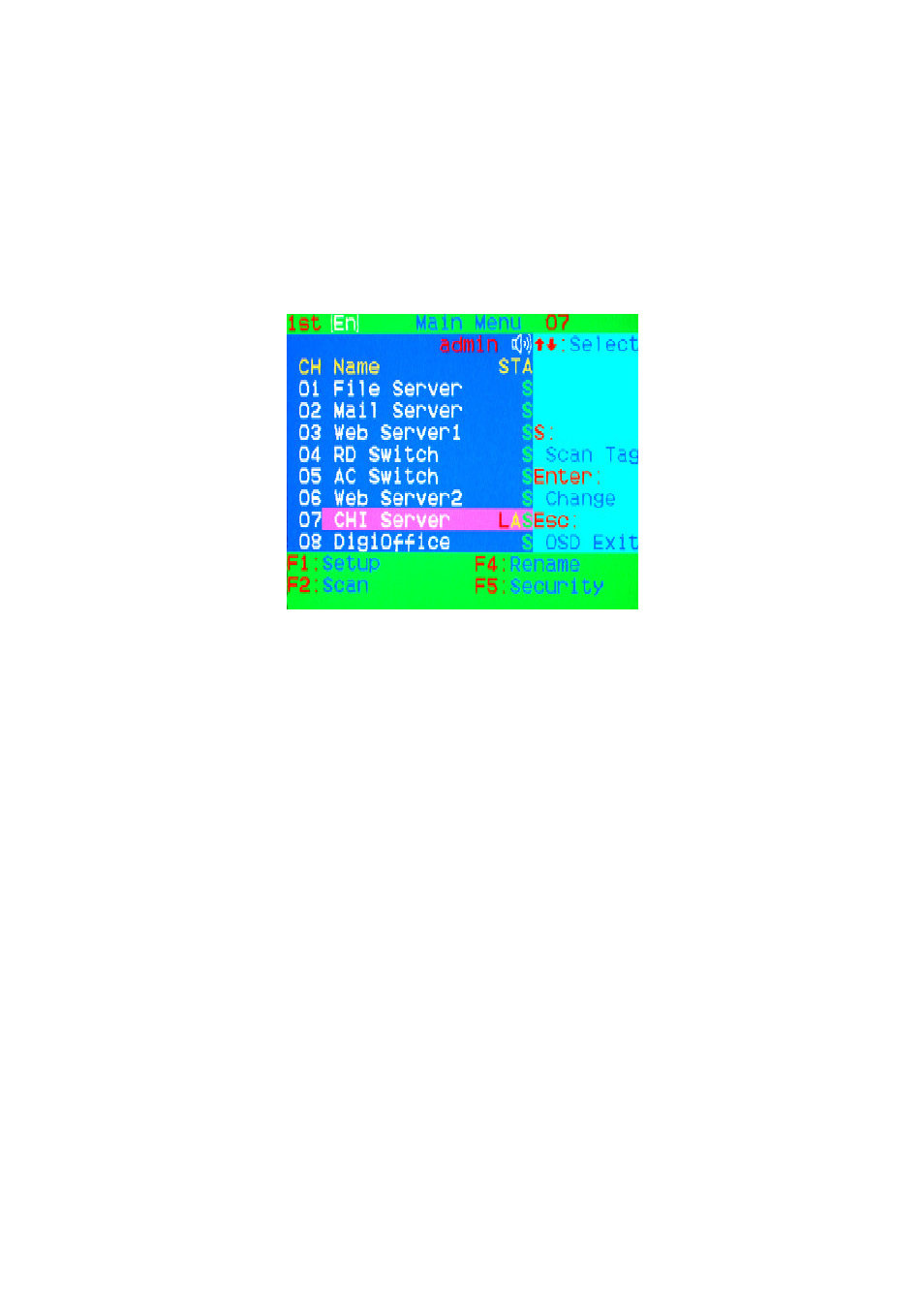
35
7.8 Lock Port:
7.8.1 Lock Port
Only administrator can lock port. Please move the highlight bar to the
channel to lock, and press
L
mark
will be shown in STA column of locked port.
Lock port in OSD main window
7.8.2 Channel selection of the locked port
If anyone selects the channel of the locked port either by panel
push-button or hot key, the system will enter OSD mode waiting for
administrator to unlock the port.
7.8.3 Unlock Port
Only administrator login with correct password can unlock the port. After
the administrator login, the red
L
mark in STA column will disappear.
7.9 Exit OSD:
Press
with the channel name will be shown on left-upper corner of the screen.
