Longshine LCS-KL-2716M User Manual
Page 29
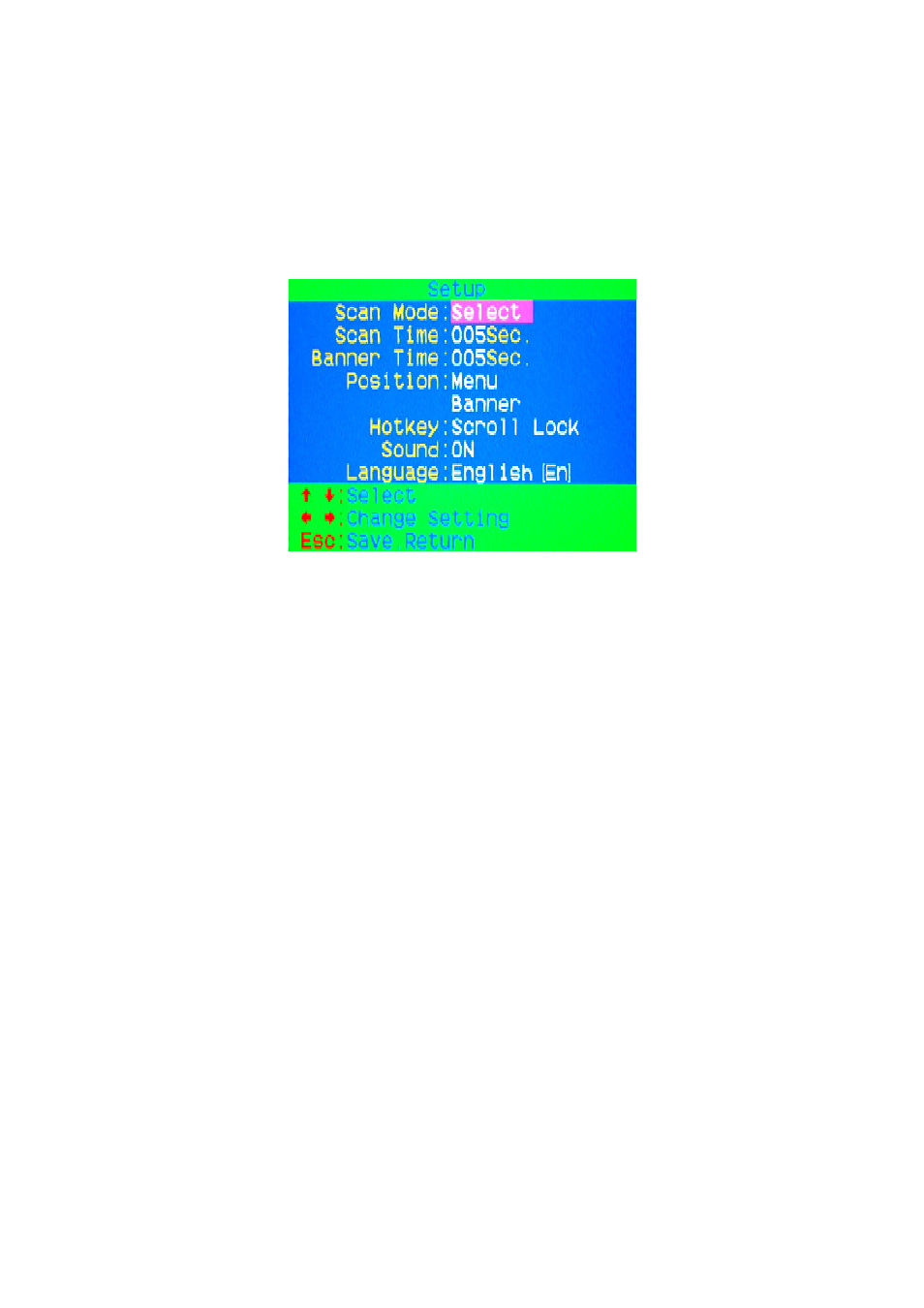
28
7.3 Setup in OSD:
Please use
change, and use
Press
OSD Setup
7.3.1 Scan Mode
Select:
Scan the selected channels marked with S in STA column on OSD main
menu.
PC ON:
Scan all powered on PC channels
7.3.2 Scan Time
The default scan time is 5 seconds. It can be changed up to 90 seconds
by stepping 5 seconds.
7.3.3 Banner Time
The default banner time is 5 seconds. It can be changed to 10 seconds, 15
seconds, or always on (∞).
7.3.4 Position
Menu:
Use four arrow keys to move the OSD main menu to the desired position.
Press
This manual is related to the following products:
