7osd operation – Longshine LCS-KL-2716M User Manual
Page 26
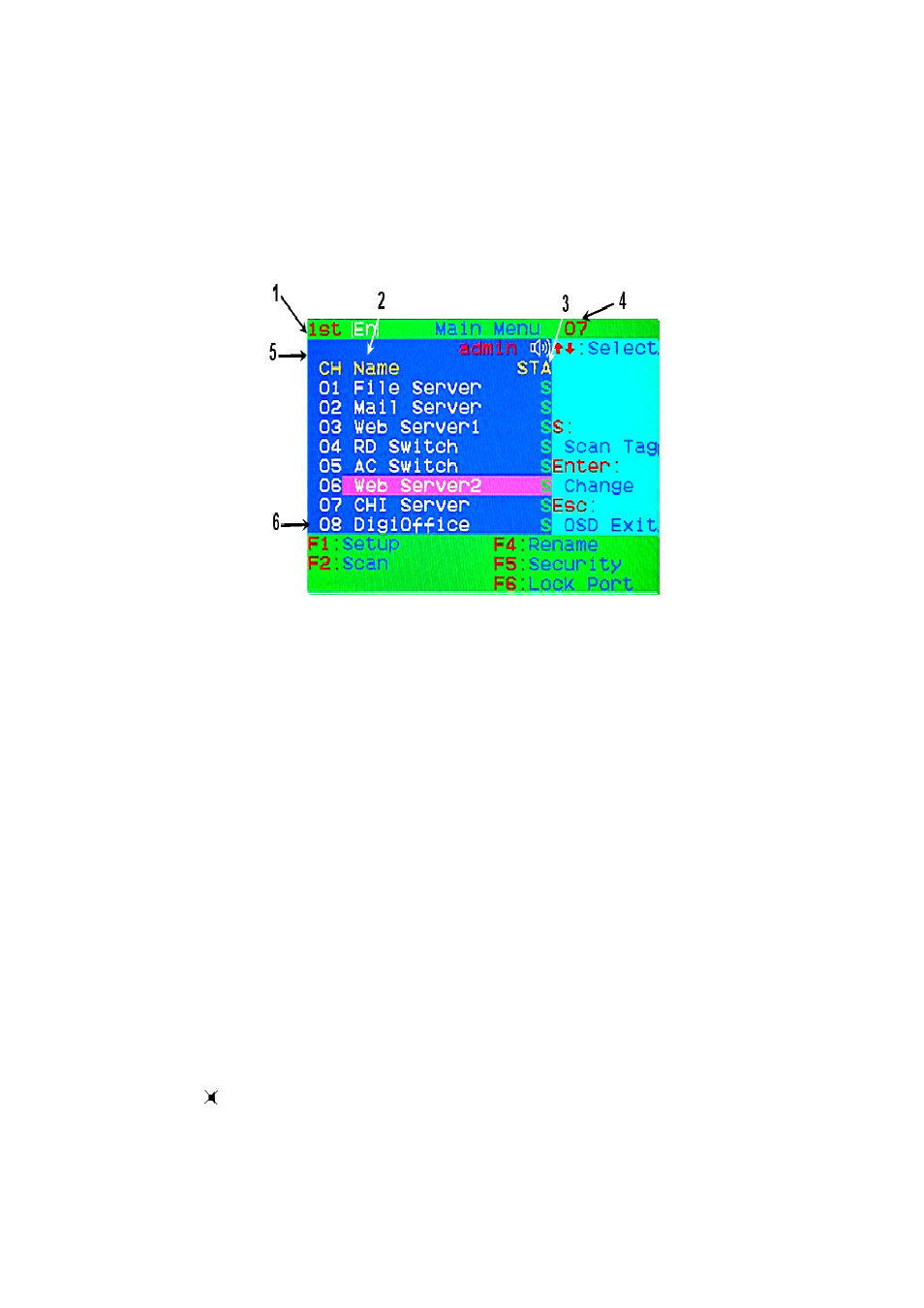
25
7
OSD Operation
7.1 OSD Main Menu
Press < Scroll Lock> twice and
Screen Display) main menu. The channel number, names and the status will be
displayed on the monitor screen. Please refer fig. 8
OSD main menu
7.1.1 KVM layer number
1
st
, 2
nd
or 3
rd
. indicates the current cascade level.
7.1.2 Channel name
The channel name can be defined by using function key F4, it can remind
user which computer is connected to this channel.
A highlighted pink bar is shown in the selected channel row.
A plus mark (+) showing in the left of channel name indicates that the port
has cascades.
7.1.3 Computer & KVM status
KVM buzzer stauts
Buzzer sound on
Buzzer sound off
Logined user name
The system has one administrator and 3 users for security management.
The name of current logined is displayed here.
s
s
