2 debugging 3.2.1 – LABEC Shinva-45N User Manual
Page 9
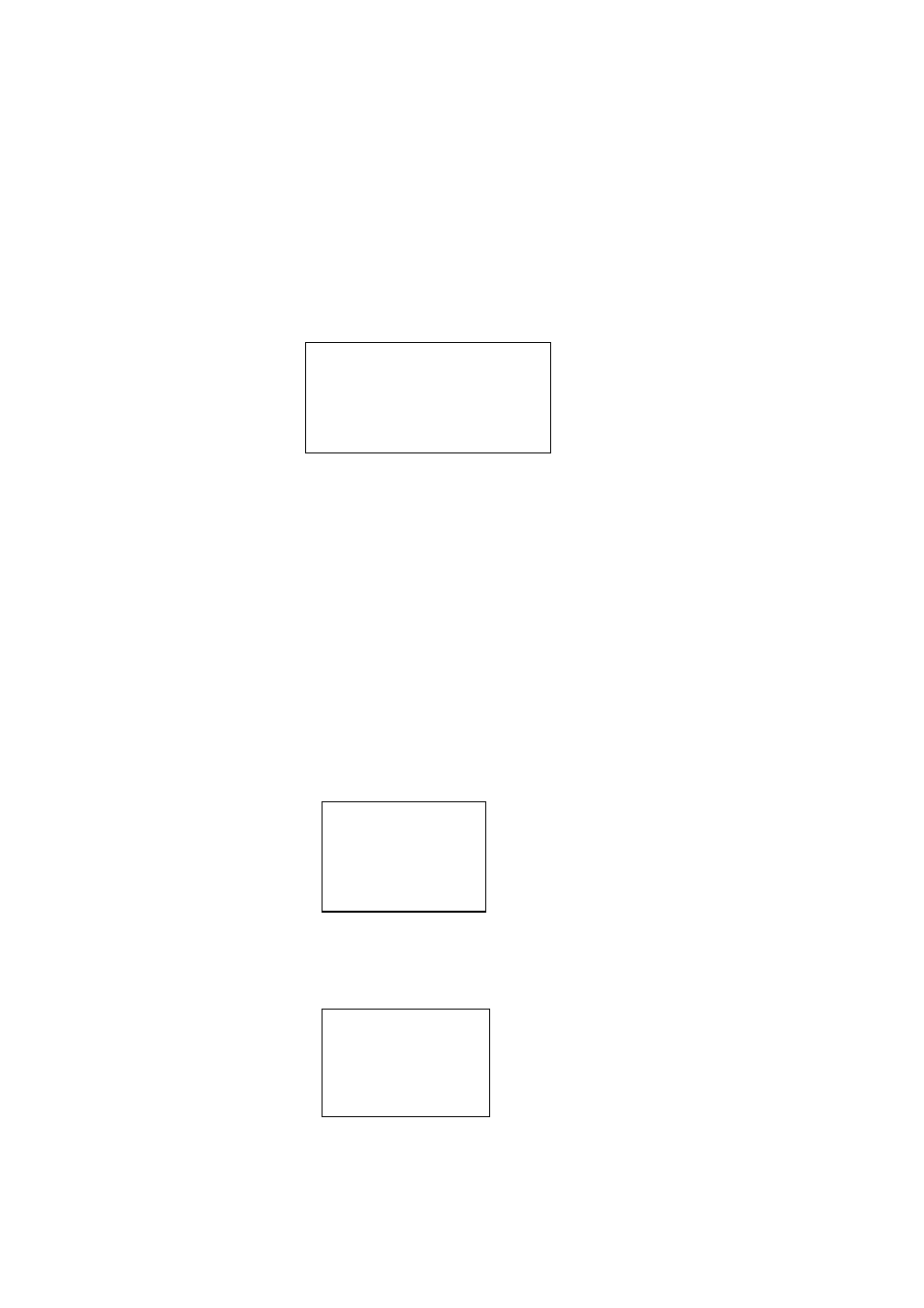
7
3.2 Debugging
3.2.1
Original Parameters Settings
TMQ.CV3250 table –top autoclave should display original parameters at first use. The
setting method is as follows:
1 Switch on power switch, and press “set”, the system entry picture is as follows:
Remark:P0-local atmospheric pressure, T0-local boiling point temperature
2 Set atmospheric pressure,original value is 101kPa,press“▲” key and “▼” key to
change the atmospheric pressure.
3 Press “Esc” key after set value completion.and system will return to original menu.
3.2.2
Opening the Door.
1 Quit original menu, the autoclave will self-test: balance pressure of inside and
outside. Close the door lock, LCD displays the following. This process need
several minutes
2 The screen display picture is as follows after the door lock is turned on, user can
open the door.
!!
Caution:
Please don’t open the door using force until it displays “Please open door”.
Original parameters
Atmospheric pressure:101kPa
Local boiling point:100℃
version:090000
Reminding:
Balancing pressure
XXXkPa XXX. X℃
Please wait。。。
Reminding:
Door lock open
XXXkPa XXX. X℃
Please open the door
