0 installation verification, Ms-7000: superstar reader, Quick s tart guide ms-7000 – Keri Systems MS-7000 User Manual
Page 6
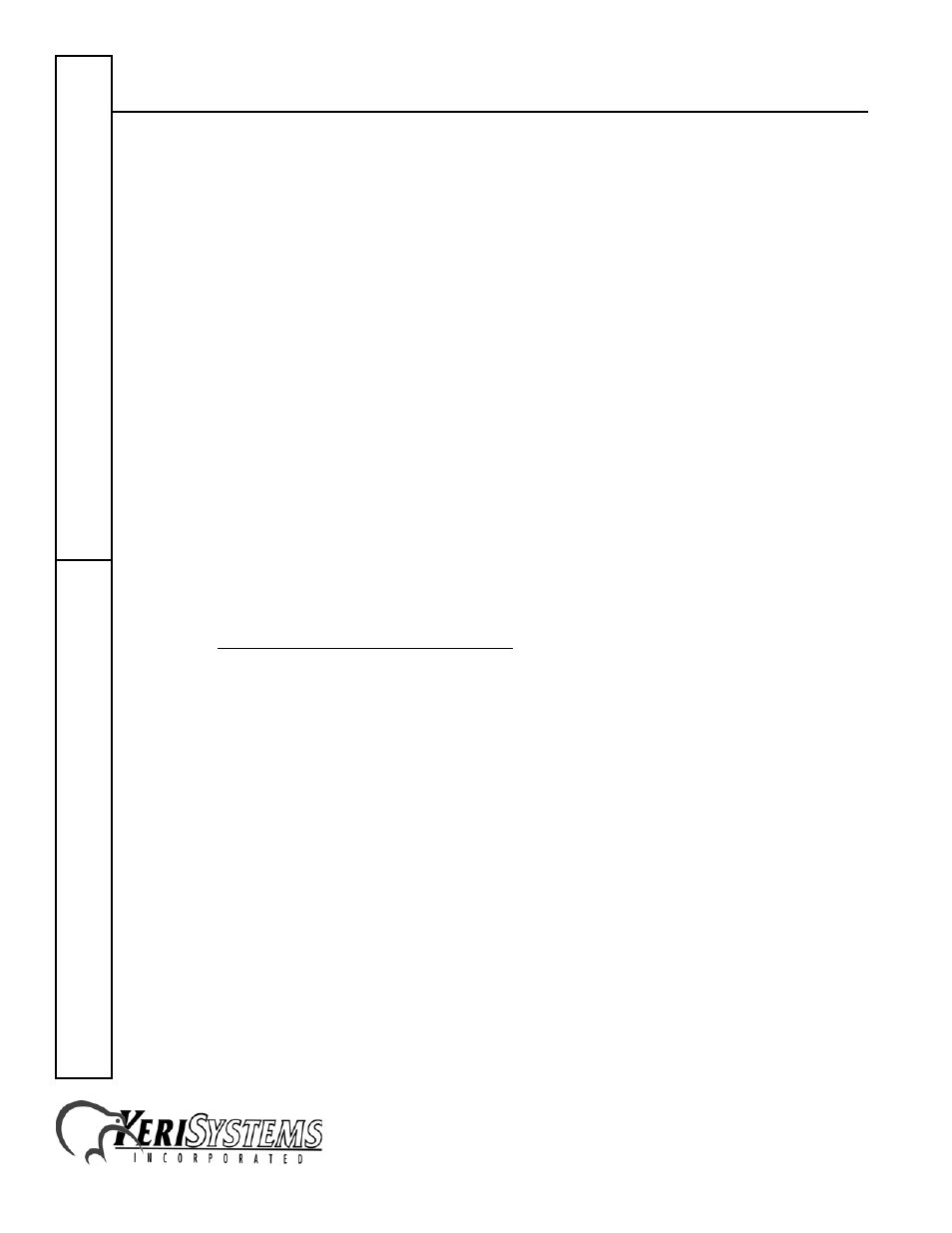
MS-7000: SuperStar Reader
2305 Bering Drive
01826-001 Rev. G
San Jose, CA 95131 USA
(800) 260-5265 (408) 435-8400 FAX (408) 577-1792
Web: www.kerisys.com E-mail: [email protected]
Page 6 of 8
Quick S
tart Guide
MS-7000
4.0
Installation Verification
The following information applies to an installation with a Keri Systems controller or IntelliProx
unit. When used with an alternative host controller/alarm panel through an IntelliProx used in its
Wiegand input device mode, the actions of the reader's LED and beeper are controlled by the
alternative host controller/alarm panel and might not match those of a Keri Systems controller.
The reader's power is provided by the controller, so the reader is powered on when the controller is
powered on. The reader's normal state is to display a constantly on Amber LED as it waits for a card
or tag to be presented.
To verify the reader is functioning properly, pass a Keri Proximity Card or a Keri Key Tag within a
few inches of the reader. The reader will beep and either the Green or Red LED will flash
(depending upon whether or not the card/tag has been enrolled at the controller) and then return to
steady Amber.
To verify the reader's read range, hold a Keri Proximity Card or a Keri Key Tag parallel to the
reader, about 2 feet away and slowly draw the Card/Tag in toward the reader. Note the distance
when the reader recognizes the card. The SuperStar reader's range will be up to 14 inches for a card
and 7 inches for a tag depending upon the installation conditions, the material on which the reader is
mounted, and whether it is a card or a tag being read. Due to the physical size difference between
cards and tags, tags provide approximately 50% less read range than cards.
Refer to the Troubleshooting the Reader Installation section beginning on page 7 if the reader is not
functioning properly.
