Phone, 52 phone, Managing apps – Samsung Galaxy S6 Edge User Manual
Page 52: Introduction, Making calls
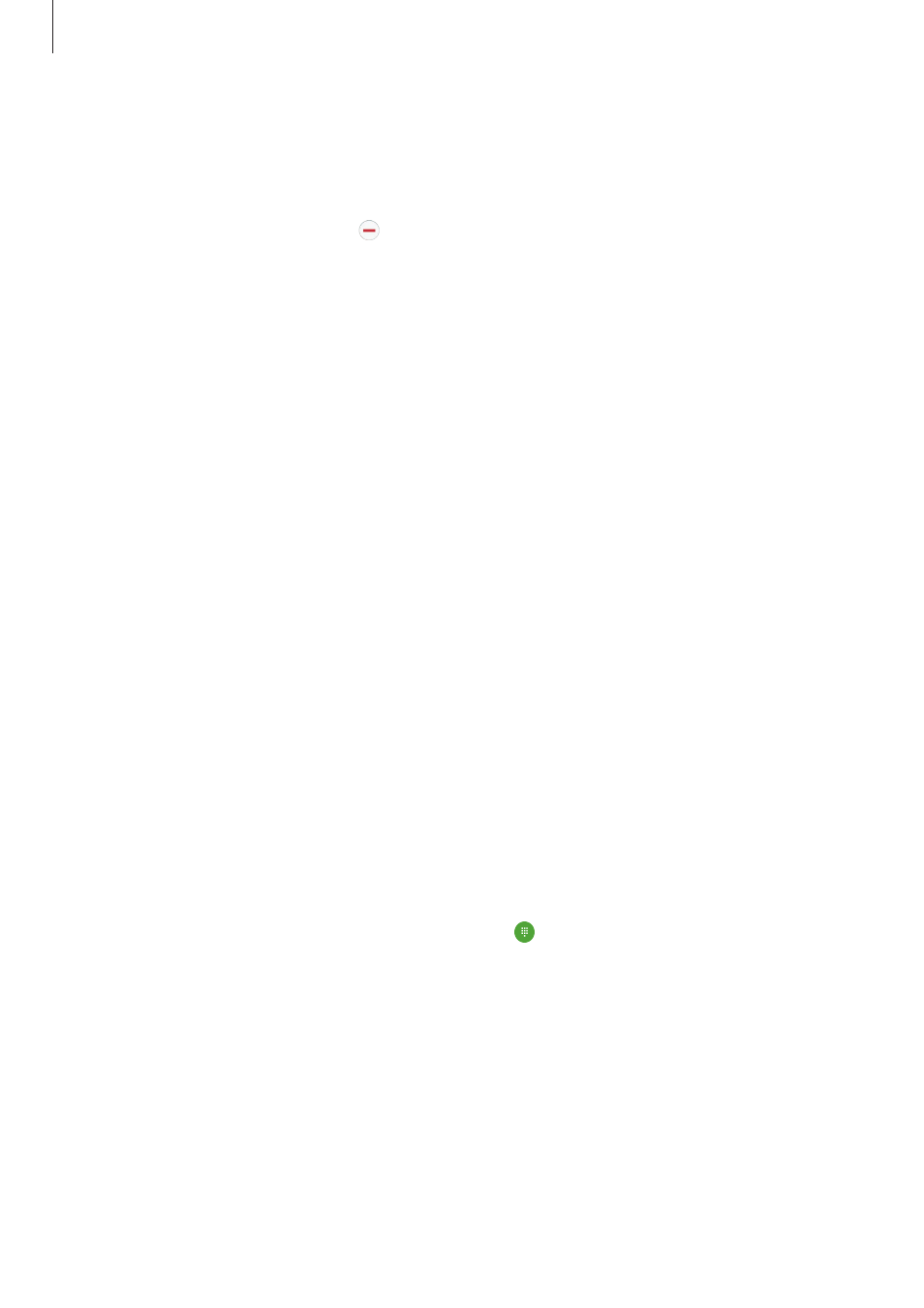
Applications
52
Managing apps
Uninstalling or disabling apps
On the Apps screen, tap EDIT. The icon appears on the apps that you can disable or
uninstall. Select an app and tap DISABLE or UNINSTALL. Alternatively, on the Apps screen,
tap Settings
→ Applications → Application manager, select an app, and then tap DISABLE
or UNINSTALL.
• DISABLE: Disable selected default apps that cannot be uninstalled from the device.
• UNINSTALL: Uninstall downloaded apps.
Enabling apps
On the Apps screen, tap Settings
→ Applications → Application manager, scroll to
DISABLED, select an app, and then tap ENABLE.
Phone
Introduction
Make or answer voice and video calls.
Making calls
1
Tap Phone on the Apps screen.
2
Enter a phone number.
If the keypad does not appear on the screen, tap to open the keypad.
- Galaxy 3 (128 pages)
- intensity 2 (193 pages)
- Gusto (152 pages)
- E1125 (2 pages)
- C3110 (2 pages)
- SGH-D780 (49 pages)
- SGH-S200 (80 pages)
- SGH-C100 (82 pages)
- SGH-C100 (80 pages)
- E1100T (2 pages)
- SGH-X100 (2 pages)
- SGH-M600 (7 pages)
- SGH-C110 (152 pages)
- B2700 (63 pages)
- C5212 (57 pages)
- SGH-i750 (26 pages)
- SGH-X640 (73 pages)
- SGH-I900C (110 pages)
- E600 (97 pages)
- SGH-M610 (49 pages)
- SGH-E820N (102 pages)
- SGH-X400 (83 pages)
- SGH-E400 (79 pages)
- E2100 (2 pages)
- SGH-X520 (2 pages)
- SCH N391 (75 pages)
- SPH i700 (186 pages)
- SCH-A302 (49 pages)
- A930 (216 pages)
- SCH-A212 (63 pages)
- A790 (226 pages)
- SCH i830 (224 pages)
- 540 (41 pages)
- SCH-A101 (40 pages)
- SPH-A920WSSXAR (272 pages)
- SPH-A840BKSXAR (273 pages)
- SPH A740 (150 pages)
- SCH-X969 (54 pages)
- SCH-2500 (57 pages)
- SPH-N105 (62 pages)
- SCH-470 (46 pages)
- SPH-N300 (167 pages)
- SCH-T300 (180 pages)
- SGH-200 (43 pages)
- GT-C3050 (2 pages)
