Samsung Galaxy S6 Edge User Manual
Page 114
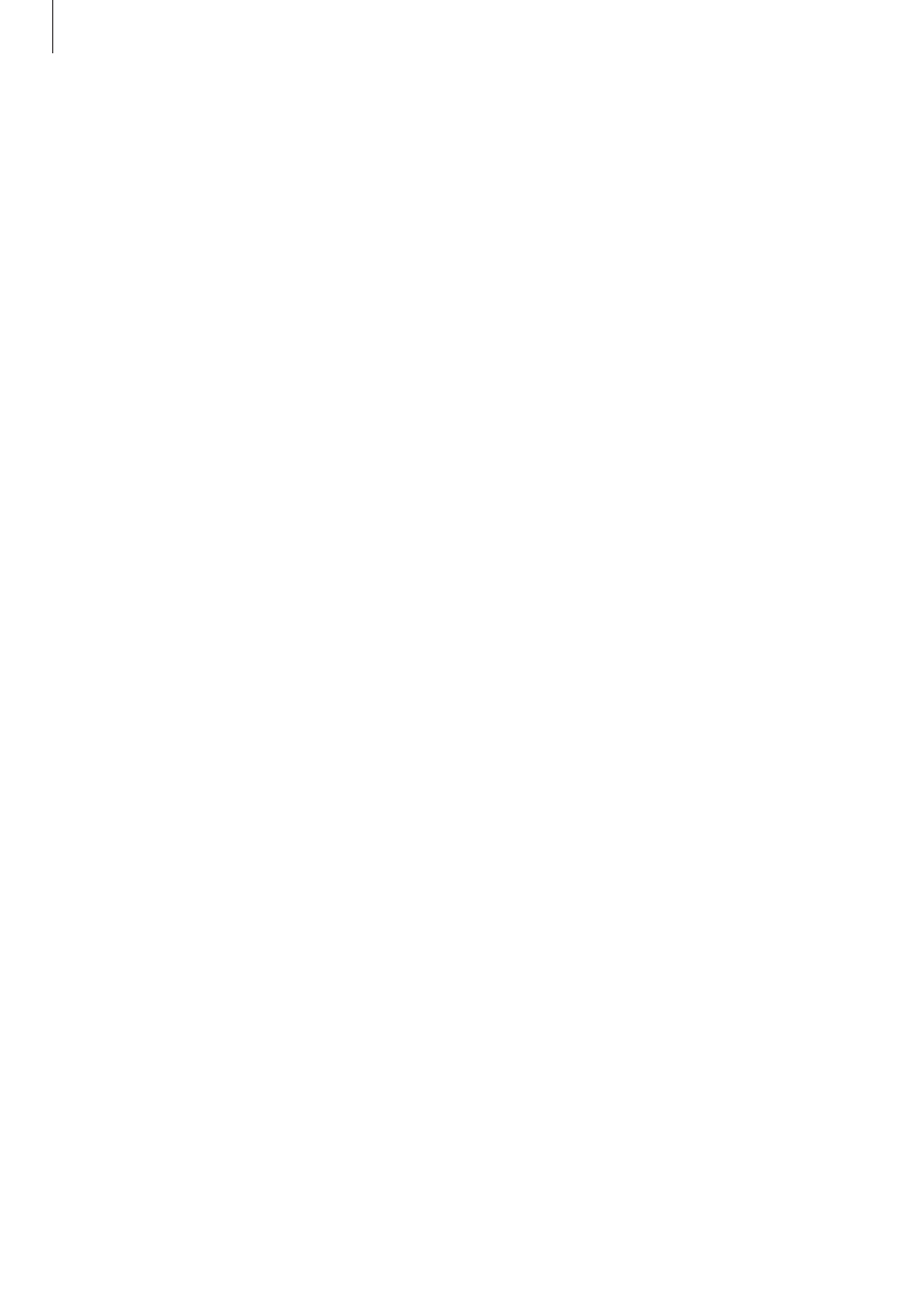
Settings
114
3
Lift your finger when the device vibrates, and then place it on the Home key again.
Repeat this action using the same finger until the fingerprint is registered.
4
When a screen appears requesting to register a backup password, enter the backup
password, and then tap CONTINUE.
5
Enter the backup password again to verify it, and then tap OK.
You can use the backup password instead of scanning your fingerprints.
6
When a fingerprint lock pop-up window appears, tap OK. You can use your fingerprints to
unlock the screen.
Deleting fingerprints
You can delete registered fingerprints using the fingerprint manager.
1
On the Settings screen, tap Lock screen and security
→ Fingerprint.
2
Scan a registered fingerprint, or tap BACKUP PASSWORD and enter the backup
password.
3
Tap EDIT.
4
Tick fingerprints to delete and tap REMOVE.
- Galaxy 3 (128 pages)
- intensity 2 (193 pages)
- Gusto (152 pages)
- E1125 (2 pages)
- C3110 (2 pages)
- SGH-D780 (49 pages)
- SGH-S200 (80 pages)
- SGH-C100 (80 pages)
- SGH-C100 (82 pages)
- E1100T (2 pages)
- SGH-X100 (2 pages)
- SGH-M600 (7 pages)
- SGH-C110 (152 pages)
- B2700 (63 pages)
- C5212 (57 pages)
- SGH-i750 (26 pages)
- SGH-X640 (73 pages)
- SGH-I900C (110 pages)
- E600 (97 pages)
- SGH-M610 (49 pages)
- SGH-E820N (102 pages)
- SGH-X400 (83 pages)
- SGH-E400 (79 pages)
- E2100 (2 pages)
- SGH-X520 (2 pages)
- SCH N391 (75 pages)
- SPH i700 (186 pages)
- SCH-A302 (49 pages)
- A930 (216 pages)
- SCH-A212 (63 pages)
- A790 (226 pages)
- SCH i830 (224 pages)
- 540 (41 pages)
- SCH-A101 (40 pages)
- SPH-A920WSSXAR (272 pages)
- SPH-A840BKSXAR (273 pages)
- SPH A740 (150 pages)
- SCH-X969 (54 pages)
- SCH-2500 (57 pages)
- SPH-N105 (62 pages)
- SCH-470 (46 pages)
- SPH-N300 (167 pages)
- SCH-T300 (180 pages)
- SGH-200 (43 pages)
- GT-C3050 (2 pages)
