Edge lighting, Quick reply – Samsung Galaxy S6 Edge User Manual
Page 26
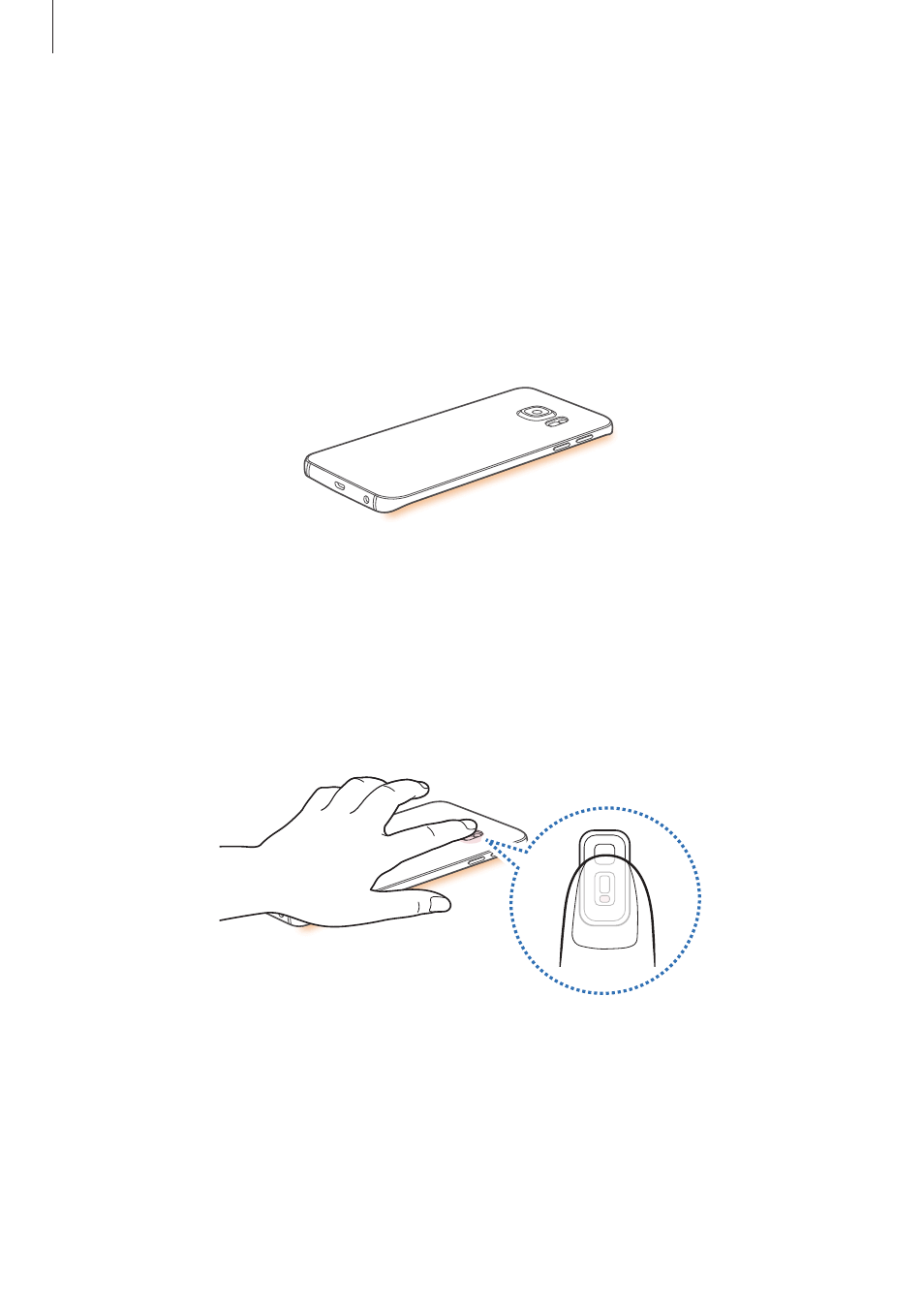
Basics
26
Edge lighting
The Edge screen lights up when you receive a call or notification while the device’s screen is
facing downwards.
On the Apps screen, tap
Settings
→ Edge screen → Edge lighting, and then tap the switch
to activate it.
The Edge screen lights up with an assigned colour when you receive a call or a notification
from your priority contacts. Refer to
for adding contacts to the
priority contacts list.
Quick reply
You can reject incoming calls using custom rejection messages. While the device’s screen is
facing downwards, hold your finger on the sensor on the back of the device for two seconds
to reject calls.
On the Apps screen, tap Settings
→ Edge screen → Edge lighting → Quick reply, and then
tap the switch to activate it.
To edit the default rejection message, tap the message text under Quick reply messages.
- Galaxy 3 (128 pages)
- intensity 2 (193 pages)
- Gusto (152 pages)
- E1125 (2 pages)
- C3110 (2 pages)
- SGH-D780 (49 pages)
- SGH-S200 (80 pages)
- SGH-C100 (82 pages)
- SGH-C100 (80 pages)
- E1100T (2 pages)
- SGH-X100 (2 pages)
- SGH-M600 (7 pages)
- SGH-C110 (152 pages)
- B2700 (63 pages)
- C5212 (57 pages)
- SGH-i750 (26 pages)
- SGH-X640 (73 pages)
- SGH-I900C (110 pages)
- E600 (97 pages)
- SGH-M610 (49 pages)
- SGH-E820N (102 pages)
- SGH-X400 (83 pages)
- SGH-E400 (79 pages)
- E2100 (2 pages)
- SGH-X520 (2 pages)
- SCH N391 (75 pages)
- SPH i700 (186 pages)
- SCH-A302 (49 pages)
- A930 (216 pages)
- SCH-A212 (63 pages)
- A790 (226 pages)
- SCH i830 (224 pages)
- 540 (41 pages)
- SCH-A101 (40 pages)
- SPH-A920WSSXAR (272 pages)
- SPH-A840BKSXAR (273 pages)
- SPH A740 (150 pages)
- SCH-X969 (54 pages)
- SCH-2500 (57 pages)
- SPH-N105 (62 pages)
- SCH-470 (46 pages)
- SPH-N300 (167 pages)
- SCH-T300 (180 pages)
- SGH-200 (43 pages)
- GT-C3050 (2 pages)
