HP C240 User Manual
Page 197
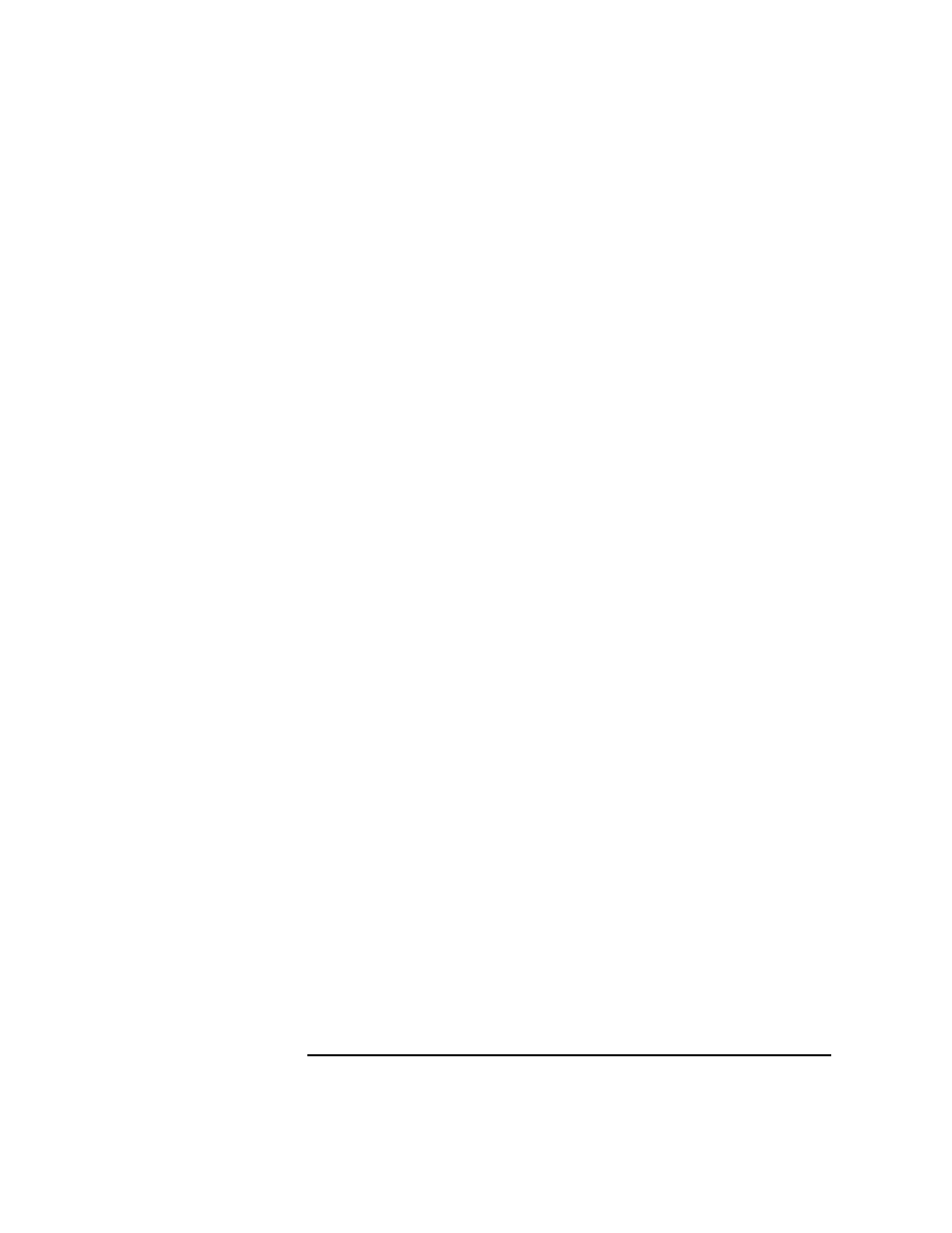
179
The Boot Console Interface
Boot Console Interface Features
------ Configuration Menu --------------------------------------------
Command
Description
-------
-----------
AUto [BOot|SEArch] [ON|OFF] Display or set specified auto flag
BootID [
BootINfo Display boot-related information
BootTimer [0 - 200] Seconds allowed for boot attempt
CPUconfig {
DEfault Set the system to predefined values
FastBoot [ON|OFF] Display or set boot tests execution
LanConfig [
MOnitor [LIST|
PAth [PRI|ALT|CON|KEY] [
SEArch [DIsplay|IPL] [
SECure [ON|OFF] Set/show security mode
TIme [c:y:m:d:h:m:[s] Read or set real time clock in GMT
BOot [PRI|ALT|
DIsplay Redisplay the current menu
HElp [
