HP C240 User Manual
Page 118
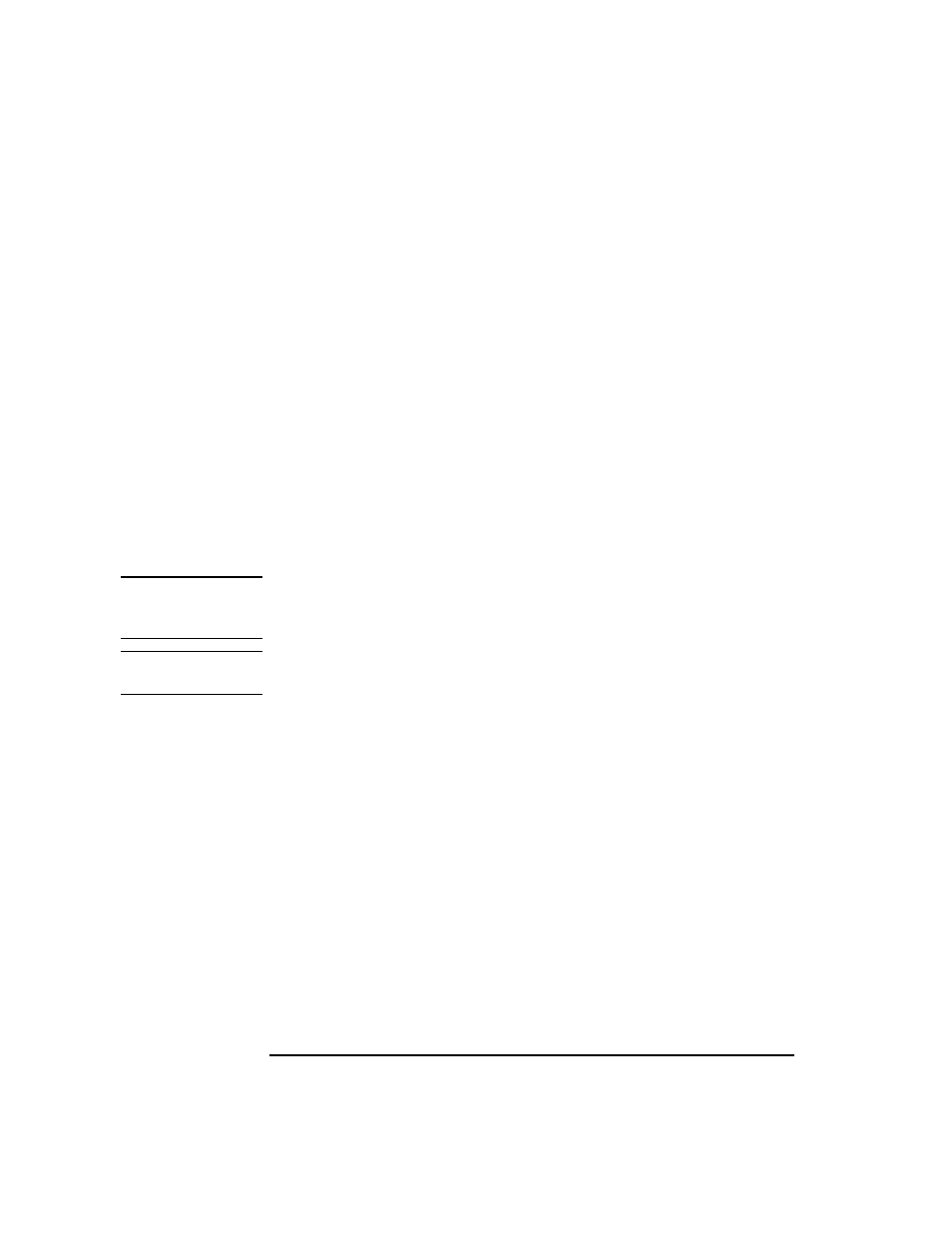
100
Changing Your Workstation’s Hardware Configuration
This appendix describes the procedures to change your workstation’s hard-
ware configuration. It presents the information in the following sections:
•
Checking the SCSI IDs
•
Preparing your workstation
•
Installing storage devices
•
Removing the main tray assembly
•
Replacing the main tray assembly
•
Installing additional memory
•
Installing the EGRAM module
•
Installing an EISA, PCI, or GSC option board
•
Changing your monitor type
NOTICE:
Your workstation shipped with a package of extra disk slides. Keep the
slides in a safe place, you will need them when you add new devices to the
storage tray.
CAUTION:
Always wear a properly grounded wrist strap when reconfiguring your
workstation.
Use the following tools to remove or replace hardware parts when changing
your configuration:
•
Light-duty flatblade screwdriver with 150 mm (6 inch) blade
•
Needlenose pliers
Also, read the ESD Precautions in Appendix A of this guide.
