Using the v-chip or content advisory control, Sing, Ontent – Philips PPC136C User Manual
Page 19: Dvisory, Ontrol
Attention! The text in this document has been recognized automatically. To view the original document, you can use the "Original mode".
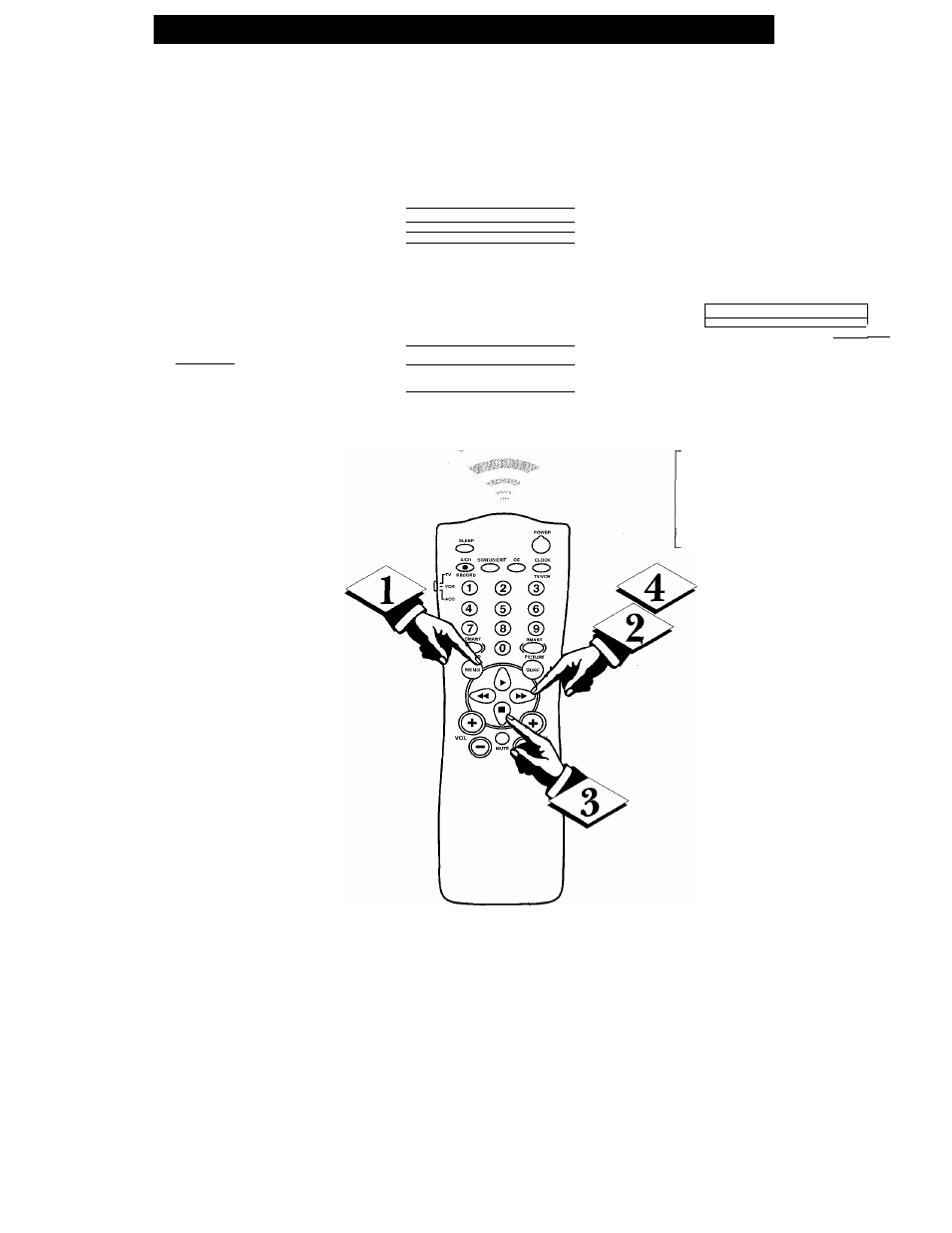
U
sing
the
V-C
hip
or
C
ontent
A
dvisory
C
ontrol
!□
<£>
A
new Program Content Advisory
system is available to censor TV
program material for viewing. TV
Ratings and Movie Ratings advisory
data will soon be contained within
the broadcast signals of received TV
programs. When setup by the viewer,
the TV can respond by blocking or
denying access to TV shows (based
on whether the program meets or
exceeds the limitations you select as
viewable). Refer to the following
page sections for explanations on the
different Rating system levels and
their uses.
[BEaiN)
With the Main Menu onscreen
press the Menu button repeatedly ,
or use the Cursor (A) Up and
Down (▼) buttons, to select V-
CHIP SETUP with the TV’s high
light control bar.
Press the Cursor Right (►) or
Left (-^ ) button on the remote to
select the V-CHIP SETUP controls
screen.
Press the Menu button, or use
the Cursor (A) Up and Down (▼)
buttons, to select the Master Disable
control.
Press the Cursor Right (►) or
Left (-^) button to turn the Master
Disable control Off (or On).
With Master Disable in the “OFF”
position; All specific TV and Movie
Rating settings for blocking or cen
soring of programs will take place.
With Master Disable in the “ON”
position: All specific TV and Movie
Rating settings for blocking or cen
soring of programs will not take
place (or be disabled).
Continue to the next page for com
plete details on the specific TV
Rating and Movie Rating settings.
1^1
1 MAIN MENU 1
c r .
C C - 1
IV-CHIP SETUP
►I
S l E E P t l M ^ R
S E T T I M E
C L O C K D I S P L A Y
EXIT
LANGUAGE
CHANNEL INSTALL
CABLE TUNING
o y
1 2 : 0 0
P M
O N
►
ENGLISH
►
O N
1
0-°-°
SSco I
V-CHIP SETUP
MASTER DISABLE
ON
TV RATINGS
MOVIE RATINGS
►
E X I T
►
0FF~l
NOTE: In normal Content Advisory
system operation the TV screen will
display a message when program
ming is blocked by a Movie Rating
or Parental Guideline.
19
