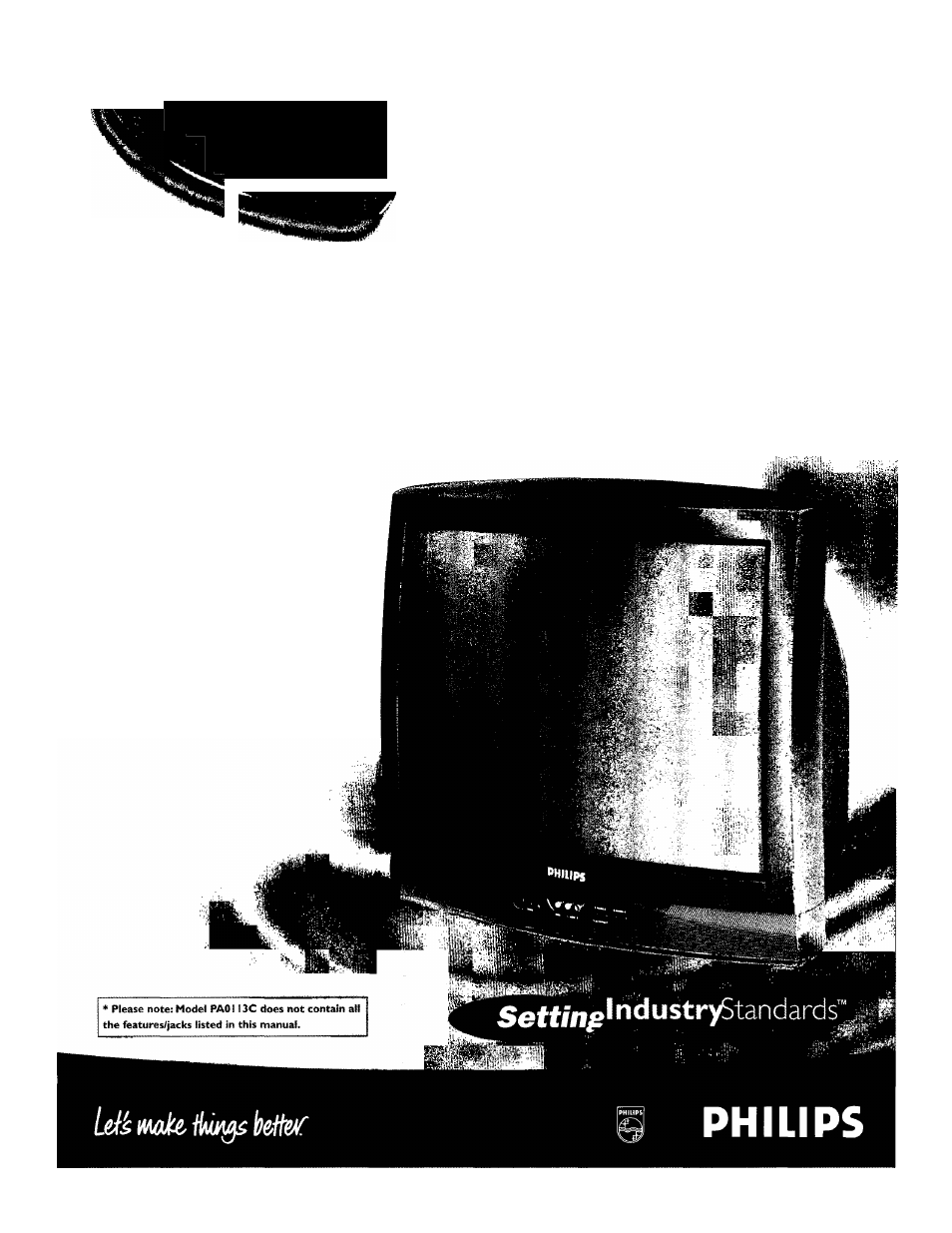Philips PPC136C User Manual
Institutional television
Attention! The text in this document has been recognized automatically. To view the original document, you can use the "Original mode".
This manual is related to the following products:
Table of contents
Document Outline
- /
- Tabi.e of Contents
- Features
- Antenna
- Connect the OUT TO TV plug on the VCR to the 75Q ANT/CABLE
- Basic TV and Remote Control Operation
- Press the POWER button to
- Press the VOL(ume) A/T
- Press the CH(annel) A/ T
- Point the remote control toward the remote sensor on
- To load the supplied batteries
- 1. Remove the battery compartment lid on the
- 2. Place the batteries (two AA) in the remote. Be
- 3. Reattach the battery compartment lid.
- Sleep Button
- Status/Exit Button
- A/r,H-Record Button
- TV/VCR/ACC Mndp Switch
- SmartSound^*^ Button
- Menu Button
- Cursor Button.s
- Volume t+I. (-) Buttons
- Mute Button
- Power Button
- CC Button
- Clork-TV/VC.R Button
- Number Buttons
- SmartPicture™ Button
- Surf Button
- Channel f-t-). (-) Buttons
- How TO Use the On-Screen Menu
- o
- o