Lcd icon overview – Clipcomm CWP-100 User Manual
Page 9
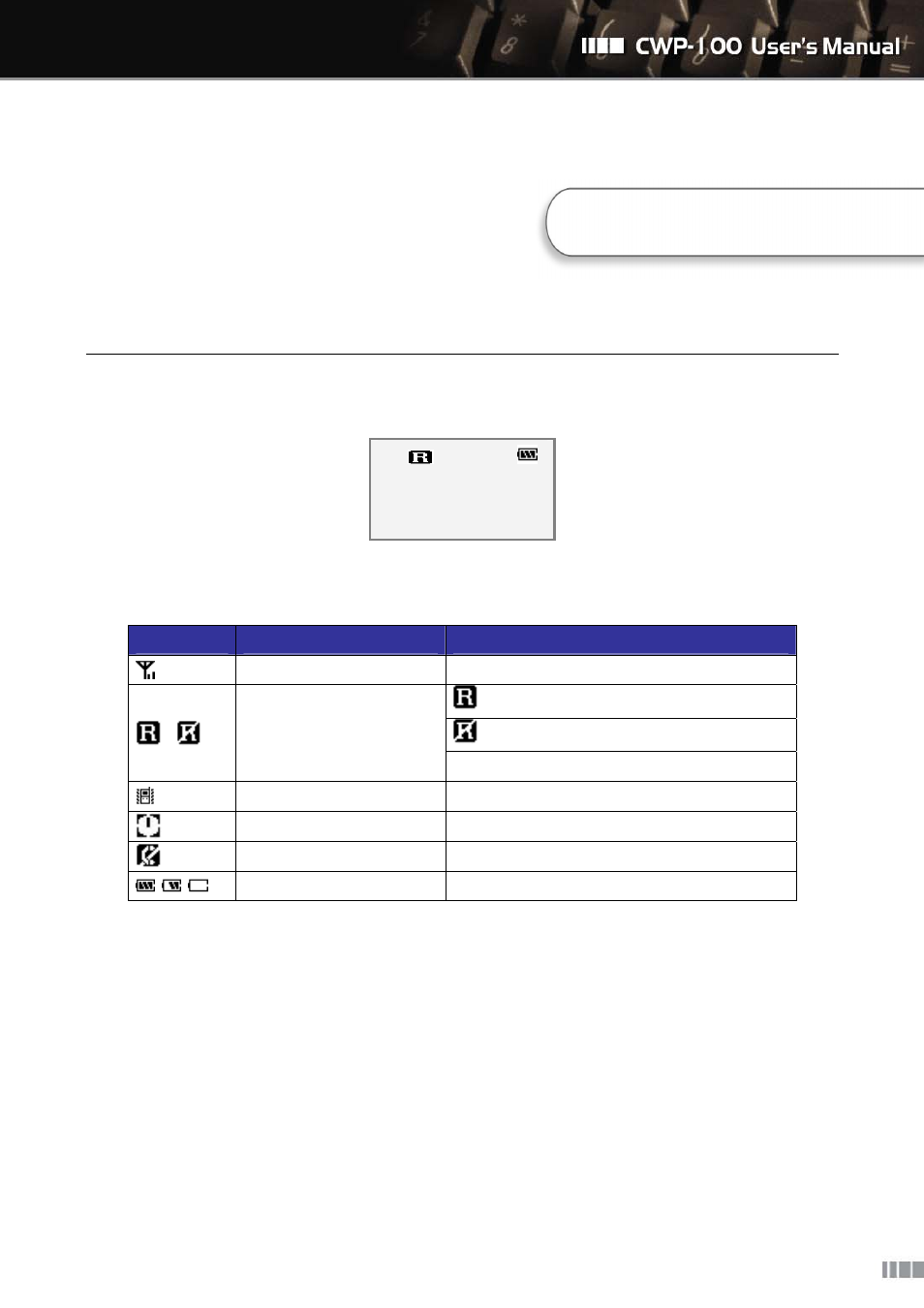
8
4. LCD Icon Overview
The descriptions of the icons displayed on CWP-100 LCD are as below.
•
CLIPCOMM CWP-100
12:00:49 AM
MENU
Please refer to the table below for the descriptions of each icon.
Icons
Category
Meaning
AP connection status Icon
The signal strength received from the AP.
Success in registration.
Failure in registration
Proxy server register status
Icon
None : No registration
Vibration mode Icon
Vibration mode is on.
Alarm Icon
Alarm clock setup is on.
Mute Icon
Reject all the incoming calls.
Battery Life Icon
More bars indicate better isolation.
4. LCD Icon Overview
