4 retinal camera and digital camera outer covers – Canon CX-1 User Manual
Page 58
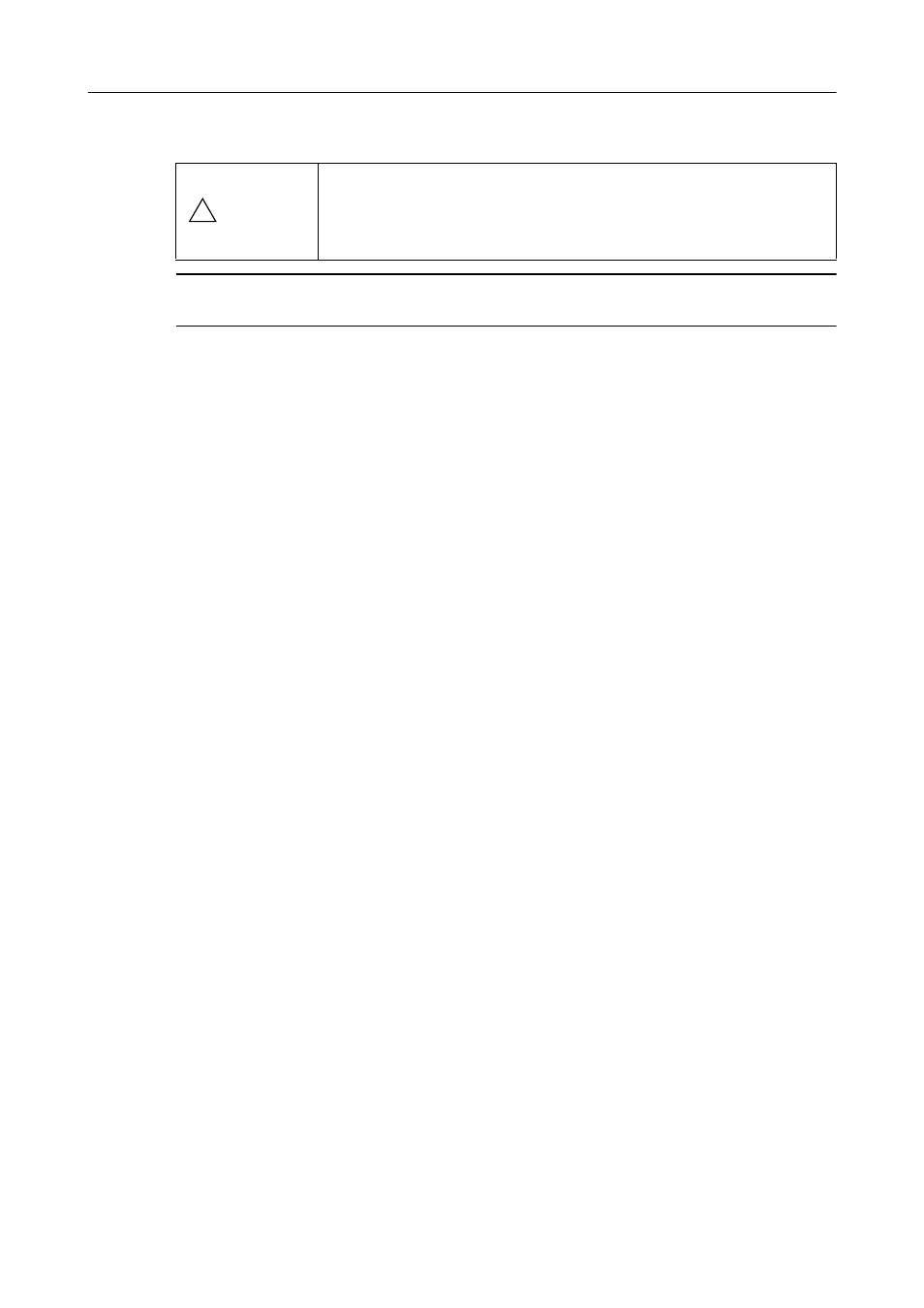
7. Daily Inspection and Maintenance
-46-
7.3.4 Retinal Camera and Digital Camera Outer Covers
Note: Do not clean the cover of the instrument with lens cleaner. The cover of the instrument
could be damaged.
Use the procedure below to clean the cover when it is dirty.
1
Turn OFF the power of the retinal camera.
Press the power switch of the retinal camera to the O side (OFF).
2
Unplug the power cable.
3
Wipe the instrument with cleanser.
Soak a soft cloth with diluted neutral cleanser and wring it out.
4
Wipe off with a rinsed cloth.
Wipe with a cloth that has been dipped in water and wringed out.
WARNING
Before cleaning the instrument, be sure to turn OFF the power, and
unplug the power cable from the AC outlet.
Never use alcohol, benzine, thinner or any other flammable cleaning
agents. Otherwise, fire or electric shock may result.
!
- EOS rebel xs (196 pages)
- EOS Rebel XT (172 pages)
- ds6041 (140 pages)
- EOS Rebel XTI (180 pages)
- EOS Rebel xsi (196 pages)
- eos rebel t1i (228 pages)
- eos rebel T2i (260 pages)
- eos rebel T2i (2 pages)
- EOS Rebel 2000 (76 pages)
- PowerShot S95 (196 pages)
- EOS 20D (168 pages)
- PowerShot G12 (214 pages)
- PowerShot G11 (196 pages)
- EOS 30D (200 pages)
- EOS 40D (196 pages)
- EOS 5D (184 pages)
- PowerShot G9 (275 pages)
- EOS 50D (228 pages)
- EOS 60D (320 pages)
- AE-1 (138 pages)
- AE-1 (80 pages)
- EOS 7D (292 pages)
- PowerShot SX30 IS (196 pages)
- PowerShot G10 (306 pages)
- t70 (77 pages)
- eos rebel g (68 pages)
- EOS 600D (328 pages)
- A590 IS (207 pages)
- EOS D60 (151 pages)
- PowerShot S30 (163 pages)
- EOS 5000 (64 pages)
- 540EZ (58 pages)
- EOS 3 (37 pages)
- 380EX (48 pages)
- EOS 350D (16 pages)
- IXUS 107 (142 pages)
- EOS 100 (34 pages)
- PowerShot A490 (131 pages)
- EOS 3000 QD (72 pages)
- EOS 400D (16 pages)
- EOS 10D (183 pages)
- EOS 1D (276 pages)
- IXUS 130 (176 pages)
- IXUS 50 (196 pages)
- IXUS 60 (131 pages)
